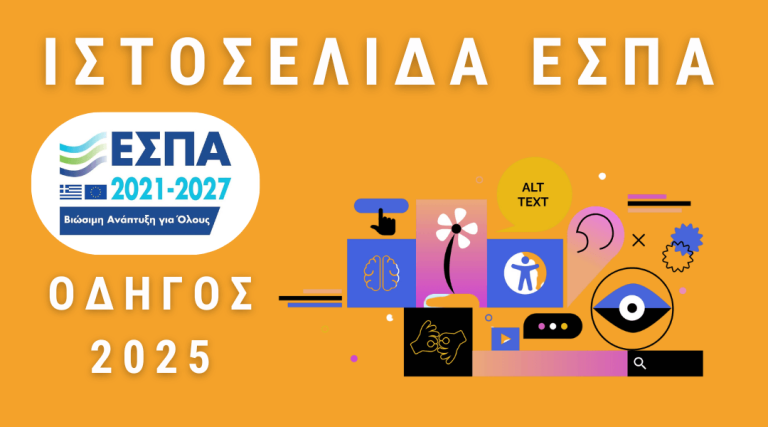The numbers tell the truth (6/8)
Watch your conversions
Tracking conversions (whatever that means for any business) is vital to running email marketing successfully. However, tracking the wrong data can lead you in the wrong direction and have a terrible impact on your deliverability and your business. In this section we will cover
Important data to extract and analyse for your campaigns
- Measurements that directly affect deliverability versus those that do not
- Metrics to see if your content is resonating with subscribers
- A basic framework for frequently updating your data
Basic email metrics
Most businesses that send out email marketing campaigns, constantly monitor key email metrics to learn what works and what doesn't. And the A/B testing is an excellent tool to do this. But how can senders ensure they are looking at the right metrics, especially as industry changes like Apple's Mail Privacy Protection make key performance metrics less reliable?
In this section, we'll cover how senders can track their campaigns to get the most accurate picture of email marketing performance.
The way you measure your email performance can draw attention to small issues before they cause larger financial performance problems.
Let's talk about some of the data your team will need to pull and document to properly report on your campaigns.
I like to divide them into metrics that directly affect your email delivery and those that don't.
Measurements affecting performance

Let's look at the important metrics to track as they affect the performance of email marketing campaigns.
Inbound delivery rate (IPR)
As I mentioned earlier in the course, this is the best way to measure your email delivery. The delivery rate of your emails in your inbox is the percentage of emails delivered to the inbox and not to the spam folder. You can calculate it by dividing the number of emails delivered to your inbox by the total number of emails sent.
Click-to-view ratio (CTR)
This refers to the ratio of unique clicks on a link or links within an email per occurrence to the total number of recipients. It is usually expressed as a percentage. Simply put, if 100 people saw your email and 10 clicked on a link, your CTR is 10%. A high click-to-view ratio sends a positive message to MBP that recipients want to receive your emails-making them more likely to be delivered to your inbox. Now that opening rates are less reliable because of Apple's Mail Privacy Protection, which I'll discuss in a minute, many businesses now prefer clicks as their preferred method of tracking subscriber loyalty.
Bounce Rate (Bounce Rate)
This is the percentage of emails that "bounce" out of the total volume of emails sent in a campaign. These can be divided into hard and soft bounces.
The soft bounces are caused by a temporary delivery failure. Delivery is often attempted several times in a single period of time. These can happen when the recipient's mailbox is full, the mail server is down, or your email message is too long.
The hard bounces is the result of a permanent delivery failure. There will be no repeated attempts to send these messages. These may occur when the recipient's address no longer exists or the recipient's address is unknown. Continuing to send to these hard bounce addresses is an important one to avoid as it shows the MBPs that you have a low quality list and the List acquisition practices used are not correct. It is rare to see a zero bounce rate. But if you see your bounce rates suddenly increase from your usual rate, it's time to start checking. In general, a bounce rate of more than two percent is worth keeping an eye on.
Complaint rates (SPAM Complaints)
This is the percentage of emails sent to the spam folder by your subscribers out of the total volume of emails sent in a campaign. The reasons are mainly because you have sent an email to someone who has not given you consent to receive marketing emails from your company or you are sending them too many emails that are irrelevant to their preferences. Here a common example is when the email owner has indicated that they want to receive emails 2 times a month and you send them 8. Of course he will mark your message as SPAM.
Microsoft Sender Reputation Data (SRD)
This is a program created by Microsoft and to which any email recipient can subscribe. Microsoft sends specific emails to these subscribers so they can vote and let Microsoft know if they believe the email is unsolicited. Because of the way they are collected, these votes have a big impact on the deliverability of your emails.
Email Open Rate (Open Rate)
This measurement is the percentage of opened emails out of the total number of messages sent. However, this measurement should be taken with a grain of salt. Apple introduced Mail Privacy Protection (MPP) with iOS 15 in 2021. This new feature hides tracking pixels from collecting information, depriving senders of the ability to know when recipients open an email. How does this happen? When a user selects MPP, Apple will preload email images before delivering them to the user. So the tracking pixel will be triggered even when the recipient doesn't actually open the email. So keep in mind that open rates for Apple Mail users are now inflated.
Measurements that do NOT directly affect performance

Now let's take a look at the metrics that do not directly affect delivery. These are still important for monitoring to see if your content is resonating with subscribers.
Unsubscribe Rate (Unsubscribe Rate)
This is the percentage of subscribers who clicked the unsubscribe button out of the total volume of emails sent in a campaign. In terms of your account's deliverability, it's always better to receive an unsubscribe than a complaint. This is why we recommend that you always keep the unsubscribe link visible in all your email communications.
Always keep the unsubscribe link visible in all your email communications.
Subscriber Growth Rate (List Growth)
This is the growth rate of new subscribers to your email list for a specified period. There are several ways to do this but the dynamic registration forms is by far the most efficient.
Email sharing/forwarding rate (email sharing)
This is the percentage of emails forwarded or shared out of the total volume of emails sent in a campaign. Within the promotions, responses are also counted. If someone replies to an email it means for starters that there is interest and interaction and is excellent positive sign for MBPs. A further but equally important point is that as soon as the someone replies to your email, the recipient enters his contacts.
Conversion rate (conversion rate)
This is the percentage of subscribers who follow the call to action in an email marketing campaign. For example, a "Buy Now" CTA that a subscriber clicks on and uses to purchase a product counts as one conversion. Very important here to be able to know and the value that has for your own business any conversion.
Average Turnover per email (Average Revenue per Email)
This metric allows you to know the amount of turnover generated for your business on average per email. A very low average that will be reflected in your other metrics so it's pretty hard to miss.
I know, that's a lot of definitions. However, understanding the metrics in this section is key to improving your campaign reporting.
If you want to refresh the measurement analysis, start with this basic framework:
- Find out what data points you have available and make sure you understand the metrics we just defined.
- Define key performance indicators (KPIs) and decide which email metrics are most important for your business. This will vary depending on the number of different actions and the number of emails you send.
- Define and set targets in each key performance area. Perhaps you're focused on reducing email abandonment rates or growing your list. Whatever your goals are, make sure they are specific, measurable, achievable, relevant and time-based.
- Track progress manually or with the help of an email marketing platform such as Klaviyo.
As far as campaign reporting is concerned, the old adage applies: If you can't measure it, you can't improve it. Make sure you track the metrics that matter to take your business email marketing to the next level.