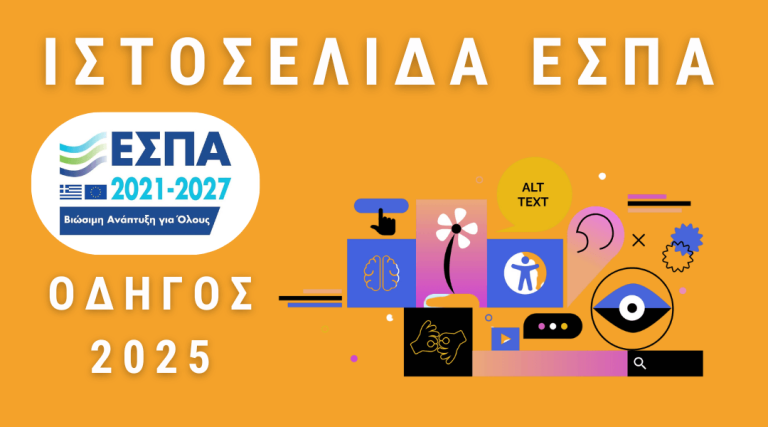Email marketing is one of the most effective ways to reach your customers and promote your brand. However, to succeed in email marketing, it is important to pay attention to the design of your emails. The design of your emails can make or break your email marketing campaign. Here are some email design basics to keep in mind for effective email marketing.
Keep it simple and clear
The design of your email should be simple and clear. Avoid filling your email with too much text or too many images. Keep your design minimalist and use plenty of white space to make it easier to read and navigate your email. Make sure your email has a clear call to action (CTA) that stands out.
Use a Responsive Design
Above the 50% of emails are opened on mobile devices, so it is important to use a responsive design that adapts to different screen sizes. Responsive design ensures that your email looks great on any device and helps improve your subscribers' interaction rates with them.
Use a clear and relevant subject line
To be clear, subject of the email is the first thing your customers will see, so it's important that you make it clear and relevant. Avoid using clickbait or misleading subject lines, as this can damage your brand reputation and lead to lower open rates.
Pay attention to the prompt buttons
CTA stands for Call-to-Action, which is a prompt or button that encourages the reader to take a specific action. Here are some tips on how to use CTA in email design:
- Placement: The CTA button must be in a prominent position and easy to locate. The reader should be able to see it without having to scroll down.
- Size: Make sure the CTA button is large enough to notice, but not so large that it overwhelms the rest of the email content.
- Color: Use a contrasting color for the CTA button that stands out from the rest of the email design. This will help draw the reader's attention to the button.
- Text of: The text on the CTA button should be clear and concise and use action-oriented language that encourages the reader to take action. For example, "Buy now" or "Learn more".
- Multiple CTAs: If you have several CTAs in your email, make sure they are visually distinct from each other so that the reader can easily identify them.
- Optimisation for mobile: Make sure the CTA button is optimized for mobile devices, as many people read emails on their phones. This means making the button large enough to be easily pressed with one finger, and making sure it is placed in a location that is easy to access on a small screen.
By following these tips, you can create effective CTAs that encourage your readers to take the desired action.
Use high quality images
Images are a great way to make your email more visually appealing. However, it's important to use high-quality images that are relevant to your brand and message. Avoid using stock photos that are overused or not related to your brand. Here you should of course also pay attention to the size of the image as a file. Always save your image for web use (72 dpi).
- Image quality and size: Make sure the images you use are of high quality and resolution, as low quality images can make your email look unprofessional. In addition, make sure your image size is optimized for emails, as large images can slow down loading times and cause delivery issues.
- Related images: Use images that are relevant to your content and message. Avoid using generic or stock images that don't add value to your message.
- Alternative text: Include alternative text for each image, as it provides a description of the image that appears when the image does not load or cannot be displayed. This helps ensure that your message is still delivered, even if the image is not visible.
- Company name: Make sure your images are consistent with your branding, including colour scheme and overall visual style.
- Placement: Think about where and how you place your images in your email. For example, placing images above the pass can help grab the reader's attention, while placing them within the body of the email can help break up the text and make the email more visually appealing.
- File format: Use the correct file format for your images. JPEGs are better for photos, specifically at 72 dpi, while PNGs are better for graphics and logos.
- Accessibility: Make sure your images are accessible to all recipients, including those who are visually impaired. Use descriptive alternative text and avoid relying on images to convey important information.
Maintain the right ratio of text to images in your content
There is no single answer to what is the best image-to-text ratio for email marketing, as it can depend on a number of factors, including the purpose of the email, the audience and the visual image of the brand identity.
However, as a general guideline, the text to image ratio 60:40 is a good starting point for email marketing. This means that 60% of email is text and 40% is images. This ratio allows for a balance between the textual content and the visual appeal of the email, while still providing enough white space to avoid reader overwhelm.
That said, the optimal image-to-text ratio can vary depending on the specific campaign and email objectives. For example, if the email is focused on promoting products or services, the ratio may lean more towards images to effectively promote those products or services. On the other hand, if the email is more focused on providing information, then the ratio may lean more towards text.
Ultimately, the best approach is to experiment with different ratios and monitor the performance of your emails to see what works best for your audience and goals.
Use consistent branding
Consistent branding is important in email marketing. Use your brand colors, fonts and logo in your email design to create a consistent and recognizable look and feel. This helps build trust with your customers and reinforces your brand identity.
- Use stable colours: Use the same colour scheme as your website and other marketing materials in your email design. This will help you create a cohesive visual identity for your brand.
- Include your logo: Make sure your logo is clearly displayed in your email design. This will help to reinforce your brand identity and make your emails easily recognizable.
- Choose fonts wisely: Choose fonts that match your brand's visual identity and use them consistently throughout your email design. This will help you create a consistent look and feel for your brand.
- Use images that reflect your brand: Use images that are consistent with your brand's visual identity. This may include product images or other images that reflect your brand values.
- Keep your tone consistent: Use a consistent tone throughout your email copy to enhance the voice and personality of your brand. This can help create a cohesive brand identity and build trust with your audience.
- Use of standards: Use email templates that are consistent with your brand's visual identity. This will help ensure that all your emails have a consistent look and feel.
Keep in mind the accessibility
Accessibility is an important element in email design. Use alternative text for images, use high contrast text and background colors, and avoid using small fonts that are difficult to read. This ensures that your email is accessible to everyone, regardless of their abilities.
Test your emails
Before you send your emails, it is important to test to make sure they look and work properly. Test your emails on different devices and email clients to make sure they are responsive and compatible. You can also use A/B Testing to test different email plans and see which one performs better.
Conclusion
Email design is an important aspect of email marketing. By following these basic principles, you can effectively create email emails that attract your customers and increase conversion rates. Keep your design simple and clean, use responsive design, use high quality images and stay consistent with your branding. Keep accessibility in mind and always test your emails before you send them.
If all of the above impressed you, ask us for a free email marketing consultation to show you how we help online businesses increase their revenue. Some examples you may have already seen in case studies Just book your seat with us.