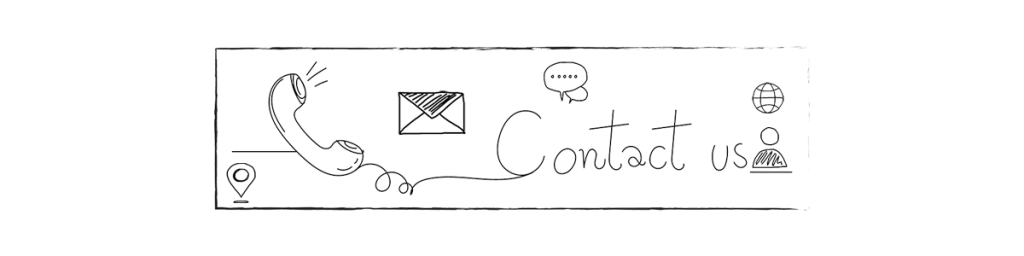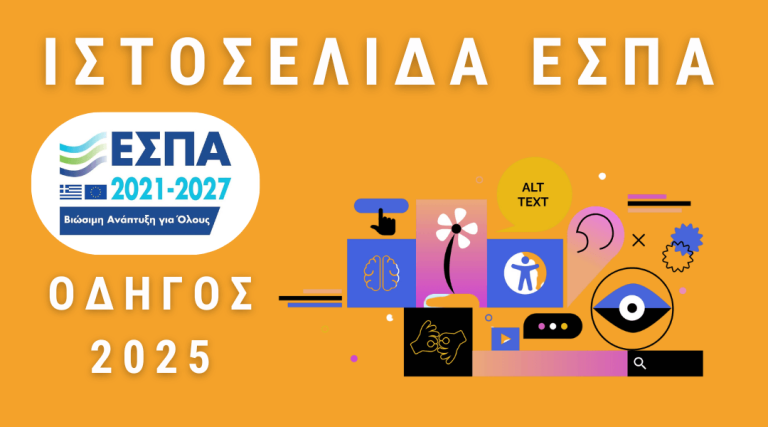What is Google My Business and how to find yours (7/10)
Your Google My Business profile – or GMB – is your business listing on Google, where you can update it with specific information about your business. It is a direct communication with Google and your information will appear to users in different locations. The most common location is the table box that appears on the right side of the search results when someone searches for your business name.
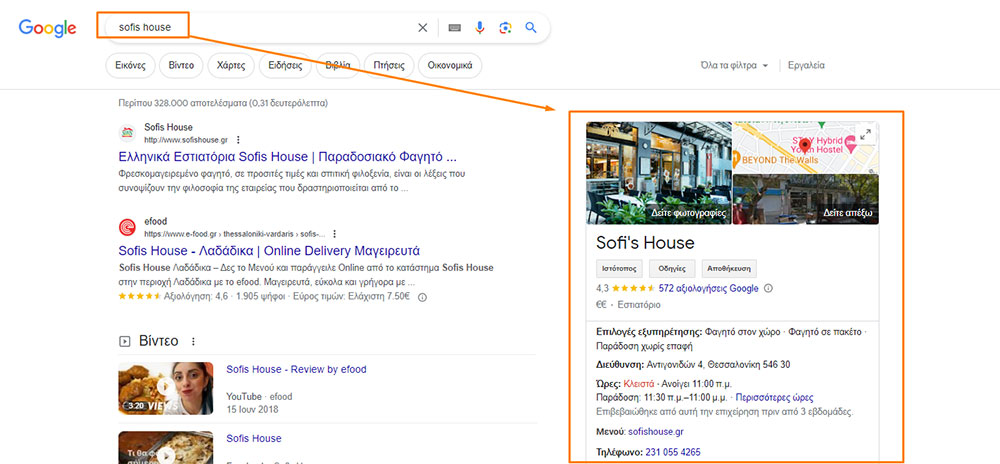
Your GMB information is also displayed if you appear in the map pack or as a result on the local finder page, which appears when you click on "more places" at the bottom of the map pack.

Your GMB information also appears whenever someone searches for your business on Google Maps. But as I said, the most common place your information appears in Google My Business is in the GMB profile, which is the information box that appears to the right of the search results when someone searches for your business.
Introduce you to your new business
And yes, I have a crazy idea to share with you today... Your Google My Business profile is your new home page. For years, we were all told that the home page of our website was vital, as this was usually the first impression we would have with potential customers. But this is no longer the case.
If someone needs your phone number to call you, it appears right there at the top of your profile. They don't have to click through to your website.
If someone needs your address to get directions, it's right there at the top of the profile. So they still don't go to your site.
Your profile lists your hours of operation and your reviews of your customers and displays photos of your business... all the things that customers used to visit your website to see.
So now your GMB profile is your new home page. It's the first impression you'll make on potential customers and, for many local businesses, the only impression they'll leave.
You need to have an amazing profile to attract more customers. A great profile also helps you show up more often in local searches.
* This in no way means that you should neglect your website. It is where users will be redirected when they click the "Learn more" button on the fantastic Google publications in your profile which we will discuss in the next lesson. There you can also write plenty of articles where you will optimize them for relevant local searches as we already mentioned in lesson of content creation.
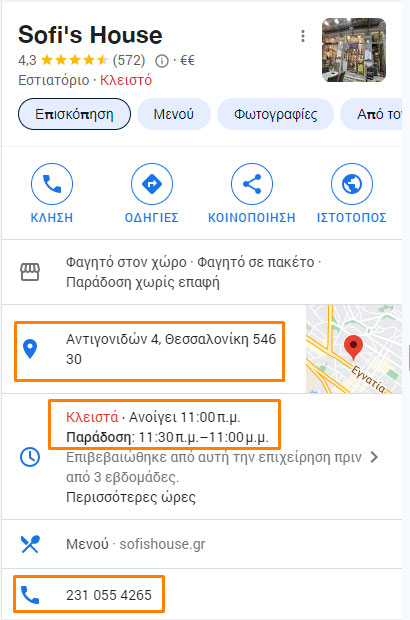
Claim your location
Before you do anything else, you need to make sure you have claimed your location. Most of you will have already ruled this out as a possibility, but if you're not sure, just go to google.com/business and log in with your email. If you have claimed your location, it will show up here. If not, you'll have to go claim it. Just click on the "claim this location" link in the business profile on GMB. We explained how to find it at the beginning of the course.
If there is no link there, then the site has already been claimed. Contact your staff members (possibly even past staff members) and previous owners or partners to see if anyone has claimed it with their own email.
If you need help retrieving your profile, you can contact Google My Business support or, even easier, contact us send a message let us help you get it (from the heart and completely free of charge). Once the claim is completed and it comes into your ownership, then you will see the GMB control panel. To optimize your profile, fill in as much as possible. Ideally, all of them.
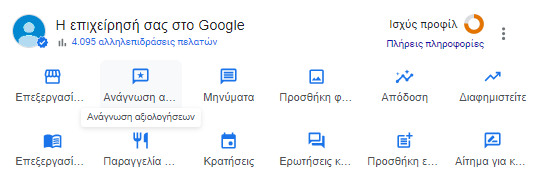
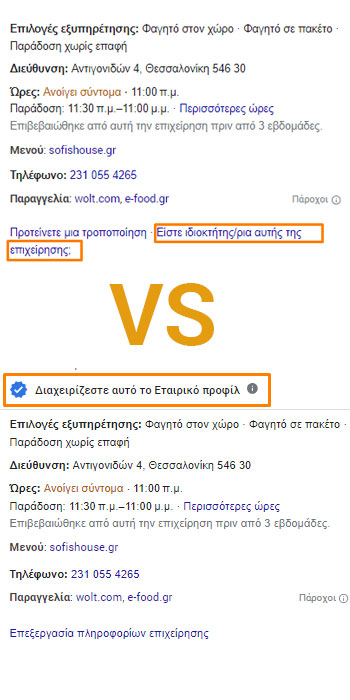
Fill in your profile
Enter the real name of your business - do not try to add additional keywords. Your listing will be taken down by Google if you get caught stuffing keywords and then you'll cry a black tear.
Make sure it is the same business name you use on your website and in References Your. Make sure your address is listed correctly and that your map pin is in the right place.
If customers come to your location for you to provide them with services, then all is well. But if you are a service-based business with locations outside of your location and you go to your customers' location (such as a plumber or electrician), then you need to fill in the "service locations". You need to fill it in only if your business visits customers at their location. If you are a business where customers come to your location AND you deliver (such as a restaurant that delivers food), you will need to enter your address AND fill in the service area field.
It is important to have a local phone number. This is the number that appears on your GMB profile, so customers will call you. We don't think we need to elaborate further on this part how an 800 4554 4567 number doesn't inspire the same confidence.
Enter your URL in the website field. Usually, you want to link to your home page, but if you are a multi-site business, you should link the page of this particular site to your website for a great user experience. For example, if you have a hotel in Athens and Paros and when I Google "hotel Paros" I see your location in Paros, why would I click and see the main page where you have information for Athens as well? It's like you don't understand what I want.
Watch your "window".
Must upload many high resolution images of your business. Your GMB profile will display both the photos you have uploaded and the photos that people have uploaded. This is something you can't avoid. What you can to do though is to ask to come down photos that 1) either not of good resolution (blurred) 2) or are unrelated to the business (a picture of the square next to you but no picture of the business itself). And it is more likely that the photos you upload will appear first if they are high-resolution and professional. Remember that your profile on GMB is the first impression your potential client has of youso you have to do it anyway.
Don't adopt a "done and done" mentality when it comes to your photos. You should upload photos often, so you can share current images of your business and show Google that your image is really what it looks like in the photos.
You can also upload video which gives a more accurate sense of the location. The file size limit is maximum 30 seconds of video and/or 75 mb. And here of course, as with the photos, the video needs to be (or at least look) professional.
You should also use Google publications and pay attention to Questions and Answers, but there's a lot of both, so we'll talk about those in eighth lesson.
So this is the seventh lesson on Local SEO. See immediately if you have access to your own site and if not, we said. We are one click away to offer you our pro bono assistance. And don't neglect to read the next lesson on Google's secret weapon for local searches.
For any other questions you can contact us.