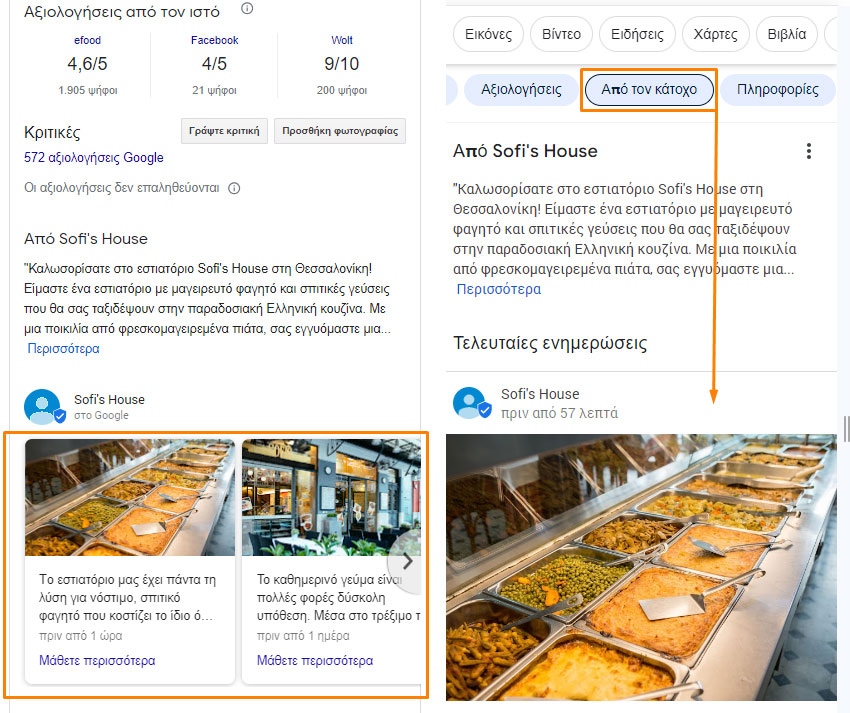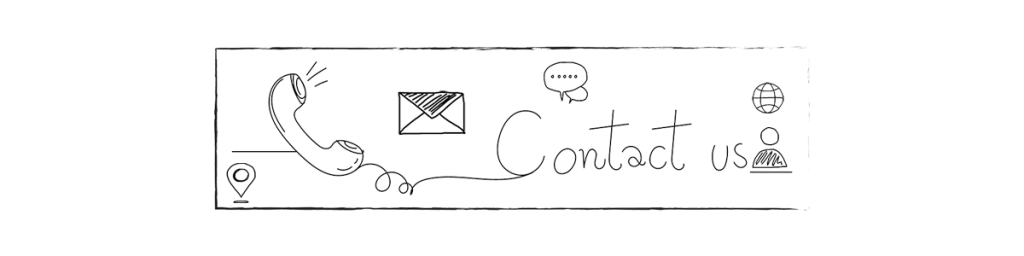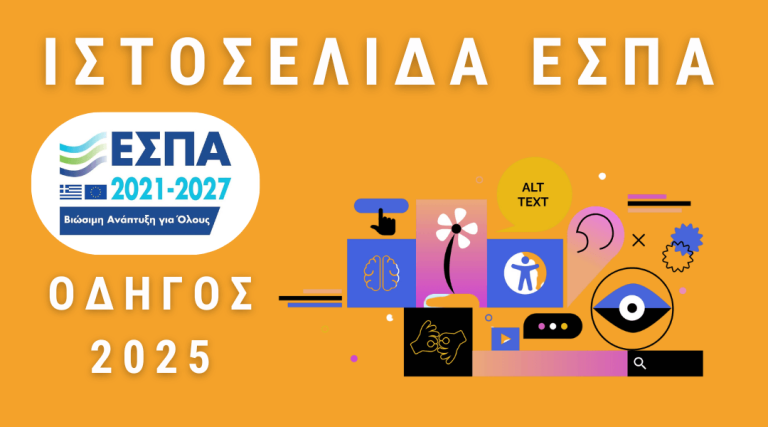Google Posts and User FAQs (8/10)
Sure, we could have included these 2 features in the last course in Google My Business, but we try to keep the courses small and digestible. And there's a very good reason for that. The things we'll be covering in this course are things that the vast majority of local businesses don't do. So we wanted to do a a separate course so you have all the energy to absorb it. These capabilities are powerful and are particularly important to Google, so as you can see, in order to stand out, a business has to do exactly what others refuse to do. (when they understand how important you will already have a solid lead)
Publications on Google
Let's start with the posts to your Google My business profile. Posts consist of an image or video combined with a short text description - up to 1500 characters. Google has moved them around a few times since they were released, but right now, as we write this lesson, they appear at the bottom of your GMB profile box in desktop searches. In mobile searches, they appear in the combined search results and under the "posts" link of your GMB profile.
On both platforms, Google displays a thumbnail view, where the image is cropped and only the first few lines of text are displayed. When the user clicks on the post, the full image and description of the text is displayed.
Content of publications
Posts should always be excellent and promote your service/product - the social media strategy doesn't work here. To understand this, we need to explain the difference in user intent and the added value of Local SEO versus social media. At Instagram so the person who sees your post is a loose cannon and just stumbles in his feed. He's not looking for anything. He's just killing time. But the one who finds you through local searches is a user who actively looking for your own service and even on your site. So he is bound to choose a business. The question is whether that business will be yours.
So make the publications excellent in terms of image and content to convince him that you have so much expertise in what he is looking for that you will make him choose you. Remember, your GMB profile is your new home page and is usually the first impression you make with potential clients (make sure it's not the last). You should use posts to wow them and convince them to click through to your site or ideally visit your site.
So publishing will also help you stand out from the competition. Remember that most businesses don't use this feature and we know that local customers do research and look for local options. If you do it while your competitors don't, you will stand out and have a better chance of converting searchers into your own customers. Posts remain active for 7 days. This means that after the 7th day your post is there, but it has no value as fresh content to Google. If you have more than one post live at the same time, they will appear in a carousel, with the most recent posts appearing first.
You should approach posts just like the text of Google ads. What the user sees at this stage will play a huge role in whether they end up clicking on your post.
Publication images
To be clear, ideal image size is 700 by 700 pixels. Here you will encounter a problem. There is no option to put another photo for displays on landline and others on mobile. So the best solution is to follow Google's instructions and make the ratio of images 1:1. As you can see in the image below, the photo is cropped on the desktop but at an acceptable level, while on mobile it displays perfectly.
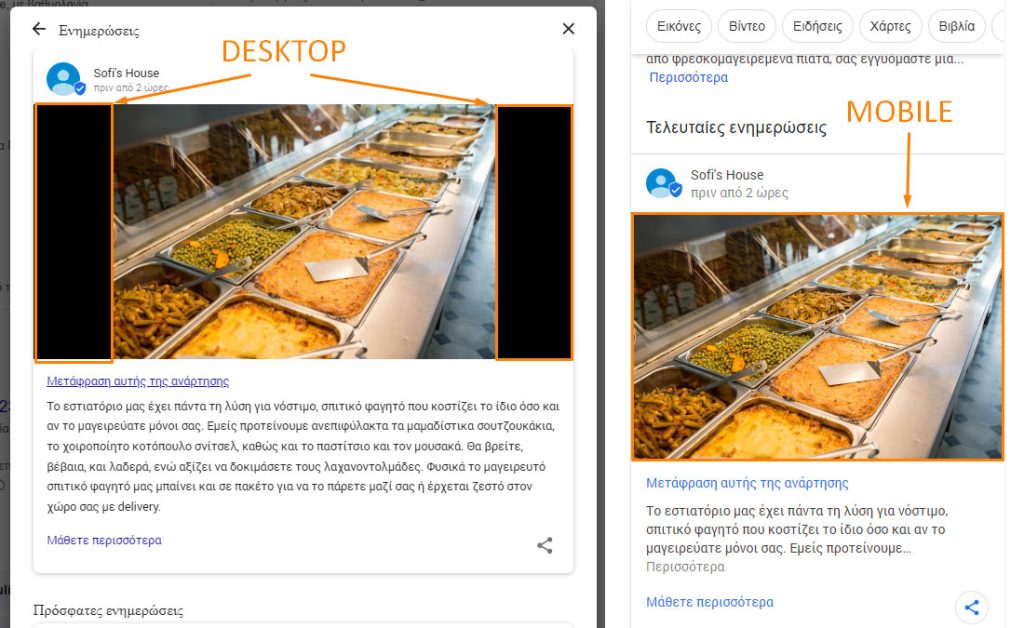
Given that the majority of users do searches from mobile, this will have minimal if any impact on the image of the business. Here's a sneak peek at our tool manager that confirms this as the numbers are overwhelming. (notice the continued upward trajectory of the business?)
- Users who saw GMB on Google Maps on mobile: 53%
- Users who saw GMB on Google Maps on a computer: 2%
- Users who saw GMB in mobile searches: 38%
- Users who saw GMB in computer searches: 6%
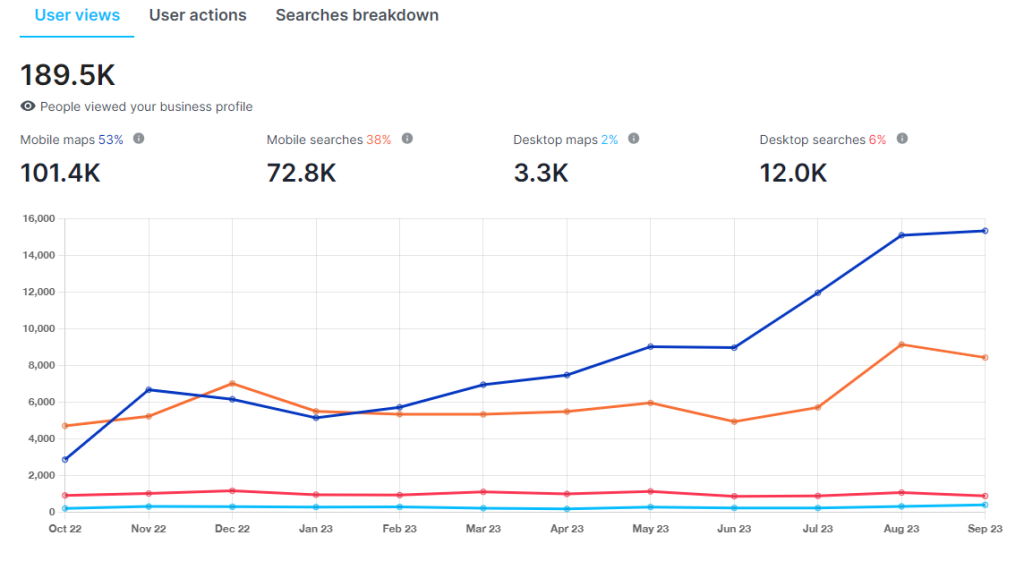
Posting videos have the same file size restrictions as GMB videos, which have a maximum duration of 30 seconds and a size of 75 mb. Optimizing the text displayed in thumbnail view can also be difficult. Choosing the right publishing template is key - you want to maximize your message in the small space available. Different templates allow for different amounts of visible text. So there's no magic formula here. You need to try and see via UTM and GA4 which templates users click on the most.
Ask clearly what you want the user to do
You have the option to include a call to action - or CTA - button in your posts, and you should always use this button. Studies have shown that prompt buttons work great and increase the click-to-publish views ratio.
If you are sharing a post to try to convince your potential customers, you need a way to attract those customers to your site, so you need to use a button. Keep in mind, however, that the inclusion of a CTA button results in less visible text in the thumbnail view. Although the button appears at the bottom of the full-text description, it appears as a link at the bottom of the thumbnail view, replacing the last line of text.
The most common and easiest to optimize is the publication of an update. It's the perfect place to show your expertise and exactly what it is that sets you apart from the competition (here as we said before, very few businesses so.... play ball on your own!) The thumbnail view will display 4 lines of text or about 100 characters. With the CTA button, you end up with 3 full lines of text - plenty of room to write something exciting.
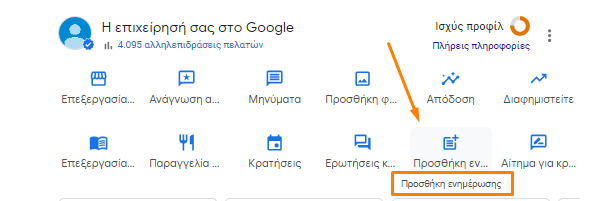
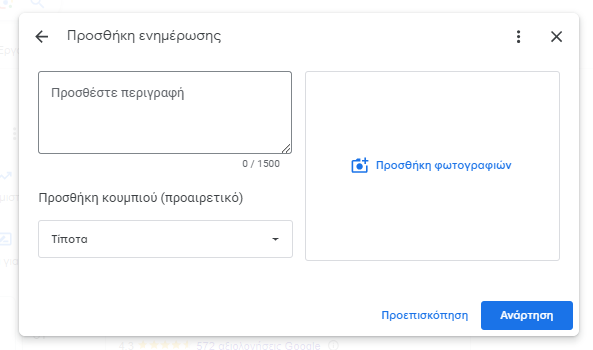
The publications of events are ideal for.... what else? Events. You will necessarily put in the "Event Title" and a date range that it will take place. In thumbnail view, the title appears on the first line and the date range on the second line. Since the CTA button appears on the last line, this means that only one line of your description will be displayed. However, this is not always a bad thing - these posts will remain live for the duration of the date range you entered and with the ability to display an isolated headline in the first line, event postings can be very effective.
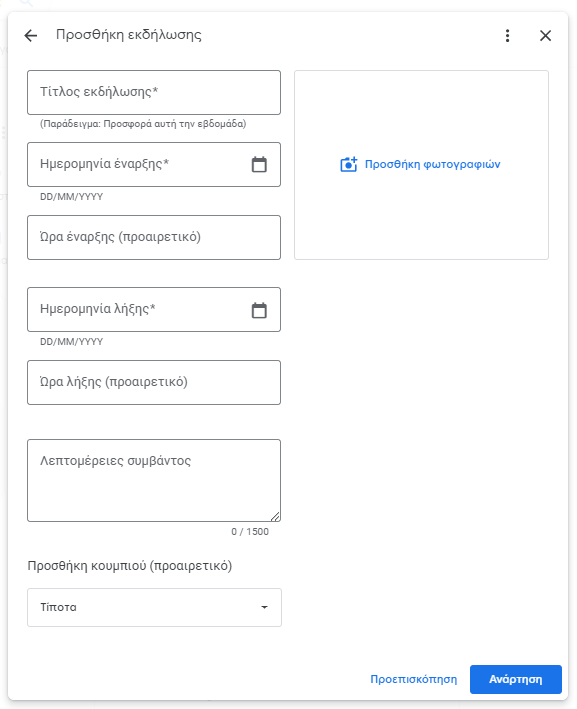
The offer publications are similar to event postings, with a title and date range for the offer. Once you include the CTA button, a line of description is visible. Once you click on the thumbnail, you have the option to include a coupon code, redemption methods, and a disclaimer.
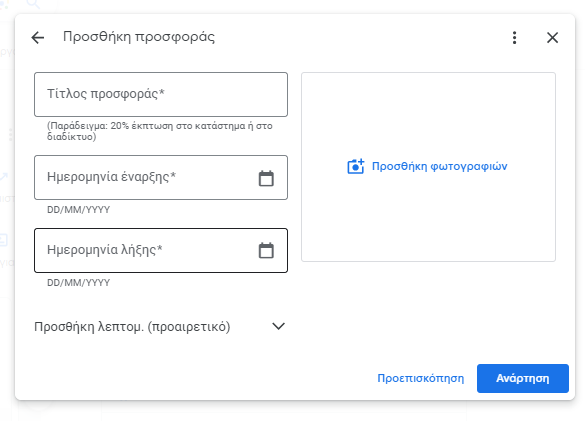
The final posting template is product postings, which include a product name and price range. Once you include the CTA button, a line of description is visible. Choose the right template for what you're sharing, upload a stunning image and write a compelling description, and you'll be able to attract customers who haven't even visited your site.
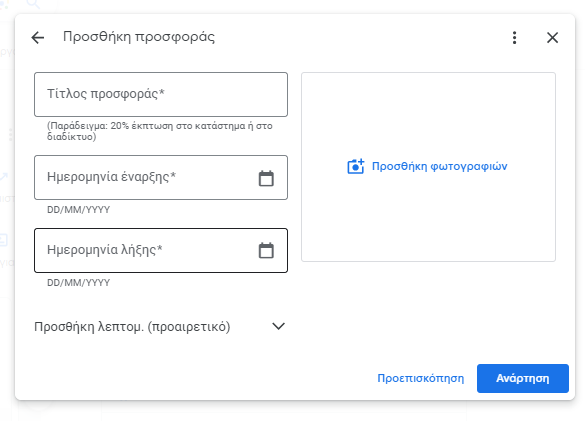
Customer Frequently Asked Questions
You should also pay close attention to the Questions and Answers section, which appears just below your address and phone number in your GMB profile. The Q&A section is a feature on your profile where anyone can ask a question about your business... and anyone can answer to this question for you.
Most businesses have no idea they are there or don't pay attention to the questions asked (you see this thing is repeated over and over again. Right?); which means they let random people answer questions about their business. Crazy!
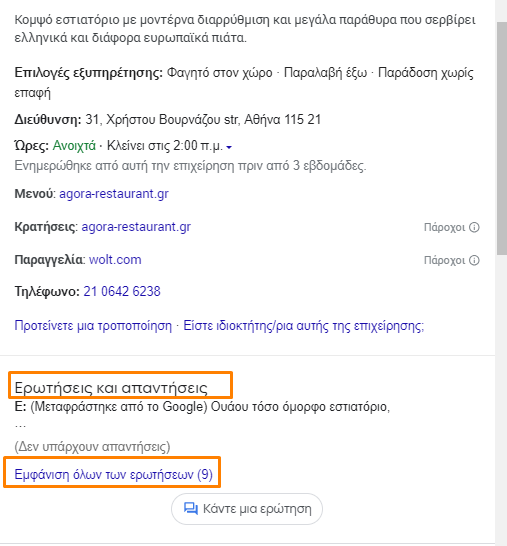
Questions have a positive voting option - if a question receives a positive vote, it is at least 3 positive votes, will be embedded in the GMB table instead of the standard link for Questions and Answers. If multiple questions garner more than 3 positive votes, the question with the most positive votes will be displayed.
Answers also work in a pro-voting system. The answer with the most positive votes is shown as the main answer to the question.
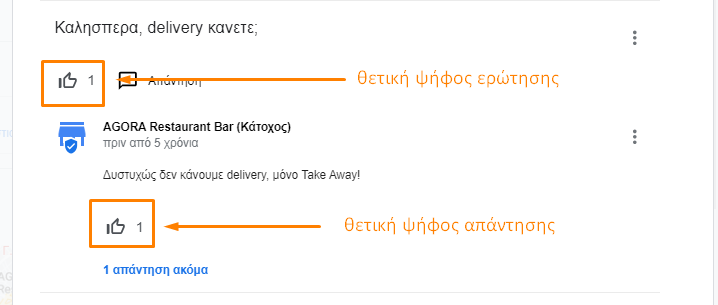
Ask... yourself
Businesses are allowed to ask their own questions - so you can upload your own questions and then answer them. Think about the most common questions you hear from customers - these are the questions you should ask yourself in the Q&A section.
Think of it as a FAQ page, like the one you have on your website. It's much harder for someone to go to your site to read your FAQs, so upload them to your GMB profile.
On mobile devices, when users start typing a question, Google will automatically suggest answers, based on previous responses and customer reviews. Loading your common questions helps you answer these questions as they are asked.
Pay attention to the answers. Make sure your answers have the most positive votes so that they appear as main answers. If another answer beats yours, ask some employees or friends or family members to vote for your answer.
It's incredibly common to see questions asking for the business's phone number - even though the Questions and Answers section is located directly below the phone number in the GMB profile and even though customers could click on the website to get the number.
Many of the questions asked are potential customers. In a Google study, almost 40% of the questions asked - out of more than 600 questions - were potential customers. Only 3 were answered by businesses.
Ask your own questions, answer them and vote for your answers - so you can control this section and make a better first impression on potential customers.
So this is the eighth lesson on Local SEO. Start uploading content to Google posts today and build your Q&A section. If you want to stand out from the others, you need to do what others are not doing. There are no magic solutions. In fact, if you read the next lesson and do what most people ignore, success is a given!
If you need help understanding how we could help your local business too, we are at your disposal. With no obligation, we can do a free consultation session and show you how this whole process can be automated so you can get the maximum benefits with the minimum amount of time.