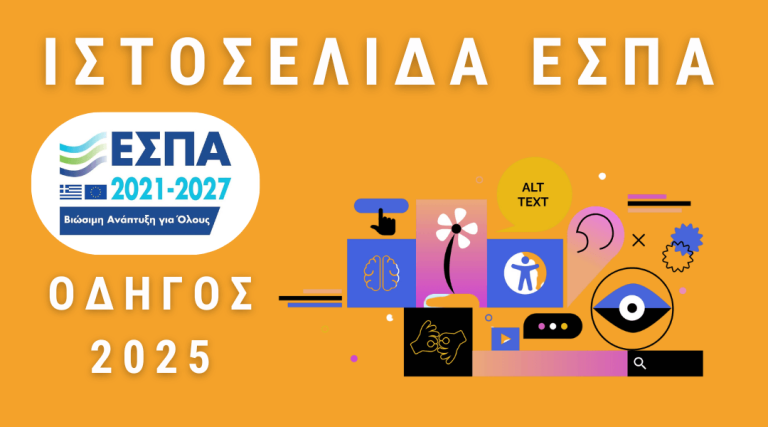SEO (Search Engine Optimization) is one of the most important factors for the success of a website. However, understanding the terms associated with SEO is vital to its proper implementation. In the following comprehensive guide, you will find not only descriptions of SEO terms updated for 2024, but also best practices and advice that will help you apply each concept to your strategy for better search engine results.
So before you start we would suggest you put this article in your favourite bookmarks. If there's a term you couldn't find, contact us to complete it.
SEO 2024 SEO LANGUAGE
301 Redirect
What is Redirection 301
- What it means: A persistent redirect used when a page is moved to a new URL, preserving the SEO authority of the original page.
- Best practice: Use 301 Redirect when permanently transferring content to a new URL to avoid losing your ranking and backlinks.
- Tip: Use tools like Screaming Frog to identify the redirects on your site and make sure they are correct and do not cause redirect chains.
302 Redirect
What is redirection 302
- What it means: A temporary redirect used when a page is temporarily moved to another address.
- Best practice: Use 302 Redirect when you want to temporarily redirect a page without passing SEO authority to the new address.
- Tip: Avoid using 302 if the change is permanent, as this can negatively affect SEO.
404 error
What is 404?
- What it means: An error message displayed when a page does not exist on the server.
- Best practice: Create custom 404 pages that direct users to other relevant pages or to your homepage.
- Tip: Use tools like Google Search Console to identify 404 errors and fix them through redirects or creating new content.
410 Error
- What it means: Ο Error Code 410 is an HTTP status code indicating that a page has been permanently removed from the site and will never be returned.
- Best practice: Use the code 410 when you permanently remove a page from your website and you do not intend to replace or redirect it.
- Tip: Unlike the 404 (Not Found), the 410 sends a clearer message to search engines, helping to quickly remove the page from the indexes.
500 Error
- What it means: Ο Error Code 500 is a generic server error code that means something went wrong on the server and it cannot serve the user's request.
- Best practice: Check and resolve the error quickly, as the 500 errors can negatively affect your user experience and the ranking of your website.
- Tip: Check your server logs to identify the problem and fix it immediately. Consider enabling alerts for such errors.
503 Error
- What it means: Ο Error Code 503 indicates that the server is temporarily unavailable (e.g., due to maintenance or overload), but will be up and running again soon.
- Best practice: Use the code 503 during maintenance or temporary overload, and be sure to provide an estimated time for the page to return.
- Tip: Here is a retry-after header to tell search engines and users when to return to the site.
A
Above The Fold
What is Above the Fold?
- What it means: The part of a web page that is visible to the user without having to scroll. It is important for placing high-value content, such as CTA (Call to Action) buttons or key information.
- Best practice: Place the most important elements of the site (e.g., offers, CTA, key messages) above the fold to increase user participation.
- Tip: make sure that the content above the fold is optimized for all devices, keeping the UX top-notch for both desktop and mobile users.
AI Optimization
What is AI Optimization?
- What it means: Optimizing content for the needs of AI algorithms to ensure your content is easily recognized and displayed in AI-generated responses.
- Best practice: Use clear and organized language that helps AI tools understand your content.
- Tip: Test your content with AI tools to see how they understand it and if it needs improvements.
AI SEO
What is AI SEO?
- What it means: Using artificial intelligence tools to optimise SEO processes, from keyword analysis to large-scale content creation.
- Best practice: Use AI tools to improve the effectiveness of your SEO strategy, e.g., by creating content that responds quickly to user needs.
- Tip: Use AI to speed up processes, but ensure that the content remains high quality and meets the E-E-A-T Google guidelines.
Alt Text (Alternative Text)
What is Alt Text and what is it for?
- What it means: The alternative text used to describe the images on your site, important for SEO and accessibility.
- Best practice: Use descriptive Alt Text with keywords related to the content of the image and page.
- Tip: Keep the alt text short and specific, avoiding the use of keywords that are not relevant to the image.
anchor text
What is anchor text?
- What it means: The text used in a hyperlink to direct users to other pages.
- Best practice: Include keywords in the anchor text, but keep it natural and relevant to the page you are linking to.
- Tip: Use variety in the anchor text to avoid "over-optimization" and possible search engine penalties.
Answer Engine Optimization (AEO)
What is Answer Engine Optimization?
- What it means: Content optimization for answering engines, such as voice search and chatbots, that use natural language to provide quick and direct answers to users.
- Best practice: Create content with clear answers to common questions, using simple and clear language that search engines can understand.
- Tip: Use structured data to help search engines recognise your content as the best answer.
Attention SEO
What is Attention SEO?
- What it means: An SEO strategy that focuses on attracting and retaining user attention with engaging content and high-quality user experiences.
- Best practice: Create content that keeps users engaged, using visuals, interactivity and well-written headlines.
- Tip: Analyze how users interact with your content and optimize it to increase the time spent on your website.
B
Backlinks (inbound links)
What are Backlinks?
- What it means: A link that comes from another website and leads to your own. Backlinks are important for credibility and search engine rankings.
- Best practice: Gather quality backlinks from trusted sites to boost your credibility and ranking.
- Tip: Avoid "bought" links or unwanted backlinks, as they can lead to penalties from Google.
Baidu
What is it Baidu;
- What it means: Η Baidu is the largest search engine in China, with functions similar to Google. It is critical to the SEO when targeting the China market, as it has its own algorithms and optimization practices.
- Best practice: Implement local SEO strategies, such as using Chinese language, local servers and complying with China's content regulations.
- Tip: Create. Baidu-specific SEO strategies that align with the platform guidelines for better visibility.
Bait and Switch
What is Bait and Switch?
- What it means: This is a deceptive tactic where a site initially appears to provide certain content, and once it gains traffic or authority, it changes pages to promote ads or products. This practice violates Google's guidelines.
- Best practice: Avoid the use of bait and switch tactics, and instead focus on the consistency and transparency of your content.
- Tip: Focus on maintaining user trust by providing authentic content that meets user expectations.
Bing
What is it Bing;
- What it means: Η Bing is the second largest search engine after Google, with market share mainly in North America and Europe. It has different ranking factors than Google, so optimizing for it is important.
- Best practice: Improve traditional SEO tactics, such as keywords, backlinks and social media signals, to align with the Bing SEO.
- Tip: Focus on creating quality backlinks, as Bing gives more importance to backlinks than Google does.
Black Hat SEO
What is Black Hat SEO?
- What it means: Illegal or unethical SEO techniques that aim to quickly increase rankings by violating search engine guidelines.
- Best practice: Avoid black hat techniques such as keyword stuffing and cloaking completely. Focus on long-term, ethical SEO strategies.
- Tip: Resist the temptation of quick results with black hat SEO, as search engine penalties can eliminate your visibility.
Blog
What is it Blog;
- What it means: A blog is a type of website or module that offers continuously updated information in the form of articles. The blogs are great for SEO, as they allow for the regular addition of new content and the inclusion of keywords.
- Best practice: Use the blogging to create content around long-tail keywords and attract backlinks.
- Tip: Publish quality, valuable articles to increase the number of your customers. organic traffic and your search engine rankings.
Bookmarks
What is it Bookmarks;
- What it means: Ta bookmarks are web links stored by users for future use. The social bookmarks can help SEO if users save and share your site.
- Best practice: Encourage users to add bookmarks to your site and use the social bookmarking platforms like Reddit.
- Tip: Create valuable content that users will want to save and share, increasing the organic traffic.
Boolean Search
What is Boolean Search?
- What it means: A search technique that uses Boolean operators (AND, OR, NOT) to generate more specific search results.
- Best practice: Use Boolean operators when searching for information or when researching competition to narrow or expand your search results accurately.
- Tip: Use the AND to narrow the search, the OR to expand the results, and the NOT to exclude irrelevant terms.
bounce rate
What is the Bounce Rate?
- What it means: The percentage of users who leave your site after viewing only one page.
- Best practice: Reduce bounce rate with engaging content, improved user experience and easy navigation.
- Tip: Examine the pages with the highest bounce rate through Google Analytics and improve user experience or loading speed.
Bounce Rate vs. Exit Rate
What is the difference between Bounce Rate & Exit Rate?
- What it means: The bounce rate shows the percentage of users who leave the site after viewing a page. The exit rate refers to the percentage of users who leave the site from a particular page after viewing other pages.
- Best practice: Improve it bounce rate offering relevant content and an improved user experience to keep visitors on the site.
- Tip: Analyze the exit rate to see which pages might need improvement to keep the visitor.
branded keyword
What is it branded keyword;
- What it means: Ta branded keywords are keywords that include your brand name. These keywords usually have high intent and attract visitors who are specifically searching for your brand.
- Best practice: Optimize your pages for branded queries, ensuring that visitors find your brand's official pages first.
- Tip: Use Google My Business and social media profiles to ensure that the first branded keyword entries belong to you.
Breadcrumb Navigation
What is Breadcrumb Navigation?
- What it means: The breadcrumb navigation is a navigation method that shows the hierarchical path of pages within a website. This path is usually displayed at the top of a page and helps users understand their position on the site, making navigation easier.
- Best practice: Optimize them breadcrumbs to be user and search engine friendly. Ensure that they are clear and readable, and that they improve the navigation experience.
- Tip: Integrate the breadcrumb navigation using structured data schema.org, so that search engines can use them in their search results.
Bridge Page
What is Bridge Page?
- What it means: A bridge page is a website designed specifically to bridge the gap between the user's search and the final destination of the website, often promoting an affiliate or commercial website. This practice is considered black hat SEO if it is used to manipulate the ranking without providing value to the user.
- Best practice: Avoid the bridge pages, as Google may impose penalties for such practices.
- Tip: Invest in useful content that gives value to users instead of trying to redirect them unnecessarily.
Browser
What is it Browser;
- What it meansA browser (e.g., Chrome, Firefox) is the application that users use to access the internet. The user experience in different browsers can affect SEO.
- Best practice: Ensure that your website is compatible and loads correctly in all browsers.
- Tip: Use tools such as the Google PageSpeed Insights to check the site's performance in different browsers.
Buyer Intent Keywords
What are Buyer Intent Keywords
- What it means: Buyer Intent Keywords are keywords that users use when they intend to buy a product or service.
- Best practice: Use them on landing pages to maximize the chances of conversions.
- Tip: Words like "buy", "price", "offer" are market signals.
C
Cache
What is the Cache;
- What it means: A temporary copy of a page stored by search engines to improve loading speed and facilitate the crawling process. A stored copy of your page can be differentiated from the live page.
- Best practice: Optimize the speed of your website to take advantage of the process caching and offer a better user experience.
- Tip: Use tools such as the Google PageSpeed Insights to make sure your pages load quickly and boost their ranking.
cached page
What is it cached page;
- What it means: A cached page is the saved version of a website from a search engine, which is displayed when the page is unavailable or when it needs to load faster.
- Best practice: Make sure that the pages of your website can be saved and displayed correctly in a state cache.
- Tip: Use caching plugins to improve loading speeds and user experience.
Canonical URL
What is it Canonical URL;
- What it means: The preferred version of a page used to avoid duplicate content when the same page exists on multiple URLs.
- Best practice: Apply canonical tags to show search engines the main version of a page and avoid penalties for duplicate content.
- Tip: Use Google Search Console to check if search engines understand your canonical pages correctly.
ccTLD (Country Code Top-Level Domain)
What is it ccTLD;
- What it means: Ta ccTLDs are domains associated with specific countries, such as .gr for Greece or .de for Germany. They are used to target specific geographical areas.
- Best practice: Use ccTLDs to target geographic audiences if your business operates in specific countries.
- Tip: The ccTLD can enhance the local SEO increasing your credibility in search engines for local queries.
Citation
What is it Citation;
- What it meansA citation is an online reference of your name, address and telephone number (NAP) in local directories or other websites. The citations play a critical role in the local SEO, increasing the visibility of your business in local searches.
- Best practice: Make sure that the citations you are consistent and accurate in all lists to strengthen your local presence.
- Tip: Use tools such as the Moz Local to track and manage your reports.
Click Bait
What is Click Bait?
- What it means: Content with titles designed to grab users' attention and encourage them to click, often with exaggerated or misleading wording.
- Best practice: Avoid using excessively clickbait titles that do not match the content, as this may damage the reputation of your site.
- Tip: Create titles that are both attractive and accurate to improve your branding. click-through rate (CTR) without causing frustration to users.
Click Depth
What is Click Depth?
- What it means: The click depth refers to the number of clicks it takes to get from the home page of a website to a specific landing page. The more clicks required, the more difficult it becomes for search engines to crawl and index that page.
- Best practice: Hold it click depth low, placing your most important pages as close to the original as possible.
- Tip: The pages with small click depth tend to have more authority and be crawled more often by search engines.
Click-through rate (CTR)
What is CTR?
- What it means: The percentage of users who click on a search result in relation to the number of occurrences of that result.
- Best practice: Improve CTR with attractive titles and meta descriptions that contain keywords and reflect user intent.
- Tip: Use tools like Ahrefs to analyze CTR and identify opportunities to improve titles and descriptions.
Cluster Content
What is Cluster Content?
- What it means: The strategy of creating a main pillar page and a series of linked articles (cluster pages) that focus on sub-topics of the main page. This strategy improves the ranking of the site, establishing it as an expert on a particular topic.
- Best practice: Create. pillar pages covering general topics and link them to cluster pages providing detailed information.
- Tip: Use internal links to enhance relevance and help users and search engines navigate easily through the content.
Cloaking
What is Cloaking?
- What it means: The cloaking is a black-hat SEO technique in which the content presented to users is different from what appears in search engines. This tactic is used to mislead search engines by trying to rank content higher in the results.
- Best practice: Do not use cloaking, as it is against Google's guidelines and can lead to severe penalties or even complete removal of the site from the search results.
- Tip: Make sure that the content you provide to users and search engines is identical, and that all your pages comply with Google's guidelines.
Co-citation
What is Co-Citation?
- What it means: The Co-citation is when two different websites are linked or often mentioned together by third party websites, without being directly linked to each other. This tactic can create links semantically between different sites in search engines.
- Best practice: Create content that other sites will want to cite or link to along with credible sources.
- Tip: Collaborate with other experts in your industry to enhance your visibility through Co-citation.
Co-Occurrence
What is Co-Occurrence?
- What it means: The Co-Occurrence refers to the existence of two or more keywords or phrases close together in a text. Search engines use co-occurrence to understand the context and meaning of words. Instead of relying solely on keyword frequency, algorithms focus on the relevance of related terms.
- Best practice: Use keywords and related phrases naturally in your content to help search engines better understand your topic.
- Tip: Try to incorporate keywords in close sentences, keeping the flow of the content natural.
Competitor Keywords
What are Competitor Keywords?
- What it means: Competitor Keywords are keywords for which your competitors are ranked.
- Best practice: Analyse your competitors' keywords to identify opportunities and improve your strategy.
- Tip: Use tools like SEMrush to see your competitors' keywords.
Competitors
What is it Competitors;
- What it means: The competitors are your online competitors targeting the same keywords and target audience as you.
- Best practice: Monitor your competitors' SEO strategies and analyze their tactics to identify opportunities for improvement.
- Tip: Use tools such as the Ahrefs or the SEMrush to track the rankings and backlinks of your competitors.
Content Delivery Network (CDN)
What is a CDN?
- What it means: A CDN is a network of geographically distributed servers used to serve the content of a website to users more quickly, reducing page load time.
- Best practice: Use a CDN to improve the loading speed of your website, which is a critical factor for SEO and user experience.
- Tip: Page speed is one of the key criteria for search engine ranking, so using a page speed is one of the most important CDN can help improve your SEO.
Content Marketing
What is Content Marketing?
- What it means: The strategy of creating and distributing valuable, relevant and consistent content to attract and retain a clearly defined audience.
- Best practice: Focus on creating high-quality content that meets your audience's needs and improves their experience.
- Tip: Establish a consistent publishing rhythm and regularly update content to keep it relevant and up-to-date.
content syndication
What is Content Syndication?
- What it means: Η included subscription is the process of publishing the same content across multiple platforms or websites to reach a larger audience. While it can increase visibility, it must be done correctly to avoid being considered duplicate content.
- Best practice: Use rel=canonical to instruct search engines which page is the home page to avoid duplicate content penalties.
- Tip: Work with trusted platforms to subscribe to content and add backlinks to the original source.
content velocity
What is Content Velocity
- What it means: The rate at which you create and publish new content, important for maintaining your presence in search engines and meeting user needs.
- Best practice: Create a consistent publishing schedule and keep track of which topics have the biggest impact on increasing traffic.
- Tip: Invest in creating evergreen content that remains relevant over time.
conversion rate
What is Conversion Rate
- What it means: The percentage of visitors who perform a desired action on your website, such as a purchase or registration.
- Best practice: Optimize landing pages and call-to-actions (CTAs) to increase conversions.
- Tip: Use tools like Google Optimize to test different versions of pages and find the most efficient one.
Copywriting
What is it Copywriting;
- What it means: The copywriting is the art of creating text for the purpose of promoting products or services and optimizing for search engines. A well-crafted text can boost audience engagement and improve SEO performance.
- Best practice: Create content that is user-friendly, contains the right keywords and answers the needs of your audience.
- Tip: Focus on the natural integration of keywords and use them regularly call-to-action (CTA) to enhance the interaction.
Core Web Vitals
What is Core Web Vitals?
- What it means: The Core Web Vitals is a set of metrics that assess the user experience of a website. They include three main metrics: Largest Contentful Paint (LCP), First Input Delay (FID), and Cumulative Layout Shift (CLS).
- Best practice: Optimize your pages to load quickly and provide a consistent user experience to keep your customers happy and satisfied. Core Web Vitals high.
- Tip: Use the Google PageSpeed Insights to keep track of the Core Web Vitals and improve the user experience.
cornerstone content
What is it Cornerstone;
- What it means: The cornerstone content is the most important and optimised content on a website, which targets keywords and provides users with valuable information.
- Best practice: Create in-depth guides and articles that fully answer specific questions, while internally linking to other relevant pages on your site.
- Tip: Regularly renew the cornerstone content to ensure that it remains relevant and well ranked in search engines.
Crawl
What is Crawl?
- What it means: The process by which search engines (such as Google) scan the content of a website to enter it into their database.
- Best practice: Ensure that your important pages are accessible for scanning, using a robots.txt file that directs search engines which pages to crawl.
- Tip: Use the Google Search Console to check which pages have been scanned and indexed by Google.
Crawl Budget
What is Crawl Budget?
- What it means: The number of pages that search engines are willing to scan during a visit to your site.
- Best practice: Improve the structure of your site to prioritise the most important pages, ensuring you don't waste crawl budget on low quality or less important pages.
- Tip: Use tools such as the Screaming Frog to detect how many pages are being scanned by search engines and improve your strategy.
curated content
What is it curated content;
- What it means: The curated content is content that is selected and compiled from various sources in order to provide a comprehensive picture of a topic.
- Best practice: Embed curated content on your website to add value by linking to trusted sources and analysing information in a way that serves your audience.
- Tip: Combine curated content with your own original content to increase the authority of your site.
customer journey
What is Customer Journey?
- What it means: Refers to all the steps and interactions a customer has with your business, from the initial search to the final purchase or interaction. The analysis of customer journey helps businesses improve the user experience and target specific locations with SEO strategies.
- Best practice: Map and understand users' interactions with your website to identify areas for improvement.
- Tip: Use tools such as the Google Analytics to analyze the customer journey and implement improvements that will increase conversions.
D
data studio
What is Data Studio?
- What it means: A Google data visualization tool that allows you to create custom reports and dashboards using data from Google Analytics, Google Search Console and other sources.
- Best practice: Use the data studio to gather important SEO metrics and track their performance in an easy-to-use interface.
- Tip: Create dynamic reports with data studio to easily share results and make better SEO decisions.
De-indexing
What is De-Indexing?
- What it means: The process by which a page or an entire website is removed from search engine results.
- Best practice: Check your pages for quality and compliance with SEO rules, avoiding content that may cause them to be removed from the index.
- Tip: Use the Google Search Console to keep track of which page has been removed from the index and resubmit the page after improvements.
deep link
What is Deep Link?
- What it means: A link that leads directly to an internal page of a website, rather than to the home page.
- Best practice: Use deep links to enhance the user experience and direct them directly to the relevant content they are looking for.
- Tip: Make sure that your deep links lead to correctly indexed pages, using the Google Search Console to verify the scan.
direct traffic
What is it direct traffic;
- What it means: The direct traffic is traffic that comes from users typing your website address directly into their browser, without the intervention of a search engine or link.
- Best practice: Keep strong brand awareness and promote your brand to enhance your branding and enhance the direct traffic.
- Tip: Use tools such as the Google Analytics to track the direct traffic and understand user behaviour.
Disavow
What is Disavow?
- What it means: The process by which you ask Google to ignore certain backlinks that you consider to be spam or low quality, thus protecting your site from possible penalties.
- Best practice: Use the Disavow Tool Google to reject backlinks that you consider harmful to your SEO.
- Tip: Analyze your backlinks carefully before discarding them, as they may have value despite their initial appearance.
Dofollow Links
What is it Dofollow;
- What it means: A dofollow link is a link that allows search engines to follow the link and pass "link juice" from one page to another. This type of link helps the SEO of the landing page as it contributes to its ranking in search results.
- Best practice: Use dofollow links to link your page to strong, trustworthy sites to strengthen your credibility and authority. Avoid overuse dofollow on unreliable or low-quality websites.
- Tip: Look for backlinks from strong domains (domain authority) that will add value to your page and improve your SEO.
Domain
What is it Domain;
- What it means: A domain is the URL of your website (e.g., www.example.com). The domain name affects your visibility and SEO strategy.
- Best practice: Pick one domain that is relevant, easy to remember, and search engine friendly.
- Tip: Prefer short and brandable domains that are easy to search and match your brand identity.
Domain Authority (DA)
What is Domain Authority?
- What it means: A metric that predicts how well a site can rank in search results based on various factors, such as backlinks.
- Best practice: Gather quality backlinks from trusted sites to improve your website's ranking domain authority and, by extension, your classification.
- Tip: Use tools such as the Moz to track your DA improvement and analyse your competitors.
Doorway Pages
What are Doorway Pages?
- What it means: Low-quality pages created specifically to manipulate search engines by directing users to specific pages. These pages are usually penalised by Google.
- Best practice: Avoid the use of doorway pages. Instead, create authentic content that adds value to users and improves the overall experience.
- Tip: Check your website for pages that may be considered as doorway pages and update the pages with meaningful content.
duplicate content
What is it duplicate content;
- What it means: The duplicate content is content that appears on more than one site on the same or different sites, which can negatively affect SEO rankings.
- Best practice: Avoid republishing content without adding value and use canonical tags to indicate the original source of the content.
- Tip: carry out regularly content audits to identify and eliminate the duplicate content on your website.
Duplicate URL
What is Duplicate URL?
- What it means: When two or more URLs point to the same content. This can confuse search engines and affect rankings due to the distribution of link juice at different addresses.
- Best practice: Use canonical tags to indicate which version of the page you want search engines to index.
- Tip: Check your website regularly for duplicate URLs and correct them for better SEO performance.
dwell time
What is Dwell Time?
- What it means: The time a user stays on a website after clicking on a search result and before returning to the results.
- Best practice: Improve the user experience with high-quality content and better navigation to increase user engagement and improve the user experience. dwell time.
- Tip: Check the pages with a low page count dwell time and make changes to the content to make it more interesting and relevant.
E
E-A-T (Expertise, Authoritativeness, Trustworthiness)
What is E-A-T?
What it means: The E-A-T is a guideline that Google uses to evaluate the quality of content and the credibility of websites. The three main factors considered are Experience (Expertise), Authenticity (Authoritativeness) and Reliability (Trustworthiness). It is particularly important for websites dealing with information YMYL (Your Money or Your Life), such as health, financial or legal issues.
Authoritativeness
- What it means: Evaluates the authenticity of the content, i.e. whether the author or the website is recognised as trustworthy and authoritative in their field. Google looks at backlinks, citations, and readability from other credible sites.
- Best practice: Build strong links with other trusted sites to improve your authority. References from other recognized organizations or experts increase credibility.
- Tip: Create content that is so good and useful that other sites will mention or link to it. This will increase the authoritativeness in the eyes of Google.
Trustworthiness
- What it means: Η reliability judge whether the content or website is trustworthy and honest. This is particularly important for sites that handle sensitive information such as health, financial advice or e-commerce.
- Best practice: Make sure your information is accurate, add clear privacy policies, as well as details about the site and authors. Use SSL certificates to ensure user security.
- Tip: Create user reviews and display them publicly on your site to build user and search engine trust.
Expertise
- What it means: Refers to the content creator's level of knowledge about the topic. Google prefers content created by people with expert or professional knowledge of the topic.
- Best practice: Make sure your writers are qualified and knowledgeable in the field they are writing about. This is especially true for topics related to health, finance and law.
- Tip: Include short biographies for the authors, showing their qualifications and experience. Professional titles and specializations can help reinforce a sense of specialization.
E-E-A-T
What is E-E-A-T?
- What it means: An extension of the model E-A-T (Expertise, Authoritativeness, Trustworthiness) which now includes "Experience" to identify content that provides trustworthy and authoritative information.
- Best practice: Strengthen it E-E-A-T of your content through accurate and experienced writing, validating your experience and credibility on each topic.
- Tip: Include real experiences and data in your articles to enhance the credibility and authority of your content.
Editorial Link
What is it Editorial Link;
- What it meansA editorial link is a physical link given from one website to another because of the value of the content, without requiring payment or exchange.
- Best practice: Create quality, authentic content that naturally attracts editorial links from other websites.
- Tip: Contact websites and blogs in your industry to increase your chances of receiving editorial links.
Entity-Based SEO
What is Entity-Based SEO?
- What it means: SEO optimization that focuses on "entities" such as people, places, or things as recognized by Google. Google understands entities independently of keywords through its knowledge graph.
- Best practice: Create content that is recognized as an "entity" by Google, focusing on specific people, places or things.
- Tip: Use structured data to help search engines understand the entities in your content.
entity-first indexing
What is Entity-First Indexing?
- What it means: A search engine indexing method that prioritizes entities over keywords by understanding the key topics and concepts of pages.
- Best practice: Focus on covering specific entities in detail and link content to credible sources to enhance credibility.
- Tip: Use structured data to help search engines identify relevant entities in your content.
event tracking
What is Event Tracking?
- What it means: A feature of Google Analytics that allows you to track specific user interactions, such as button clicks or file downloads.
- Best practice: Set events to understand how users interact with your site and use this data to improve the user experience.
- Tip: Record events such as scrolling, which can show user engagement with the content.
evergreen content
What is Evergreen Content?
- What it means: Content that remains relevant and useful for a long time without the need for constant updating.
- Best practice: Create articles, guides or pages with evergreen content that will remain useful to your audience in the long term and continue to attract organic traffic.
- Tip: Refresh your evergreen content with small changes to keep it fresh and constantly improve its ranking.
F
Faceted Navigation
What is Faceted Navigation?
- What it means: A navigation system that allows users to filter products or information based on various parameters such as price, size or colour. Although useful for the user, it can cause duplicate content problems if not managed properly.
- Best practice: Use rel=canonical tags or restrict indexing of dynamically generated pages to prevent duplicate content from appearing.
- Tip: Combine faceted filters with SEO-friendly URLs to improve the user experience without sacrificing SEO performance.
Favicon
What is the Favicon?
- What it means: The small icon that appears in the browser tab next to the page title, which helps to identify your site and help users identify it.
- Best practice: use a simple and clean favicon that represents your brand and improves the user experience.
- Tip: Make sure that the favicon is compatible with all devices and is clearly displayed in small sizes.
featured snippet
What is it featured snippet;
- What it means: A featured snippet is a snippet of content that appears at the top of Google's search results, providing a direct answer to the user's question.
- Best practice: Create content that directly and clearly answers users' questions to win their position featured snippet.
- Tip: Use tables, lists and question-answers in your content to increase your chances of being featured in featured snippets.
Findability (Discoverability)
What is Findability?
- What it means: Refers to how easy it is for users or search engines to find content on your site.
- Best practice: Improve the findability of your website with proper navigation structure, internal linking and friendly URLs.
- Tip: Use search within your site to identify where users have difficulty finding information and improve it.
Footer Link
What is it Footer Link;
- What it means: The footer links are links at the bottom of a web page that link to other pages on the site or external resources.
- Best practice: Use footer links to link to important pages, such as privacy or communication policies, without overloading the content.
- Tip: Avoid excessive use of external footer links, as they can be considered spammy by search engines.
G
Geo-Targeted (Local) Keywords
What are Geo-Targeted Keywords?
- What it means: Geo-Targeted Keywords include locations, and are used to target users in specific geographic areas.
- Best practice: Use them for local SEO and campaigns targeting specific regions.
- Tip: Combine them with Long-Tail Keywords for better local results.
Google Algorithm Update
What is it Google Algorithm Update;
- What it means: The Google Algorithm Updates are changes to Google's search algorithms that affect the way websites rank in search results (SERPs). These updates are aimed at improving the quality of search results, with an emphasis on authenticity, content quality and user experience.
- Best practice: Regularly check your site's performance after major updates and adjust SEO strategies based on new Google requirements.
- Tip: Watch for announcements of algorithm updates and use tools such as the Google Search Console to diagnose any changes in ranking.
Google Analytics 4
What is Google Analytics 4?
- What it means: A free Google tool that provides data on traffic, user behaviour and conversions on a website.
- Best practice: Use the Google Analytics to track the organic traffic, bounce rate and conversion rate of your website.
- Tip: Set Goals in Google Analytics to measure specific actions taken by users, such as purchases or registrations.
Google BERT Update (2019)
What is Google BERT Update;
- What it means: The BERT Update (2019) focuses on better understanding of natural language in searches, with a particular focus on context and complex phrases.
- Best practice: Create content that reflects the natural way users search and includes well-written, detailed articles.
- Tip: Focus on semantics and the use of long-tail keywords to optimize your pages based on the BERT.
Googlebot
What is it Googlebot;
- What it means: The Googlebot is Google's crawler that scans and indexes web pages, helping to generate search results. It collects information from web pages to rank them properly.
- Best practice: Make sure your website is user-friendly Googlebot allowing access to important files through the robots.txt and ensure fast loading times.
- Tip: Use the Google Search Console to check how it scans the Googlebot your website and identify potential problems.
Google Core Updates
What is it Google Core Updates;
- What it means: The core updates are major improvements to Google's core search algorithm that happen several times a year. Their goal is to improve the quality of search results by adjusting the rating of content on pages. These updates can affect the position of web pages in search engine results pages (SERPs) without a specific "fix" for web pages that are negatively affected.
- Best practice: Focus on creating high-quality, authentic content based on the E-E-A-T (Experience, Expertise, Authoritativeness, Trustworthiness) principles.
- Tip: Monitor the performance of your website after each session Core Update and analyze the changes in your page positions. Pay attention to pages that may have lost positions and adjust their content.
Google Core Web Vitals Update (2021)
What is Google Core Web Vitals Update;
- What it means: The Core Web Vitals Update (2021) promoted user experience (UX) as an important ranking factor, focusing on metrics such as loading speed (LCP), interactivity (FID), and visual stability (CLS).
- Best practice: optimize your site for fast loading, interactivity and stability, and control your website's Core Web Vitals tactically.
- Tip: Use the Google PageSpeed Insights and the search console to track the site's performance on these metrics.
Google Helpful Content Update (2022)
What is Google Helpful Content Update;
- What it means: The Helpful Content Update (2022) encourages the creation of content that provides value to users, penalising websites that produce content only for SEO, without responding to users' needs.
- Best practice: Focus on creating meaningful, informative content that satisfies user intent, not just optimizing for algorithms.
- Tip: Review your existing content and delete low-quality articles that do not serve the needs of your audience.
Google Hummingbird Update (2013)
What is Google Hummingbird Update;
- What it means: The Hummingbird Update (2013) improved Google's understanding of users' searches, focusing on semantic search and the intentions behind keywords.
- Best practice: Focus on creating content that answers user questions and optimize your pages to respond to natural, conversational searches.
- Tip: Use LSI (Latent Semantic Indexing) keywords to enhance the topic and cover different aspects of the search.
Google Mobile-Friendly Update
What is it Google Mobile-Friendly Update;
- What it means: The Google Mobile-Friendly Update (or "Mobilegeddon") was an algorithm update in 2015 that prioritizes mobile-friendly websites in search results.
- Best practice: Make sure your website is responsive, i.e. it works properly on mobile devices.
- Tip: Use the tool Google Mobile-Friendly Test to ensure that your site meets Google's criteria.
Google Mobilegeddon Update (2015)
What is it Google Mobilegeddon Update;
- What it means: The Mobilegeddon Update (2015) focused on the usability of websites on mobile devices, promoting mobile-friendly websites to the top of search results.
- Best practice: Ensure your website is responsive and optimized for mobile devices, with fast loading speed and usability.
- Tip: Use the Google Mobile-Friendly Test to check the performance of your website on mobile devices.
Google My Business
What is it Google My Business;
- What it means: The Google My Business is a free tool that allows businesses to create and manage their own manage their profile on Google Maps and in search. This improves local visibility.
- Best practice: Fully update your profile with all the details of your business, including photos, hours and contact information.
- Tip: Encourage your customers to leave reviews to boost your credibility and ranking in local searches.
Google PageSpeed Insights
What is it Google PageSpeed Insights;
- What it means: The Google PageSpeed Insights is a Google tool that measures the loading speed of a website and provides recommendations for improving it.
- Best practice: Use the results from the PageSpeed Insights to improve loading speed and user experience, which also contributes to better SEO rankings.
- Tip: Improve images, use caching and reduce JavaScript files to speed up your site.
Google Panda Update (2011)
What is Google Panda Update;
- What it means: The Panda Update (2011) was designed to reduce the ranking of websites with low-quality content, such as duplicate content and "content farms", and to promote websites with original, well-written content.
- Best practice: Create authentic and quality content that answers specific questions or user needs.
- Tip: use regularly content audits to identify and remove low-quality or duplicate content.
Google Penalty
What is it Google Penalty;
- What it means: A Google Penalty is imposed on sites that violate Google's guidelines, leading to a downgrade or complete removal from search results.
- Best practice: Follow the Google Webmaster Guidelines and avoid black hat SEO techniques to avoid penalties.
- Tip: If you receive a penalty, use the Google Search Console to identify the cause and make the necessary corrections.
Google Penguin Update (2012)
What is Google Penguin Update;
- What it means: The Penguin Update (2012) focused on combating spammy backlinks. Websites that used unfair tactics to gain backlinks, such as link farms or purchased links, were negatively affected.
- Best practice: Focus on acquiring natural, quality backlinks from trusted sources through organic practices.
- Tip: Monitor your backlink profile and reject toxic links with the tool Google Disavow.
Google Pigeon Update
What is it Google Pigeon Update;
- What it means: The Google Pigeon Update is an update to Google's algorithm that focuses on improving local search results by integrating local directories and reinforcing the importance of local SEO.
- Best practice: optimize your site for local keywords and make sure you update your site correctly Google My Business.
- Tip: Focus on customer reviews and local listings to improve your ranking in local results.
Google Pirate Update
What is it Google Pirate Update;
- What it means: The Google Pirate Update is an update to Google's algorithm that aims to remove copyright infringing sites from search results.
- Best practice: Make sure that the content on your site does not infringe copyright and only use material that you have permission to use.
- Tip: Avoid using illegal or stolen content to avoid penalties from the Pirate Update.
Google Pig
What is it Google Pig;
- What it means: The Google Pig is an update to Google's algorithm in 2016 that affects local search results, allowing a greater variety of businesses to rank in local results.
- Best practice: Make sure your site is optimized for local searches and that your profile on the Google My Business is fully updated.
- Tip: Consider targeting nearby areas or neighbourhoods if your business faces strong competition in your local area.
Google Product Review Update (2021)
What is Google Product Review Update;
- What it means: Η Product Review Update is a Google algorithm update launched in 2021 that aims to improve content rankings with in-depth and authentic product reviews. The algorithm favors sites that provide detailed, reliable and well-researched reviews instead of content that merely summarizes products with no additional value.
- Best practice: To improve your ranking after this update, create content that contains in-depth product reviews, offering comparisons, pros and cons analysis, and informed consumer recommendations.
- Tip: Focus on adding primary information, such as personal experiences with the product, and make sure that your reviews are based on actual use.
Google RankBrain Update (2015)
What is Google RankBrain Update;
- What it means: The RankBrain Update (2015) introduced the use of artificial intelligence and machine learning in ranking websites, allowing Google to better understand the relevance of searches and adjust results accordingly.
- Best practice: Create content that meets real user needs and covers broader searches.
- Tip: Improve the user experience with fast loading and relevant content to increase the likelihood of better rankings with RankBrain.
Google Sandbox
What is it Google Sandbox;
- What it means: The Google Sandbox is a theory that new sites may be kept in a "restricted" status by Google before they are normally ranked in search results, especially for competitive keywords.
- Best practice: Continue to create high quality content and backlinks during the period you may be in sandbox your website.
- Tip: Be patient with the new websites and focus on building natural links to get out of the sandbox faster.
Google Search Console
What is Google Search Console?
- What it means: A Google tool that allows you to monitor your website's performance in search results, identify problems and improve your visibility.
- Best practice: Use the Google Search Console to analyze keyword performance, check for crawling problems, and submit new content for indexing.
- Tip: See the "Search Performance" section to identify keywords that drive traffic and improve your strategy based on the most effective phrases.
Google Sitelinks
What is it Google Sitelinks;
- What it means: Ta Google Sitelinks are additional links that appear below the main result of a search, leading to important pages on your site.
- Best practice: Create clear navigation and good site structure to increase your chances of being seen sitelinks in the search results.
- Tip: Use the structured data and optimizing internal links to help Google identify important pages that are worthy of sitelinks.
Google Trends
What is it Google Trends;
- What it means: The Google Trends is a Google tool that allows users to see how often specific keywords are searched for over time.
- Best practice: Use the Google Trends to monitor search trends and adjust your content according to current demand.
- Tip: Optimize your content based on emerging trends and adjust your SEO strategies to take advantage of seasonal searches.
Grey Hat SEO
What is Grey Hat SEO?
- What it means: It is a mixture of tactics white hat and black hat SEO. Its use involves techniques that are not clearly illegal or unethical, but may be in a grey area in terms of search engine guidelines.
- Best practice: Although the grey has SEO can pay off in the short term, it is safer to follow clean practices white hat SEO for long-term benefits and avoiding penalties from Google.
- Tip: Resist the temptation to use techniques that may be considered misleading, such as the overuse of guest posts for backlinks.
guest blogging
What is Guest Blogging?
- What it means: Creating content for other websites in order to improve visibility and gain backlinks. The guest blogs enhance the author's authority and prestige in his or her field, as well as SEO optimization through natural links.
- Best practice: Write quality content for trusted sites related to your subject matter and include links to your own site in a natural way.
- Tip: Use the opportunity of guest blogging to build relationships with other industry experts, expanding your digital presence.
H
H1 Tag
What is H1 Tag?
- What it means: The main header tag used to indicate the main title of a page.
- Best practice: use keywords in the H1 tag and make sure each page has only one H1 to help search engines understand the main topic of the page.
- Tip: Make sure the H1 is relevant, descriptive and contains the main keyword of your page.
Head Term
What is Head Term?
- What it means: A generic keyword that has a high volume of searches but also high competition.
- Best practice: Use head terms to increase your visibility, but combine them with long-tail keywords to attract targeted traffic.
- Tip: Add long-tail keywords along with head terms to your content to target different levels of the market.
Headings
What is it Headings;
- What it means: The headings are the HTML elements that define the hierarchy of titles on a web page (H1, H2, H3, etc.), helping both the organized presentation of content and its comprehension by search engines.
- Best practice: Use one H1 per page for the main title and H2, H3 for the hierarchy of subheadings. Incorporate relevant keywords in the titles for better SEO performance.
- Tip: Make sure your headings are clear, descriptive and help users and search engines understand the content better.
hidden text
What is it hidden text;
- What it means: The hidden text is text that is not visible to users, but can be recognized by search engines, a practice that is considered misleading (black hat SEO).
- Best practice: Avoid hiding text, as it can lead to penalties from Google.
- Tip: Make sure all text is visible and contributes to the user experience while keeping your SEO strategy clean.
Hreflang
What is it Hreflang;
- What it means: The hreflang is an HTML feature that helps Google understand the language and local version of a page, important for multilingual or international sites.
- Best practice: Use the correct use of the hreflang tags to let Google know the language and local version of your page.
- Tip: Make sure that each page of your website that targets a different geographical area has the correct three days a week to avoid problems with the duplicate content.
HTML source code
What is it HTML source code;
- What it means: The HTML source code is the code used to build a website. It is visible to search engines and helps define the structure and content.
- Best practice: Keep your HTML code clean and optimized to make it easier for search engines to read and index your site.
- Tip: Use validator tools to identify and fix bugs in your code, improving SEO performance.
Hub Page
What is it Hub Page;
- What it means: A hub page is a page that links a series of articles or topics, serving as a central hub that links to more specific content.
- Best practice: Use hub pages to organise the main topics of your content and improve navigation.
- Tip: Create. hub pages for key topics on your site and incorporate internal links to increase overall visibility in search engines.
I
Informational keywords
What are Informational Keywords
- What it means: Informational Keywords are keywords used by users looking for information and not to buy.
- Best practice: Use them in blog posts or articles to add value and attract traffic.
- Tip: Create content that answers users' questions.
Internal Link
What is Internal Link?
- What it means: A link that leads from one page of your website to another page within the same website.
- Best practice: Use internal links to direct users to relevant content and improve the navigation and visibility of other pages.
- Tip: Strategically incorporate internal links using descriptive anchor text that helps both users and search engines understand the link.
International SEO
What is it International SEO;
- What it means: The International SEO refers to optimising websites for multiple countries or languages, so that content is displayed correctly to users depending on their geographical location.
- Best practice: Use hreflang and geographic indicators to help search engines understand your content preferences by country.
- Tip: Use ccTLDs and local servers to improve the user-friendliness and ranking of your content in international searches.
J
Jump Page
What is Jump Page?
- What it means: This is a page created specifically to take the user to another page or location within the site. It can be useful in cases where you want to redirect users to specific offers or promotions, but should be avoided to avoid being considered misleading by search engines.
- Best practice: Use these pages sparingly and ensure that they offer value to the user.
- Tip: Avoid the use of jump pages as a tactic for covert promotion, as this can be seen as negative by Google.
K
Keyword
What is a Keyword?
- What it means: A word or phrase used by users to find information in search engines. The appropriate use of keywords is fundamental to SEO success.
- Best practice: Research and select keywords that reflect the theme of your page, focusing on words with low competition and high relevance.
- Tip: Use tools such as the Google Keyword Planner or the Ahrefs to discover new keywords and control search volume and competition.
keyword cannibalization
What is Keyword Cannibalization?
- What it means: When more than one page on your website competes for the same keyword, resulting in a decrease in ranking and performance of your content.
- Best practice: Concentrate content on one page that targets a specific keyword, instead of creating multiple pages for the same keyword.
- Tip: Use tools such as the Screaming Frog to identify cannibalization problems and consolidate pages that compete with each other.
keyword density
What is Keyword Density?
- What it means: The percentage of times a keyword appears in relation to the total number of words on the page.
- Best practice: Keep the keyword natural in the content, avoiding overuse which can lead to keyword stuffing and penalties from search engines.
- Tip: Aim for keyword density between 1% and 2% to keep the content friendly to both users and search engines.
Keyword Difficulty
What is it Keyword Difficulty;
- What it means: Η keyword difficulty refers to how difficult it is to rank a keyword in search results due to the level of competition.
- Best practice: Focus on keywords with lower competition that are directly related to your product or service, but can deliver quality traffic.
- Tip: Use tools such as the Ahrefs or the Moz to calculate the difficulty of a keyword and plan your strategy.
keyword research
What is Keyword Research?
- What it means: Η the process of searching and analysing the best keywords that will be used to optimize a website.
- Best practice: Use tools such as the SEMrush or the Ahrefs to find keywords with relative demand and low competition.
- Tip: Target also long-tail keywords to attract more targeted traffic with higher purchase intent.
keyword stuffing
What is it keyword stuffing;
- What it means: The keyword stuffing is the excessive use of keywords in content, in order to manipulate search engine algorithms. This practice is considered black hat SEO and can result in penalties.
- Best practice: Use keywords naturally in the content, emphasizing quality and user experience.
- Tip: Use keyword analysis tools to ensure that you have the right keyword density without falling into the keyword stuffing.
KPI (Key Performance Indicator)
What is it KPI;
- What it means: The KPI is an indicator used to measure the performance of an SEO strategy, such as traffic growth, conversion rate or keyword ranking.
- Best practice: Set clear and measurable KPIs to evaluate the effectiveness of your SEO strategies and improve your performance.
- Tip: Use tools such as the Google Analytics to monitor key performance indicators and make improvements where needed.
knowledge graph
What is it knowledge graph;
- What it means: The knowledge graph is a Google database that provides information directly in search results, offering answers to complex queries without the user having to click on a website.
- Best practice: optimize your content for the knowledge graph using structured data and ensure that your website provides clear answers to user questions.
- Tip: Create content that targets your audience's frequently asked questions to increase your chances of appearing in the knowledge graph.
L
landing page
What is Landing Page?
- What it means: The page the user arrives at after a search or an advertisement. Landing pages are critical for optimizing conversions.
- Best practice: Create landing pages that are clean, targeted and clearly include call-to-actions (CTAs).
- Tip: Use A/B testing tools to test different versions of landing pages and see which one works best.
Latent Semantic Indexing (LSI) Keywords
What is LSI?
- What it means: Words or phrases that are thematically related to the main keyword and help search engines understand the content of the page.
- Best practice: Use LSI keywords to give more context to your content and make it more relevant to users.
- Tip: Find LSI keywords through Google's automatic suggestions or the related searches at the bottom of the results page.
link building
What is Link Building?
- What it means: The process of obtaining backlinks from other websites to improve your site's ranking and credibility.
- Best practice: Invest in white-hat link building strategies, such as creating quality content that will attract natural links from other sites.
- Tip: Avoid backlink buying practices as they can lead to search engine penalties.
Link Equity
What is Link Equity?
- What it means: The link equity refers to the transfer of value through links from one website to another. The quality of the backlinks associated with your website directly affects its credibility and search engine ranking.
- Best practice: Aim to get links from strong, trustworthy sites that are relevant to your content.
- Tip: Invest in backlink acquisition strategies to increase your backlink count. link equity and the overall ranking of your website.
Link Farm
What is Link Farm?
- What it means: A group of websites that are linked together to increase the SEO ranking. This practice is condemned by the search engines and is considered a form of black hat SEO.
- Best practice: Avoid the link farms as Google can impose severe penalties for this practice, leading to a downgrade in ranking or removal from search results.
- Tip: Invest in natural and quality links from relevant websites to increase the power of your links. backlinks.
Link Juice
What is Link Juice?
- What it means: The value or SEO authority transferred from a link to a website. The more powerful and trustworthy the website that links to you, the more link juice is transferred.
- Best practice: Make sure the links to your site come from quality and relevant sites to increase your overall credibility and authority.
- Tip: Watch the backlinks with tools such as the Ahrefs to identify strong links and manage the quality of your links.
Link Reclamation
What is Link Reclamation?
- What it means: The process of finding and fixing lost or broken links that were previously pointing to your website but no longer work. These links may lose the SEO benefit they provided, so it is critical that they are recovered.
- Best practice: Periodically check your backlinks through tools such as Ahrefs ή SEMrush, and contact the website administrators to restore the broken links.
- Tip: Identify lost backlinks and create similar content that matches the original to recover the lost backlinks link juice.
Link Red
What is Link Rot?
- What it means: The deterioration of links over time as external websites or pages linked to your site are removed or changed. This can reduce the quality of the link profile and adversely affect your SEO.
- Best practice: Use tools to regularly check for broken links and replace them with more recent sources or update URLs.
- Tip: Check periodically the backlink profile with tools such as the Ahrefs or the SEMrush to identify and correct the left red.
Link Velocity
What is Link Velocity?
- What it means: The rate at which a site gains or loses backlinks over a given period of time. Η link velocity may affect your ranking in search results.
- Best practice: Keep the link velocity, avoiding massive sudden increases in backlinks that may be considered suspicious by search engines.
- Tip: Use tools such as the Ahrefs to monitor the rate of ligament acquisition and make sure it is following a natural course.
Listings for Local SEO
What are Listings?
What it means: Ta local SEO listings are online listings of your business in local directories, maps, and other platforms that display your business name, address, phone number (known as NAP: Name, Address, Phone Number), and other important information such as hours of operation and services.
Best practice:
- Consistency of information: Ensure that the NAP is accurate and consistent across all entries, such as the Google My Business, Yelp, and other local guides. Any inconsistency can confuse search engines and negatively affect your local ranking.
- Verification: Verify the Google My Business your profile and make sure it includes rich information such as photos, reviews and Q&As.
- Local business directories: Add your business to trusted local directories (e.g. Yellow Pages, Foursquare, TripAdvisor) and niche sites related to your business.
Tip:
Use tools such as the Moz Local or the BrightLocal to identify entries that need correction and to monitor the consistency of your business information.
Listings VS Citations
What is the difference between Listings & Citations?
Citation
- What it means: A citation is any internet reference that includes the name of the business, its address and telephone number (NAP: Name, Address, Phone). The citations can be found in local guides, review sites, social networks, or other websites.
- Purpose: The main objective of the citations is to enhance the credibility and relevance of a business in local searches by helping search engines to verify the location and presence of the business.
- Example: A citation could be your business's Yelp listing, which includes your NAP.
Listing
- What it means: A listing is a more comprehensive business listing on local platforms or directories, which in addition to the NAP may include additional information such as hours of operation, product/service descriptions, reviews, photos, links to your website, and other details.
- Purpose: Ta listings help businesses to have a comprehensive presence in local directories and platforms such as Google My Business, Yelp or Bing Places, which makes it easier for users to find the information they need to visit or interact with the business.
- Example: A listing at Google My Business includes the NAP and detailed information such as opening hours, images, questions and answers, and customer reviews.
Main Difference:
- An citation can be just a simple mention of the name, address, and telephone number of the business. It is often more limited.
- An listing is a more complete listing that includes more information about the business, which makes it more valuable for SEO and overall user experience.
Tip:
- While the citations are important for local visibility, the complete listings with up-to-date information and reviews can greatly improve your ranking in local searches.
Local 3-Pack
What is Local 3-Pack?
- What it means: The top three local results shown on Google for local searches, along with a map. The Local 3-Pack is important for the local SEO as it offers visibility in the local market.
- Best practice: optimize your profile on Google My Business and gather local reviews to improve your chances of being featured in the Local 3-Pack.
- Tip: Include local keywords and geographic data on your site to increase the likelihood of appearing in the top local results.
local SEO
What is Local SEO?
- What it means: Optimizing your site for local searches, targeting users located in a specific geographic area.
- Best practice: Include local keywords, such as "cafes near me", and optimize your Google My Business page.
- Tip: Collect customer reviews and regularly update your Google My Business profile to improve your local ranking.
Log File Analysis
What is Log File Analysis?
- What it means: The analysis of your server logs to understand how search engines scan your site. You can see which pages have been indexed, which ones are having problems, and whether search engines are wasting their crawl budget on useless pages.
- Best practice: Check regularly the log files to improve the indexing of important pages.
- Tip: Use tools such as the Screaming Frog to interpret the logs and improve your SEO strategy.
long-tail keyword
What is Long-Tail Keyword?
- What it means: A more specific keyword phrase that usually contains three or more words and has lower competition than generic keywords.
- Best practice: Use long-tail keywords to attract users with more specific searches and higher purchase intent.
- Tip: Target long-tail keywords that reflect specific products or services, as these keywords tend to have a higher conversion rate.
M
Meta Description
What is Meta Description?
- What it means: A short description that appears under the title of a page in search results and describes the content of the page.
- Best practice: Use the main keyword in the meta description and make it attractive to users, encouraging them to click.
- Tip: Keep the meta description under 160 characters to make sure it will be fully displayed in the search results.
Meta Keywords
What are Meta Keywords?
- What it means: Keywords that were included in the page code to indicate to search engines the subject of the page. Today, Google does not take them into account.
- Best practice: Do not use meta keywords, as most search engines no longer take them into account for ranking.
Mobile First Indexing
What is it Mobile First Indexing;
- What it means: The Mobile First Indexing is a Google approach where the mobile version of your site is used first for indexing and ranking, as more and more people use mobile for their searches.
- Best practice: Make sure your website is fully optimized for mobile devices with responsive design and loading speed.
- Tip: Use the Google Mobile-Friendly Test to confirm that your page is compatible with the mobile first indexing.
N
Navigational Keywords
What are Navigational Keywords
- What it means: Navigational Keywords are keywords used by users to find a specific website or page.
- Best practice: Make sure your website is easy to find and that the URL structure is friendly.
- Tip: Use these keywords to help users find your pages easily.
Negative SEO
What is it Negative SEO;
- What it means: The Negative SEO is the malicious practice by competitors or third parties to reduce a website's search engine ranking. It includes activities such as creating spammy backlinks, plagiarizing content or attempting to trick Google's algorithms.
- Best practice: Monitor your backlinks regularly and use the Google Disavow Tool to reject any link that you consider to be detrimental to your ranking.
- Tip: Set up alerts for dramatic changes in your traffic or backlinks to detect potential attacks in time Negative SEO.
Neural Matching 2.0
What is Neural Matching 2.0?
- What it means: An upgraded system from Google that helps understand user intent during searches by analyzing the connections between words and concepts.
- Best practice: Create content that answers users' questions in detail, covering different possible intentions they may have.
- Tip: Use natural language and answer multiple levels of questions to meet the needs of user intent.
Nofollow link
What is a Nofollow Link?
- What it means: A link that includes the attribute
rel="nofollow", telling search engines not to pass SEO value to the link. - Best practice: Use nofollow links to prevent SEO authority transfer to paid or dubious links.
- Tip: Apply the feature nofollow for links to content you don't want indexed, such as ads or affiliate links.
Noindex
What is Noindex?
- What it means: An attribute that tells search engines not to index a particular page.
- Best practice: Use noindex for pages you don't want to appear in search results, such as administrative information pages or duplicate content.
- Tip: Check via the Google Search Console if the pages you want not to be indexed are correctly tagged with the noindex tag.
Non-Branded Keywords
What are Non-Branded Keywords
- What it means: Non-Branded Keywords are keywords that do not contain your brand name and target general searches.
- Best practice: Use them to reach new users who are not familiar with your brand.
- Tip: Ideal for SEO strategies targeting new markets.
O
on-page SEO
What is On-Page SEO?
- What it means: All the optimizations made within a website, such as keyword usage, optimization of titles and headings, content structure and internal links.
- Best practice: Make sure all your pages are optimised with the right titles, keywords and content that is useful and relevant to your audience.
- Tip: Use a tool such as the Yoast SEO to check and optimize the on-page SEO of each of your pages.
off-page SEO
What is Off-Page SEO?
- What it means: The external optimizations made to improve a website's ranking, such as gaining backlinks and social media participation.
- Best practice: Focus on white-hat techniques such as creating quality content that will attract natural links and participation in online communities.
- Tip: Improve it off-page SEO your strategies such as guest blogging and partnering with other sites to gain quality backlinks.
organic traffic
What is Organic Traffic?
- What it means: Traffic coming from organic (unpaid) search results, rather than paid ads.
- Best practice: Focus on optimizing your content with keywords, quality content and proper structure to increase organic traffic.
- Tip: Analyze the organic movement through Google Analytics and identify the pages that can be improved for better ranking.
orphan pages
What are Orphan Pages?
- What it means: Pages that have no internal links from other pages on the site and are isolated from the rest of the content. These pages may not be properly indexed by search engines.
- Best practice: Find and correct orphan pages incorporating internal links from other relevant pages of the site.
- Tip: Use tools such as Ahrefs ή Screaming Frog to locate orphan pages and improve navigation and traceability.
outbound links
What is it outbound link;
- What it means: The outbound links are links that leave your page and lead to other websites. Although they do not directly affect your ranking, the outbound links show that your content is well-researched and linked to credible sources.
- Best practice: Use outbound links to support your information with reliable and relevant sources. This enhances the user experience and the authenticity of your content.
- Tip: Do not overuse outbound linksbut make sure your links offer added value to the user and link to trustworthy websites.
P
Page Authority (PA)
What is Page Authority?
- What it means: A metric that predicts how well a particular page will rank in search results, based on various factors such as backlinks.
- Best practice: Improve it page authority of a page by gathering quality backlinks and creating content that is relevant to your audience.
- Tip: Track the PA with tools like Moz and compare it to competing pages to identify areas for improvement.
PageRank
What is PageRank?
- What it means: An algorithm used by Google to determine the "value" of pages based on the number and quality of links pointing to them.
- Best practice: Increase the PageRank by creating natural links and ensuring that your site is linked from quality sites.
- Tip: Although the PageRank is no longer publicly available, keep building quality backlinks to improve your overall ranking.
Parasite SEO
What is Parasite SEO?
- What it means: A strategy in which you try to rank using the content of other websites that have strong authority, such as creating content on high authority platforms to gain more exposure.
- Best practice: Use Parasite SEO in moderation and make sure you add value to the content you create, rather than just trying to exploit the authority of others.
- Tip: invest in quality guest blogging to gain natural links and traffic from trusted sources.
PPC (Pay-Per-Click)
What is PPC?
- What it means: An advertising strategy where advertisers pay for each click their ad receives, often used in Google Ads.
- Best practice: Use PPC combined with SEO to increase your website visibility by targeting specific keywords with high purchase intent.
- Tip: Use negative keywords in Google Ads to exclude unwanted searches and reduce the cost of your ads.
primary keyword
What is it primary keyword;
- What it means: Η primary keyword is the main keyword around which the content of a page is created and optimised. It is the basis for ranking in search results.
- Best practice: Insert the primary keyword in the title, headings (H1), first paragraph, and meta descriptions of your content.
- Tip: Combine the primary keyword with secondary keywords and long-tail keywords to enhance the relevance of the content.
programmatic SEO
What is Programmatic SEO?
- What it means: The creation of pages that target keywords on a large scale, using automated tools. It is useful for covering many keywords in a cost-effective way.
- Best practice: Create large-scale content without sacrificing quality, ensuring that pages are valuable to users and not considered spam.
- Tip: Use the programmatic SEO strategy to cover long-tail keywords, but avoid creating poor quality pages that may incur penalties.
Programmatic SEO for AI Snippets
What is Programmatic SEO for AI Snippets?
- What it means: Using programmatic SEO strategies to create content that targets display in AI-generated snippets, dynamically adapting content based on user needs.
- Best practice: Create structured and readable content that can be easily extracted by search engines to answer users' queries.
- Tip: Use lists, bullet points, and simple sentences to make it easier to view your content in snippets.
Q
quality content
What is it quality content;
- What it means: The quality content is content that offers real value to the user, is unique, informative and explores the topic in a clear and understandable way. It builds trust and reputation of a website.
- Best practice: Create original content that answers users' questions and is regularly updated to stay relevant.
- Tip: Use content audits to ensure that your content remains high quality and relevant to the current needs of your audience.
Query
What is Query?
- What it means: The term or phrase that a user types into a search engine to find information.
- Best practice: Target keywords that reflect the user intent behind the query and create content that clearly answers those searches.
- Tip: Analyze the queries that bring traffic to your site using Google Search Console and adjust your strategy.
R
RankBrain
What is RankBrain?
- What it means: A Google algorithm that uses artificial intelligence to understand user queries and improve the quality of search results.
- Best practice: Create content that is relevant and responds to user intent so that RankBrain will rate it positively.
- Tip: Focus on creating content that responds to broader user intentions (e.g., informational, commercial), not just specific keywords.
ranking factor
What is it ranking factor;
- What it means: The ranking factors are the criteria that search engines use to determine the ranking of a page. They include content relevancy, backlinks, loading speed and more.
- Best practice: Focus on several ranking factors, such as content quality, mobile optimization, and getting natural backlinks.
- Tip: Monitor Google algorithm updates regularly to adapt your strategy to changing market conditions. ranking factors.
reciprocal links
- What it means: The reciprocal links are links that are exchanged between two websites, in order to improve their SEO rankings mutually.
- Best practice: Although the reciprocal links can be useful, use them sparingly. Overuse can be seen as an attempt to manipulate Google.
- Tip: Focus on building natural backlinks from quality sites instead of relying on reciprocal links.
Redirect from
What is Redirect?
- What it means: The process of directing users from one URL to another, typically used when the content of a page has been permanently or temporarily moved.
- Best practice: Use 301 redirects for permanent changes and 302 redirects for temporary.
- Tip: Avoid the redirection chains (redirect chains), as they can slow down your site and damage the user experience.
Reinclusion
What is Reinclusion?
- What it means: The process of requesting the re-listing of a website in the search engine index after it has been removed due to a penalty. It can result from violations of Google's quality guidelines.
- Best practice: If you have received a penalty, improve your content and strategy, and submit a reconsideration request through the Google Search Console.
- Tip: Clarify in the re-entry request the changes you made to comply with Google's guidelines.
Rich Results
What is it Rich Results;
- What it means: Ta rich results are enhanced search results that include additional elements, such as images, reviews, and product information, thanks to the use of structured data.
- Best practice: Use schema markup to help search engines better understand your content and display it rich results.
- Tip: Focus on improving the content with structured data to increase your chances of appearing as a rich result in the search results.
Rich Snippets
What is it Rich Snippets;
- What it means: Ta rich snippets are types rich results that offer additional information in search results, such as ratings, reviews, scores, and recipes, helping to improve user interaction with content.
- Best practice: Use schema.org markup to highlight relevant information and gain your place in the rich snippets.
- Tip: Target rich snippets with clear, simple and structured information to increase visibility and click-through rate (CTR).
Robots.txt
What is Robots.txt?
- What it means: A file located in the root folder of your website that instructs search engines which pages to scan and which to skip.
- Best practice: Use the robots.txt to block the scanning of pages you don't want indexed, such as admin pages or test contents.
- Tip: Check regularly the robots.txt file to ensure that you don't accidentally block important pages from being scanned.
Root domain
What is it Root domain;
- What it means: The root domain is the main name of the site with no subdomains (e.g., example.com) and is what defines the general identity of the site in SEO.
- Best practice: Use a root domain that is unique and relevant to your business to improve your visibility and SEO strategy.
- Tip: Renew your domain for a long period of time to ensure reliability and avoid loss of ranking due to expiration.
S
schema markup
What is Schema Markup?
- What it means: Structured data added to the HTML of a page to help search engines better understand the content of the page and display rich snippets.
- Best practice: Use schema markup to improve the way your content is presented in search results and increase CTR.
- Tip: Add schema markup to products, reviews, recipes and other pages that can benefit from rich snippets.
Scraping
What is Scraping?
- What it means: The process of extracting data from a website using bots or automation tools. Although used for legitimate applications, it can also be used maliciously.
- Best practice: Protect your site from malicious scraping using tools such as Cloudflare or other data protection services.
- Tip: If you are scraping for competitive analysis, ensure that you comply with data protection laws and the sites' terms of use.
search engine
What is Search Engine?
- What it means: A software or platform that scans, indexes and provides search results based on user queries. Examples are Google, Bing and Yahoo.
- Best practice: Optimize your content to be compatible with search engine guidelines and algorithms, with an emphasis on Google, which has the largest market share.
- Tip: Use the Bing Webmaster Tools and the Google Search Console to track the performance of your website on different search engines.
Search Engine Marketing (SEM)
What is it SEM;
- What it means: The SEM refers to the use of paid advertisements in search engines to increase the visibility of websites in the results pages. It includes strategies such as Google Ads and the Bing Ads.
- Best practice: invest in campaigns PPC (pay-per-click) with targeted keywords and continue to monitor performance through tools such as Google Ads.
- Tip: Combine SEO and SEM for maximum results, using paid and organic strategies to boost your visibility.
Search Engine Optimization (SEO)
What is SEO?
- What it means: The process of optimizing a website to improve its ranking in organic search engine results.
- Best practice: Optimize both the on-page SEO as well as the off-page SEO, focusing on high-quality content, keywords, internal linking, and backlinks.
- Tip: Invest in technical SEO to improve site speed, user experience and mobile accessibility, ensuring long-term success in the rankings.
Search Engine Results Page (SERP)
What is SERP?
- What it means: The results page that appears after a query is entered into a search engine, which includes organic results, paid ads and featured snippets.
- Best practice: Focus on creating content that can occupy the first page of the SERP for high visibility, taking into account user intent.
- Tip: Track the positions of your pages in the SERPs with tools like Ahrefs or the SEMrush, and adjust your strategy according to performance.
Search Generative Experience (SGE)
What is SGE?
- What it means: Google's new platform that uses generative responses to present comprehensive information directly in search results using AI. It's like the featured snippetsbut with more content.
- Best practice: Optimize your content to answer complete questions and match users' search intent to appear in the SBU.
- Tip: Focus on providing accurate and concise answers, using schema markup to help Google recognise your content.
Sentiment-Driven SEO
What is Sentiment-Driven SEO?
- What it means: SEO strategies based on analyzing the emotional response of users, with the aim of tailoring content to be more relevant and positively received.
- Best practice: Analyze user comments and social media to understand their emotions and tailor your content to meet their needs.
- Tip: Use positive language and respond to negative comments with empathy to improve your brand image.
SEO audit
What is SEO Audit?
- What it means: A detailed analysis of a website's status in terms of SEO best practices, which includes technical, on-page and off-page parameters.
- Best practice: Do an SEO audit regularly to identify problems and opportunities to improve your website.
- Tip: Use tools such as the SEMrush or the Screaming Frog to conduct a full audit and fix problems such as broken links, 404 errors or unoptimized pages.
SEO-Friendly URL
What is SEO-Friendly URL?
- What it means: A URL that is clean, descriptive and includes relevant keywords, helping both users and search engines to understand the content of the page.
- Best practice: Create URLs that are short, descriptive and contain keywords related to the content of the page.
- Tip: Avoid special characters and long sequences of numbers in URLs to keep URLs friendly and easy to read.
SEO Site Audit
What is it SEO Site Audit;
- What it means: The SEO site audit is a detailed analysis of a site's SEO performance, identifying technical problems, content issues, and opportunities to improve rankings.
- Best practice: carry out regularly SEO audits to monitor the overall health of your site and continuously improve performance.
- Tip: Use tools such as the SEMrush or the Ahrefs to perform SEO site audits and identify areas that need improvement.
SEO service
What is it SEO service;
- What it means: The SEO services are professional services provided by SEO specialists to optimize a website and increase its ranking in search engines.
- Best practice: Choose SEO services that focus on long-term strategy and follow ethical practices white hat SEO.
- Tip: Regularly check the performance of your SEO services and adjust your strategy to ensure continuous improvement and higher performance.
Server side
What is Server-Side?
- What it means: Refers to the functions performed on a website's server, such as database management and content loading. Server-side optimizations are critical to the performance of the website.
- Best practice: Optimize your server performance, ensuring fast page loading and stability.
- Tip: Use caching and optimizations on the server to improve load time and user experience.
Site links
What are Sitelinks?
- What it means: Additional links that appear below the main result in a SERP, directing users to important internal pages of your site.
- Best practice: Create a well-organized site structure and use appropriate internal links to increase the chances of sitelinks appearing in search results.
- Tip: Make sure that the pages linked to your sitelinks are optimised for speed and user experience to improve the visitor experience.
site-wide link
What is it site-wide link;
- What it meansA site-wide link is a link that appears on every page of a website, usually in the footer or sidebar, and links to other pages.
- Best practice: Use site-wide links with care to avoid over-optimization and reducing their value in the eyes of search engines.
- Tip: Focus on strategic site-wide links that provide real value for users and improve the navigation of the website
sky scrapping
What is it sky scrapping;
- What it means: Η sky scrapping is an SEO tactic that involves creating content that is better, more informative and more useful than existing high ranking content, with the goal of gaining backlinks and outranking competitors in search results.
- Best practice: Analyze the content already ranked at the top and improve it by adding more details, images or data.
- Tip: Try to outreach to websites that link to the inferior content, suggesting them to link to your page as it is more useful and informative.
Short-Tail Keywords
What are Short-Tail Keywords
- What it means: Short-Tail Keywords are short-tail keywords, usually 1-2 words, that cover general searches with high volume.
- Best practice: Use them to attract a wide audience, but be prepared for high competition.
- Tip: Use them for brand awareness or to target large categories of users.
Spam
What is Spam in SEO?
- What it means: Unwanted or low quality content or backlinks used to negatively influence search engines or users. Google may impose penalties on sites that use spam practices.
- Best practice: Avoid spam tactics such as excessive use of keywords, the link farming, or publishing low quality content only to improve the ranking.
- Tip: Monitor your backlinks profile with tools such as Ahrefs or the SEMrush to ensure that there are no spammy links that can harm your ranking.
Spider (Crawler)
What is Crawler?
- What it means: A program used by search engines to scan website content and index it.
- Best practice: Facilitate crawlers with a proper URL structure and internal linking, ensuring that important pages are indexed and accessible.
- Tip: Use the robots.txt to instruct spiders on which pages to scan and which not to scan, and check their progress via Google Search Console.
SSL Certificate
What is SSL?
- What it means: A security certificate that enables data encryption between the user and the website server, protecting sensitive information.
- Best practice: Install a SSL certificate to ensure that your website uses the protocol HTTPS, which improves security and SEO.
- Tip: Ta SSL certificates is now a prerequisite for search engine ranking. Check your certificate expiration regularly to avoid problems.
status codes
What are Status Codes?
- What it means: The status codes are three-digit codes returned by a server to indicate the status of a request from a user. Commonly used codes include:
- 200 OK: The page is available.
- 404 Not Found: Page not found.
- 503 Service Unavailable: The server is temporarily unavailable, usually for maintenance.
- Best practice: Use the right status codes to improve user experience and SEO. Here's 301 redirects to fix 404 errors.
- Tip: Track status codes with tools such as Google Search Console to improve the performance of the site.
structured data
What is Structured Data?
- What it means: Structured information added to a web page in the form of schema markup, allowing search engines to better understand the content and display it rich snippets in the search results.
- Best practice: Add structured data in reviews, products, recipes and events to increase your chances of appearing in rich snippets.
- Tip: Use the Google's Structured Data Testing Tool to check if structured data is correctly implemented on your site.
Subdomain
What is it Subdomain;
- What it means: A subdomain is an extension of the main domain (e.g., blog.example.com). It is often used to manage separate content from the main site.
- Best practice: Use subdomains for separate functions or parts of your website that are not directly linked to the main activity.
- Tip: Consider whether it would be more beneficial to use subfolders instead of subdomains for better SEO rankings.
T
Taxonomy
What is Taxonomy?
- What it means: Η Taxonomy refers to the organisation and categorisation of content on a website. Good classification practices help make navigation easier and improve the user experience. SEO Performance.
- Best practice: Create a clear and hierarchical structure for your content by organizing your pages into categories and subcategories.
- Tip: Use tags and categories to organise content properly and improve the user experience. findability.
Technical SEO
What is Technical SEO?
- What it means: Technical optimizations made to a website to improve loading speed, accessibility and overall user experience, with the ultimate goal of better search engine rankings.
- Best practice: Focus on optimizing loading speed, mobile-friendliness and proper use of structured data.
- Tip: Use tools such as the Google PageSpeed Insights to identify and fix technical problems that may affect your ranking.
TF-IDF (Term Frequency-Inverse Document Frequency)
What is TF-IDF?
- What it means: A statistic used by search engines to measure the relevance of a page against a keyword. TF-IDF measures how often a keyword appears in a document relative to other documents.
- Best practice: Analyze keyword frequency to improve content targeting and SEO.
- Tip: Use SEO tools such as SurferSEO to calculate the TF-IDF and optimise the use of your keywords.
thin content
What is Thin Content?
- What it means: Low-quality or limited-length content that does not provide sufficient value to the user, such as short or poor-quality pages.
- Best practice: Avoid creating pages with thin content. Focus on producing content that answers user questions and provides value.
- Tip: Renew or combine thin content pages to create more comprehensive and useful pages that can improve rankings.
title tag
What is a Title Tag?
- What it means: The text that appears in the title of a page in search results and in the browser title. It plays a critical role in ranking and CTR.
- Best practice: Make sure the title of the page includes the main keyword, is descriptive and is less than 60 characters long.
- Tip: add keywords to the title tag in a natural way and create headlines that will get users interested in more clicks.
topical depth
What is Topical Depth?
- What it means: In-depth coverage of a topic in detail and understanding, providing rich content covering all aspects of the subject.
- Best practice: Create articles and guides that go in-depth on a topic, offering comprehensive information and resources to ensure maximum value for the user.
- Tip: Add internal links to relevant sub-sections of the topic to enhance your subject authority.
traffic potential
What is Traffic Potential?
- What it means: Refers to the potential traffic a keyword or piece of content can bring to your site if it ranks in the top SERP positions.
- Best practice: When analyzing keywords, focus not only on the volume of searches but also on the traffic potential that high ranking positions can bring.
- Tip: Use tools such as the Ahrefs or the SEMrush to calculate the traffic potential and adjust your strategy accordingly.
Transactional Keywords
What are Transactional Keywords?
- What it means: Transactional Keywords are keywords that indicate purchase or direct action intent, such as "purchase", "offer", etc.
- Best practice: Use them on landing pages to boost conversions.
- Tip: Create targeted PPC campaigns with Transactional Keywords.
trust flow
What is Trust Flow?
- What it means: A metric that calculates the quality of backlinks leading to a website. The higher the trust flow, the more trustworthy the site is considered to be.
- Best practice: Gather backlinks from sites with high traffic and high traffic trust flow to increase your overall credibility and ranking.
- Tip: Use the Majestic SEO to analyze the trust flow of your site and your competitors, adjusting your backlink strategy accordingly.
U
Unnatural Links
What are Unnatural Links?
- What it means: Ta unnatural links (unnatural links) are backlinks that are artificially created in order to manipulate search results. These links can come from backlink purchases, links from spammy websites, or excessive use of affiliate links.
- Best practice: Avoid the use of unnatural links to promote your website, as Google imposes strict penalties for such practices, which may negatively affect your ranking.
- Tip: Use the Google Disavow Tool to reject unnatural links that may harm your ranking.
User Experience (UX)
What is UX?
- What it means: The user's experience when navigating a website, which includes ease of navigation, loading speed and overall user satisfaction.
- Best practice: Optimize the UX with improved navigation, fast loading pages and responsive design for a better experience on all devices.
- Tip: Use tools such as the Hotjar to track user behaviour and improve your website navigation experience.
User Interface (UI)
What is it UI;
- What it means: The user interface is the system or the way a user interacts with the website, such as menus, buttons and navigation.
- Best practice: Create a simple and easy to use UI that allows users to easily find the information they need without complexity.
- Tip: Follow the principles of responsive design to make sure that the UI works perfectly on all devices.
V
Vertical Search Engine
What is Vertical Search Engine?
- What it means: A search engine that focuses on a specific field or industry, such as travel, medical topics, or videos (e.g., YouTube). The vertical search engines are specialised, unlike general engines like Google.
- Best practice: Optimize content for niche platforms using targeted keywords and custom content.
- Tip: If your market includes niche products or services, consider using and optimizing for relevant vertical search engines.
Video SEO
What is Video SEO?
- What it means: Optimizing videos for search engines, helping your videos appear higher in search results and on platforms like YouTube.
- Best practice: Use relevant keywords in video titles, descriptions and metadata, and add subtitles to improve accessibility.
- Tip: Create attractive thumbnails and high quality videos to increase the click-through rate and engagement.
viral content
What is Viral Content?
- What it means: Viral content refers to any type of online material, such as articles, videos, or images, that spreads rapidly on the internet, mainly through social media sharing, gaining a lot of visibility in a short period of time.
- Best practice: Create content that is emotionally resonant, easy to share and incorporates compelling visual elements. Include keywords to ensure your content is also SEO optimized.
- Tip: Use social media platforms and schedule shares at different times to increase the chances of the content going viral.
voice search
What is voice search?
- What it means: Η voice search allows users to search for information by speech instead of typing. The increasing use of voice assistants such as Siri and the Google Assistant makes optimization for voice searches critical.
- Best practice: Optimize your content for voice searches by creating short, concise answers to the most common questions.
- Tip: Focus on long-tail keywords and content that answers questions to increase your chances of showing up in voice searches.
W
webmaster guidelines
What are Webmaster Guidelines?
- What it means: Guidelines provided by search engines such as Google, setting out best practices for optimising websites and avoiding penalties.
- Best practice: Always comply with the Google Webmaster Guidelines to ensure that your SEO practices are ethical and will not result in penalties.
- Tip: Refer regularly to Google's Webmaster Guidelines updates to adapt your strategy to algorithm changes.
website engagement
What is it website engagement;
- What it means: The website engagement measures user interaction with your website, such as dwell time, clicks and pages visited.
- Best practice: Improve your site's user experience and content to increase interaction and dwell time.
- Tip: Use tools such as the Hotjar or the Google Analytics to record user behaviour and make improvements.
White Hat SEO
What is White Hat SEO?
- What it means: Ethical and approved SEO practices that comply with search engine guidelines and aim to improve rankings in the long term.
- Best practice: Invest in creating quality content, improving user experience and naturally acquiring backlinks to build a long-term successful SEO profile.
- Tip: Avoid techniques black hat SEO, such as the keyword stuffing and spammy practices, which can get you penalized by search engines.
X
XML sitemap
What is XML Sitemap?
- What it means: A file containing a structured list of all the URLs of your website, which is submitted to search engines for more efficient indexing.
- Best practice: Create and submit the XML sitemap you through the Google Search Console to ensure that search engines can properly scan and index all your important pages.
- Tip: Renew the sitemap whenever you add new pages to your site and check for any problems via the Google Search Console.
Y
Yahoo Search
What is Yahoo Search?
- What it means: Yahoo Search is the search engine provided by Yahoo, and while it is less popular than Google, it still has millions of users worldwide. It leverages Bing's technology to provide search results.
- Best practice: Optimization for Yahoo Search includes the standard SEO strategy that works for Bing, such as using relevant keywords, optimized meta tags, and creating quality backlinks.
- Tip: Although Google dominates the market, optimizing for Yahoo as well can increase the overall visibility of your website to a wider audience.
Yandex Search
What is Yandex search?
- What it means: Yandex is the dominant search engine in Russia and other Eastern European countries. It offers advanced tools and features for users seeking information in Russian and other languages of the region.
- Best practice: For Yandex optimization, focus on local SEO and creating content in the language of your target audience. Yandex takes more local factors into account and traditionally prioritizes content that serves specific regions.
- Tip: It's important to ensure that your website is easily accessible and fast, as Yandex places great importance on user experience.
YMYL (Your Money or Your Life)
What is YMYL?
- What it means: YMYL (Your Money or Your Life) is a category of internet pages that affect the financial situation, health or safety of users. Search engines, such as Google, place particular emphasis on the credibility of such pages to ensure the accuracy of the information.
- Best practice: For YMYL pages, it is essential to have excellent trust and authority (E-A-T). This includes using trusted sources, authoritative authors, and a clear privacy and security policy to protect users.
- Tip: Work with professionals or specialist editors to improve the credibility of your content, especially if it's about health or finance.
Z
zero click search
What is Zero-Click Search?
- What it means: Search results where the user finds the answer directly on the results page (e.g., in featured snippets) without having to click on a result.
- Best practice: Optimize your content to target your audience featured snippets and zero-click results, responding directly to users' questions.
- Tip: Use structured data and answer common questions in your content to increase your chances of appearing as a featured snippet.