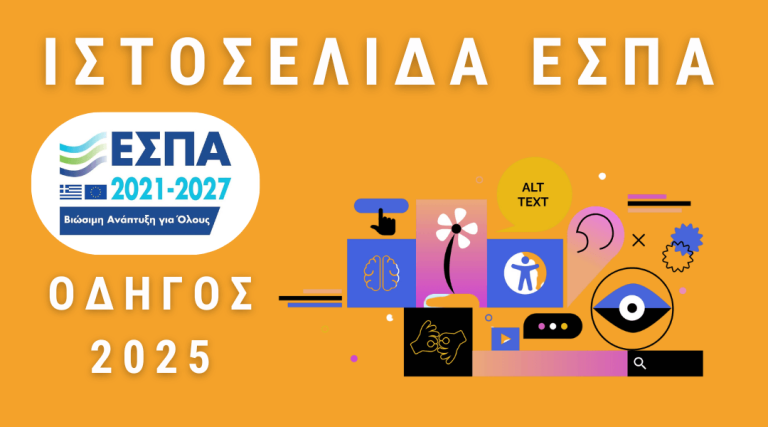A detailed guide to modifying business information in Google Maps and how you can protect your business.
In this detailed guide we'll talk about the "Suggest a modification" feature that Google displays on your Google My Business listing and how it works.
Did you know that anyone can go in and suggest changes to the information that appears on your Google My Business listing?
It may seem crazy, but it's absolutely true.
In fact, anyone (including your competitors) who sees your Google My Business listing can click the "suggest a modification" link and then type any kind of modifications to the information displayed about your business, without your consent.
And we're not talking about trivial information.
We're talking about information that is critical to your business, such as how your business name appears, your business hours, your phone number, the products you offer, and even whether or not your business is permanently closed. All of this information is available for anyone who wants to try to make changes to your business information by clicking the "Suggest a change" link.
This means it's vital for you as a Google My Business listing holder to know how it all works so you can keep control of the information that's displayed to the public about your business.
Your competitors, disgruntled individuals and almost anyone else can try and make suggestions on your listing. This means that if you don't pay attention to your Google My Business listing, you may end up showing incorrect information about your business to potential customers. In turn, this can lead to a drop in your online ranking. Read on to learn more.
How exactly "Suggest a modification" works
About the what is Google My Business, we have reported extensively in a related article. So let's see how "Suggest a modification" works.
It's actually very simple. When people see your Google My Business listing, a public link appears on the listing that says "Suggest a modification". Users can click the link and start filling in the information they'd like to change about your business. Here's an example of how it looks:
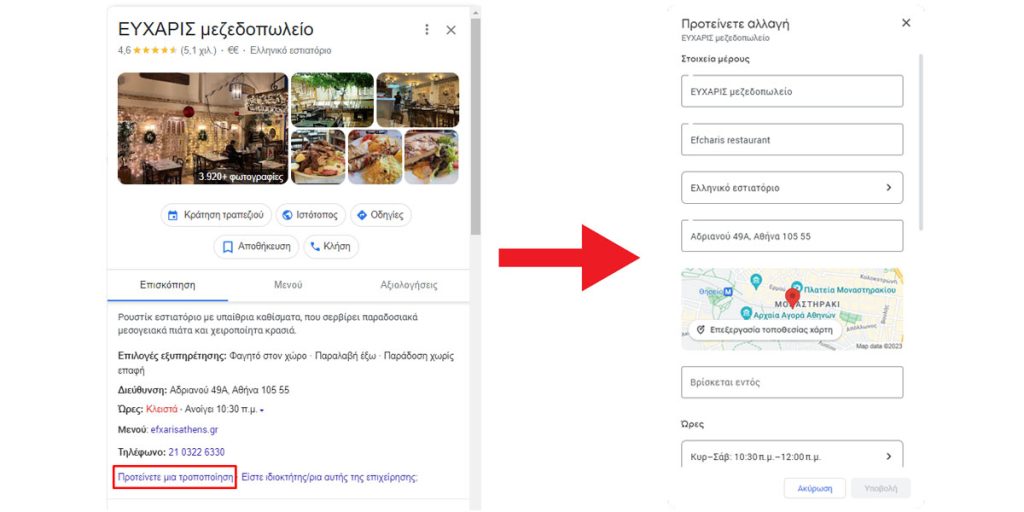
For example, someone might click on the "Suggest a modification" link to indicate that your business is permanently closed, your hours of operation have changed, or that you have a different phone number than the one shown, etc.
According to Google, "To keep your Company profile as accurate as possible, Google uses information from various sources. For example, user reviews and content on third-party sites (Facebook, TripAdvisor, etc.) If these sites report the information provided by business owners as incorrect or outdated, your profile will be automatically updated by Google."
Google also says that it "may update your profile at any time".
All of this means you could wake up one day and realise that Google has made changes to the information that appears on your Google My Business listing that you don't want.
- The good news is that Google uses these suggestions to make business information better and more accurate. At least in theory. Because if all users suggest modifications to listings, that would mean that the information that's out there continues to be updated.
- But on the other hand, how does Google really know what are, and what are not, accurate suggestions? And how would Google know if it was your competitor who suggested the changes versus a well-meaning user? As I see it, the fact that any random person (including your competitors) can come to your listing and try to suggest changes to Google is a strong reason to be careful about your Google My Business listing.
Here is an example to illustrate.
- What if someone incorrectly suggests that your business closes at 22:00 when you actually close at 21:00. If Google accepts this modification and displays the wrong time, users could show up at your business after you close because "Google said you were open..."
- Or what if someone suggested you offer a service or product that you really don't, changing the category of business?
Can my competitors edit my Google My Business listing?
The answer is yes, a competitor can make changes to your Google My Business listing. They can go to the "Suggest a modification" function like anyone else and try to make changes.
Think about it, what if they suggested that your business is permanently closed or suggested changes to your phone and opening hours.
Although we don't want to believe that this could happen, I can tell you from direct experience that it unfortunately does. This is exactly what happened to a business owner as you can see here.
Anyone (including complete strangers, disgruntled individuals, competitors, etc.) can type what they think the information in your listing should really say and then send it to Google for review.
What happens when someone suggests a modification to Google?
When someone clicks on "Suggest a modification", Google will open a pop-up box to decide what information to process. Here's how it looks when you try to do it.
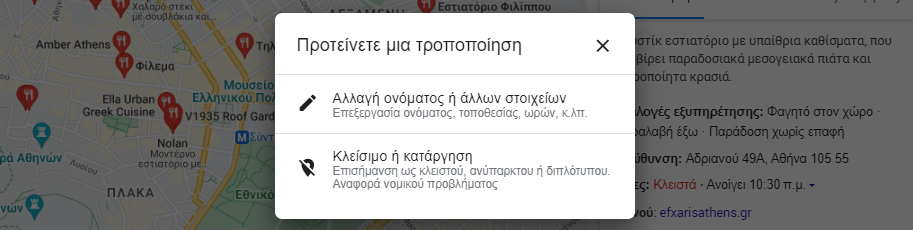
After that, the user simply has to select the specific information they want to suggest changes to and then type in what they want to see. It is a simple process that is relatively easy as you will see in the image below:
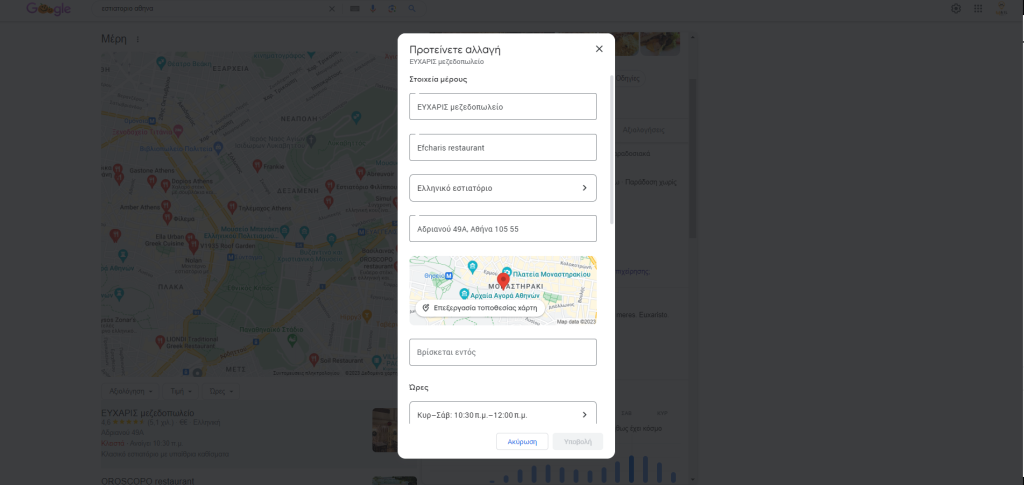
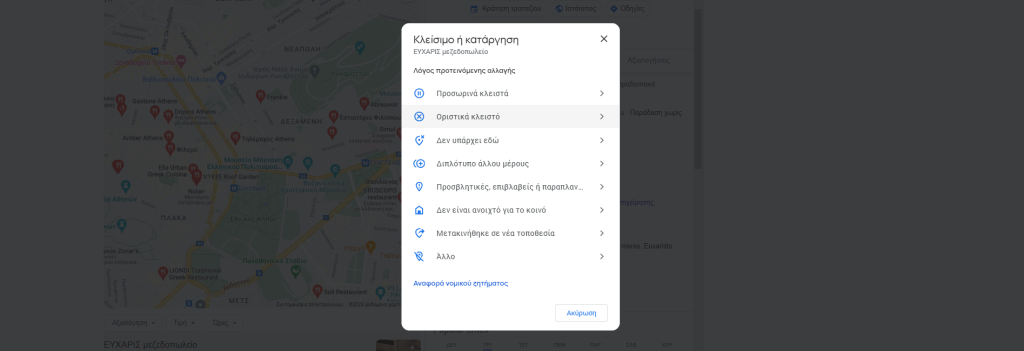
After the user submits the modifications, they are sent to Google for review to decide whether or not to apply the changes in real life. If you read the Google documentation, Google is unclear about whether it will make the changes and how long it will take for the changes to take effect. It is purely at their discretion.
How will I know if someone has suggested changes to my Google My Business?
The way you'll know is that once Google decides that the submitted suggestions are relevant, it will send an email to the listing holder to notify them that the changes will take effect soon.
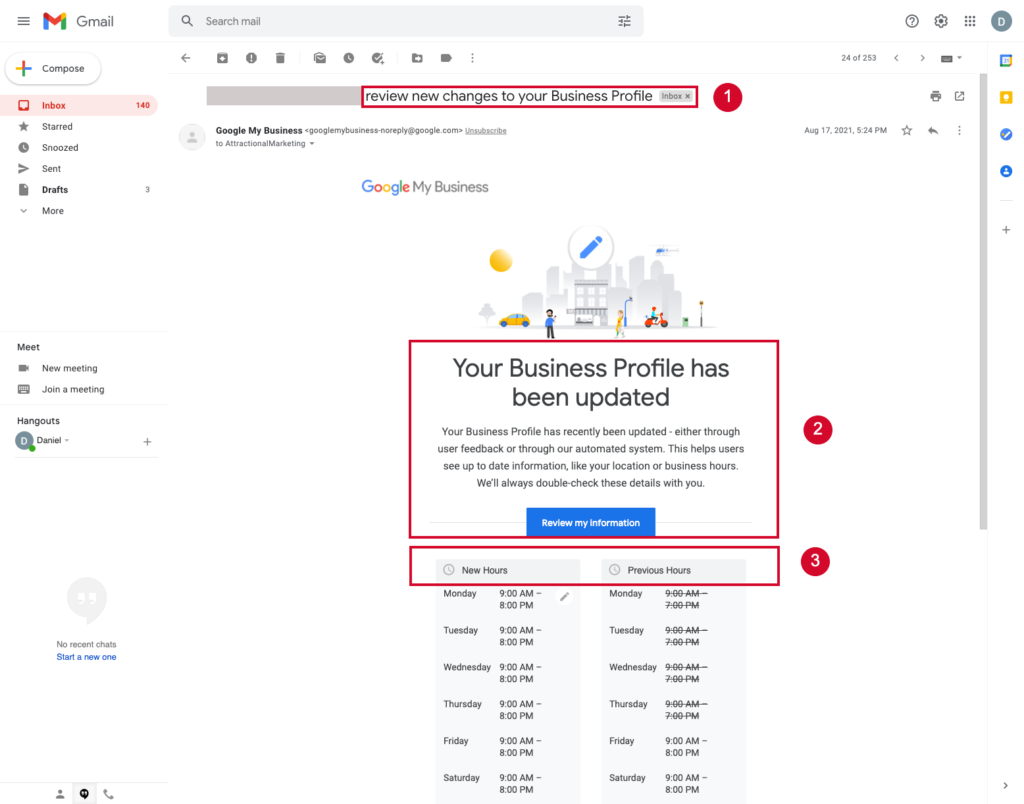
In addition to the email you'll receive, Google will display the suggestions in the Google My Business dashboard in different colours. See how it looks according to Google:
- Orange: New data from Google.
- Orange: The data has been removed by Google.
- Grey: The data has been replaced by Google. (New data is shown in orange.)
- Black or white: No updates from Google.
When you sign in to the Google My Business dashboard and click on information, you'll see the changes displayed at the top. Here's how it looks
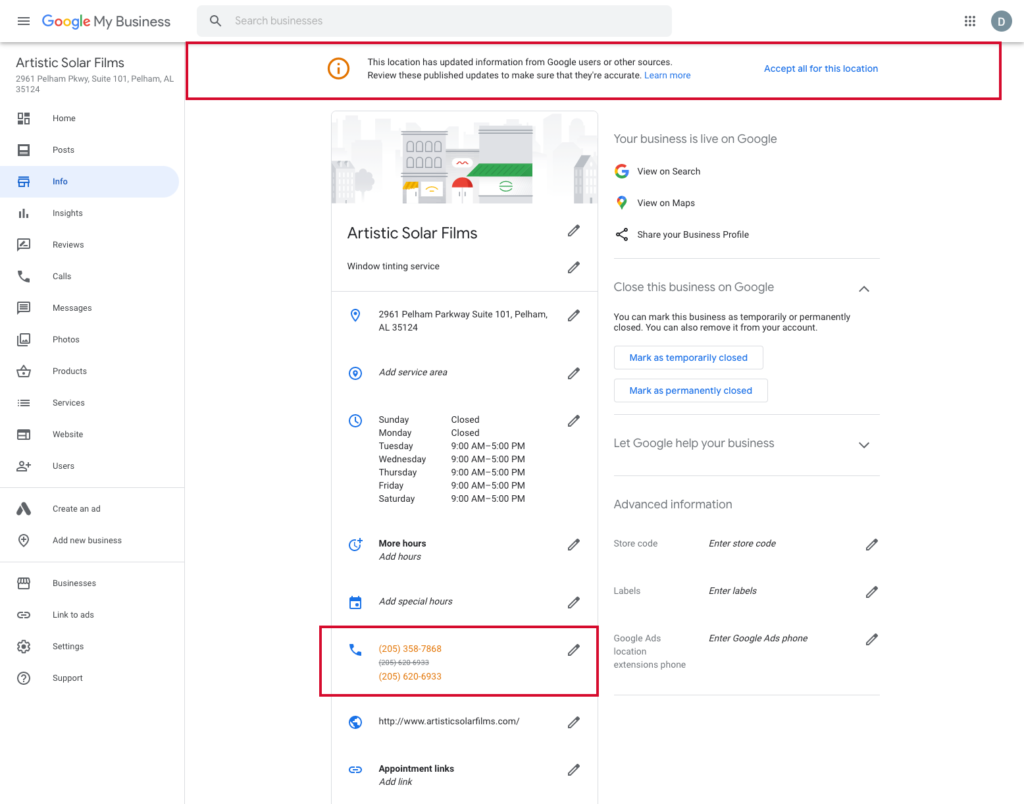
Fortunately, you can reject or accept the changes, but if you ignore them or don't see them, Google will proceed to make the changes on its own. (Better check your email very regularly!)
Is the amendment proposal anonymous on Google?
Yes. The listing owner will not be able to see who makes changes to their Google My Business listing. All they will see is a notification from Google sent to their email as well as displayed in their Google My Business account, which does not indicate where the changes came from (whether someone suggested them or if they did it on their own based on information about the business on third party sites).
How long does it take Google to check and process?
Google does not provide a time frame. According to their article here, it simply says that "it may take some time" for the updates to be made (if it eventually decides they are correct).
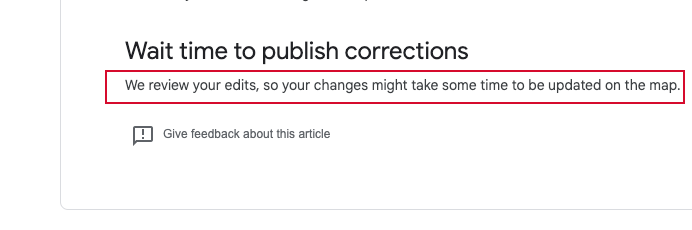
How will you protect yourself?
At Mail-Marketing.gr we use sophisticated tools that prevent your competitors from changing your information. We check your profile daily and approve or reject changes to your profile. What about the cost? 3€/month! You read that right. Less than the cost of a cup of coffee.
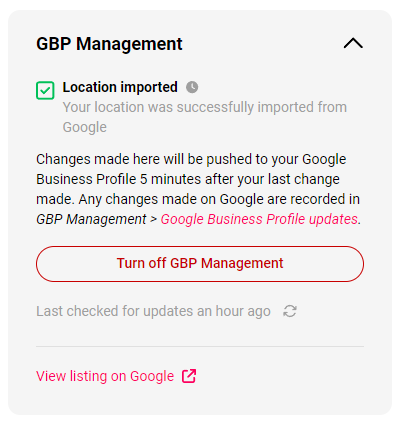
What is the issue: Always be aware
People search the internet every day for services like yours. This means it is extremely important that they find accurate information about your company.
But it also means that your business may be at risk of providing incorrect information to its customers. Take care of your Google My Business listing every day and make sure all your online information is 100% correct.
If you need help managing or setting up your Google My Business listing, our team is here for you. We offer automated synchronization of all your important information so you never have to worry about incorrect business information in Google My Business ever again. Contact us today to learn more about our local SEO services.