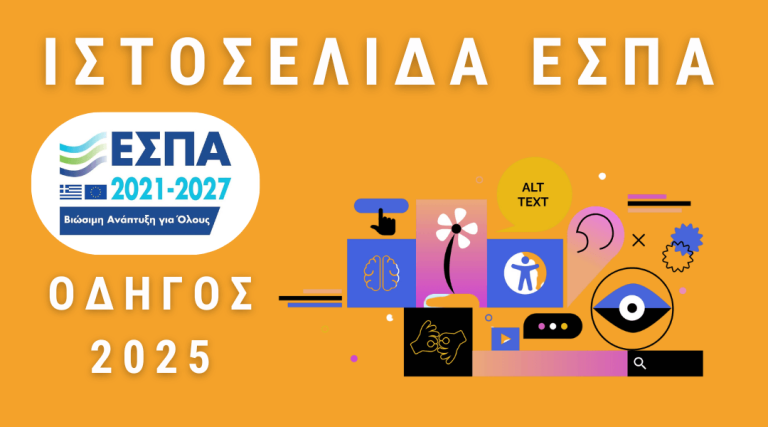What is a Google review link?
Google Reviews link gives your customers direct access to your business review form with one click.
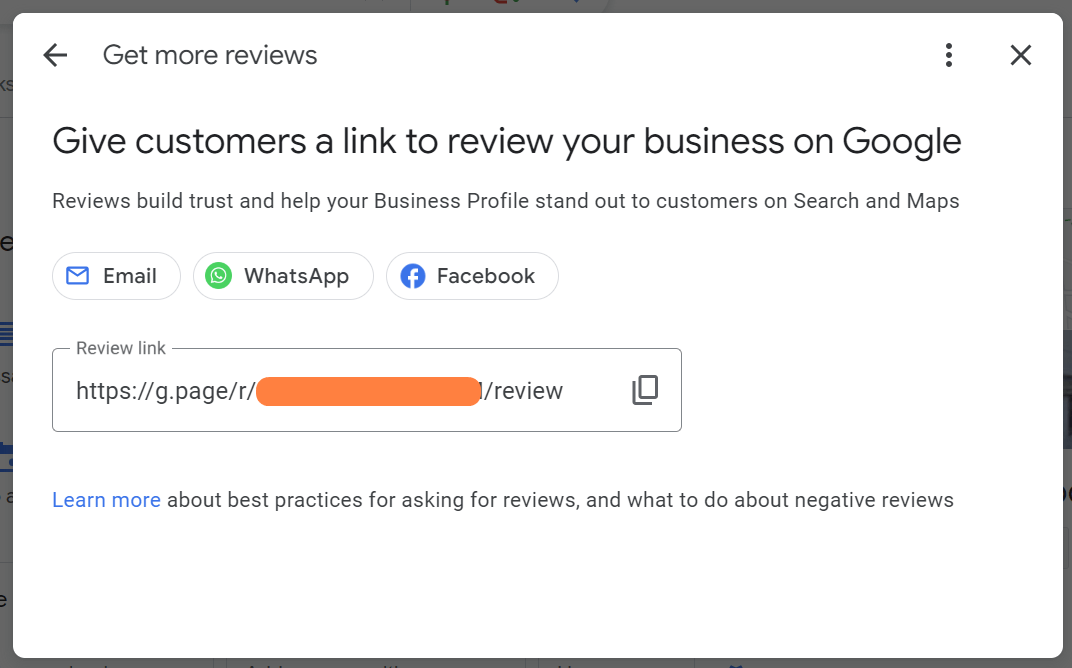
Many business owners struggle to find the link they should send customers and often just copy the browser link after searching for their business name on Google. This is not ideal as the customer will have to keep clicking and searching for how to leave you their review. The right way is to have your own Google reviews link, which is easy to share and cuts down on any further steps a user might need to take to go ahead and leave a review (browser links are also quite big and ugly, which can discourage people from clicking on them).
Most customers are more willing to leave a positive review than you might think, so it pays of to make the process simple for them. In the research we have published it is clear that only 14% will not leave a review when asked.
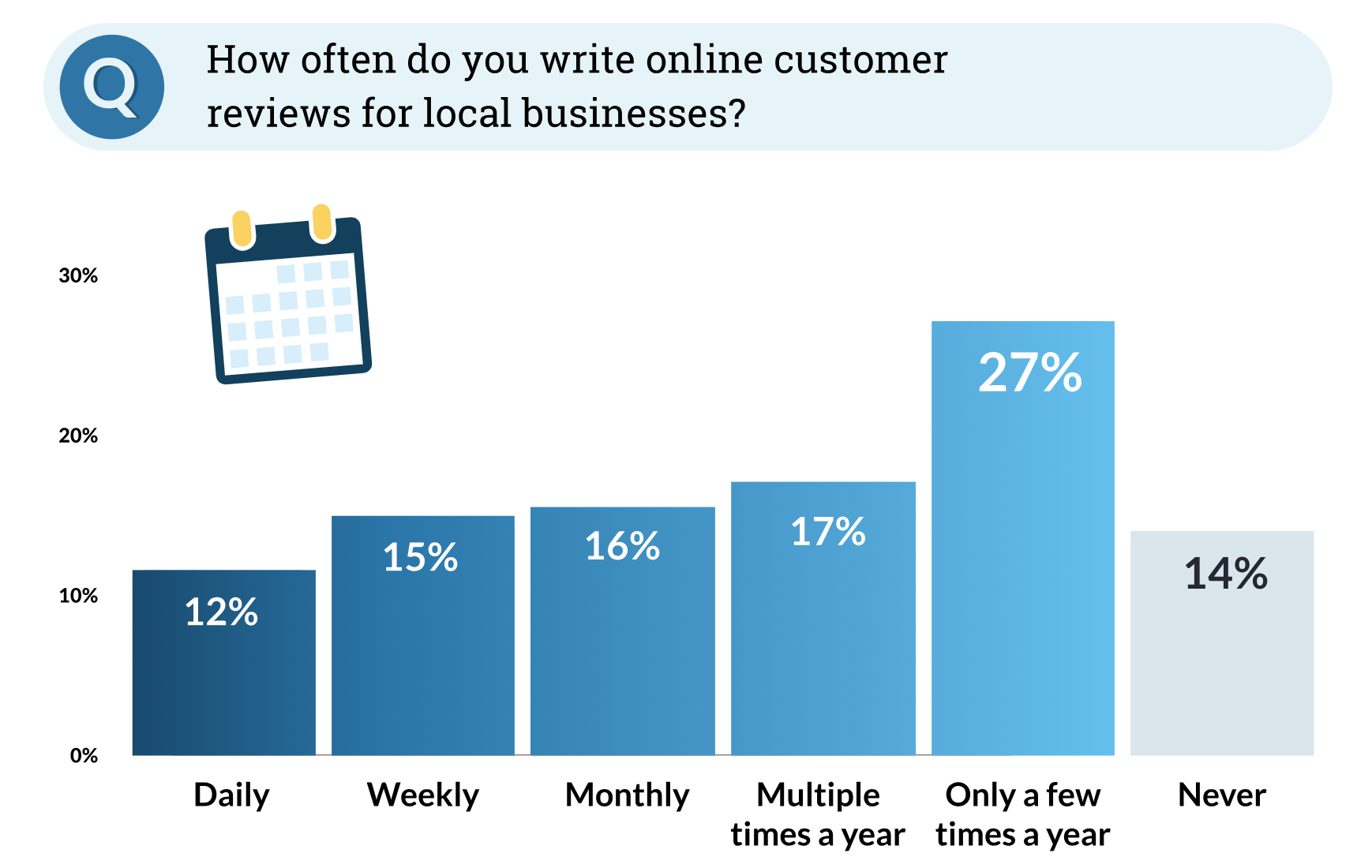
To make sure your campaign for increasing your Google 5 star reviews will be successful, just follow the simple steps on how to get google review link below.
Can't people just search for your business on Google and leave a review that way?
Yes, customers can definitely search for your business and select "Write a Review." But for users who don't usually do this, asking them to solve it can often lead to them abandoning the process. The more steps a process requires, the more likely the user will give up.
Simply asking your customers to give you a review over the phone or face-to-face is not the most effective strategy. They are usually willing to support businesses with which they have had a positive experience, but usually forget to do so afterwards.
So the best way to increase your chances of the customer following through on their promise is to make it very easy to leave a review. Now the user can very easily scan a qr code and be redirected directly to Google reviews or click on the link that will come to him in his email or on his mobile.
Especially for businesses such as hotels and restaurants that have access to their customers' emails through a reservation system, it is possible to target them with surgical precision by implementing a strategic email marketing with the aim of not only submitting a review but also converting your customer from a passerby to a repeat visitor.
If we talk about other rating platforms, things are even more difficult. We've seen business cards from a business that asks the customer to type in https://www.tripadvisor.com/UserReview on his cell phone. Once he visits it, he should type in the exact name of the business and also choose the correct location. If e.g. you are prompted to type “Goody’s burger house”, see what results you get.
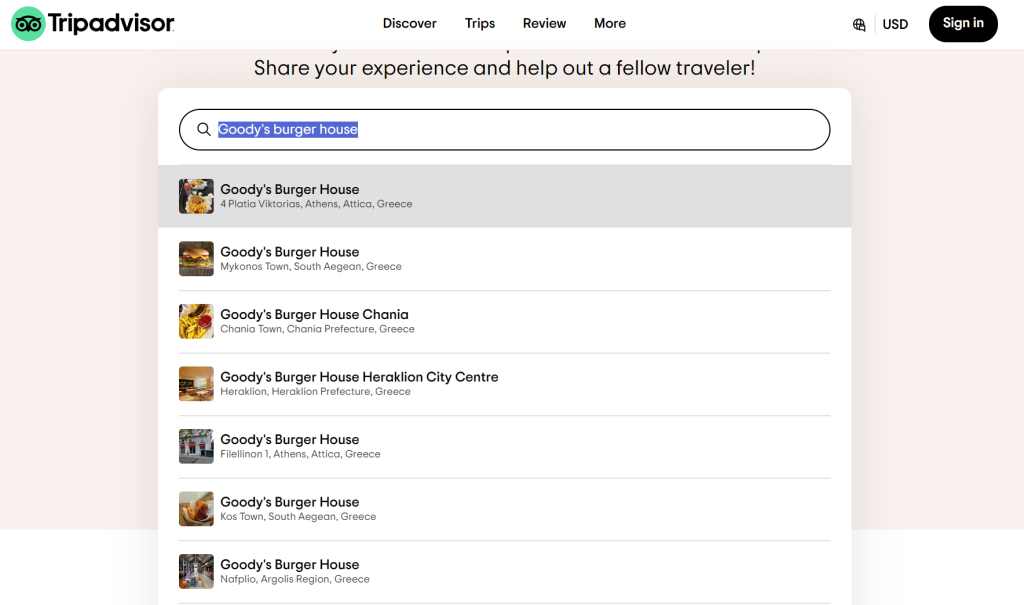
The customer is more likely to give up and not leave his review. What a waste, right?
How to find Google review link
Finding the review link is something that many business owners struggle with. Let's see how you can find him and start asking for reviews from your customers.
Find your business
The first thing you need to do is open Google Chrome and find your business. All you have to do is type “google my business” into the browser and all the businesses you manage will appear below. But be careful here. You should be signed in with the same email that you own or manage your location(s).
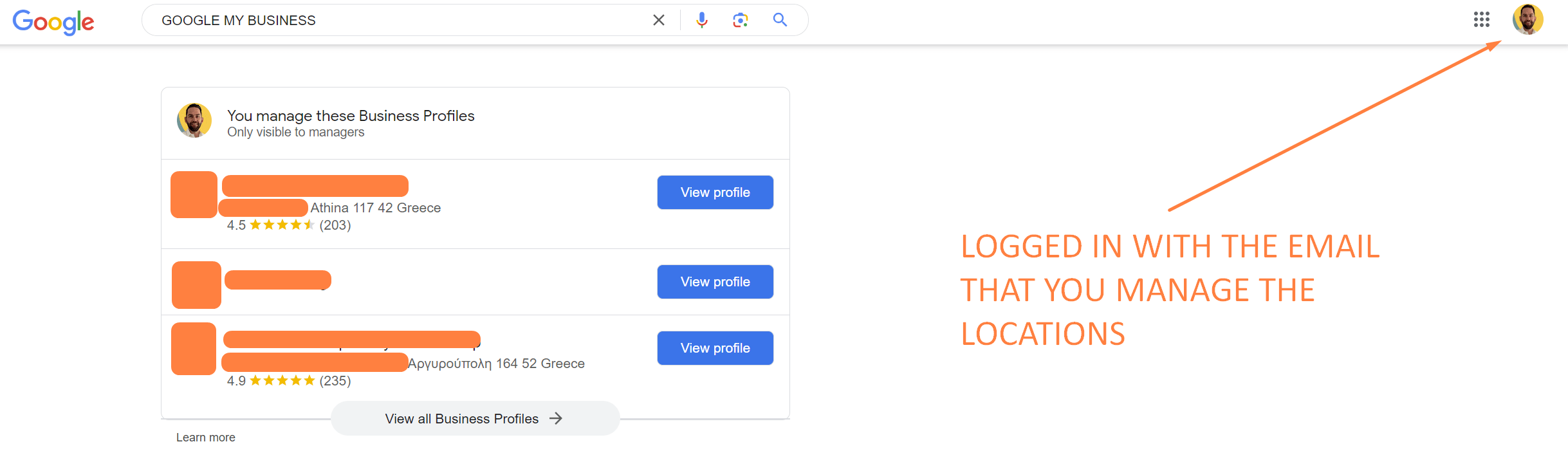
Copy the Google reviews link
Select from the previous image “View profile” and you will be redirected to the management interface. There you will see an icon that says “Request for reviews”. Click on it.
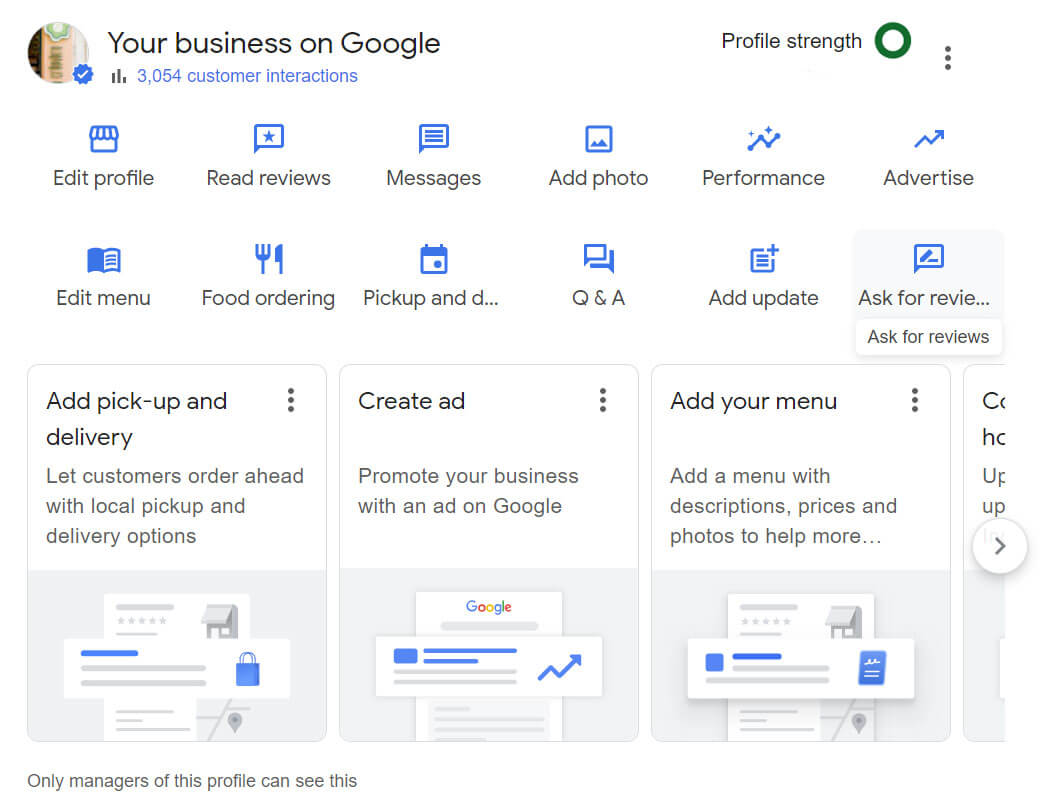
Once you click on it, you will get a popup window with the rating link. Copy it and use it to redirect your customers directly to the review form.
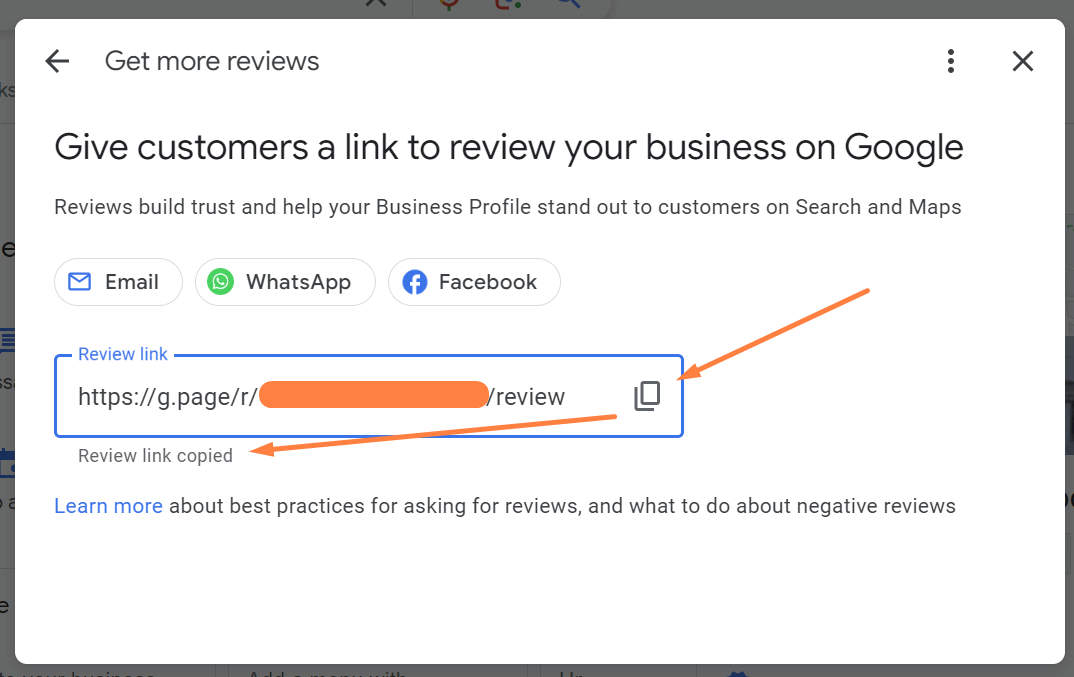
So when the customer clicks on the link you send them or scans the qr code, they will be redirected to the evaluation form very easily. Goal achieved!
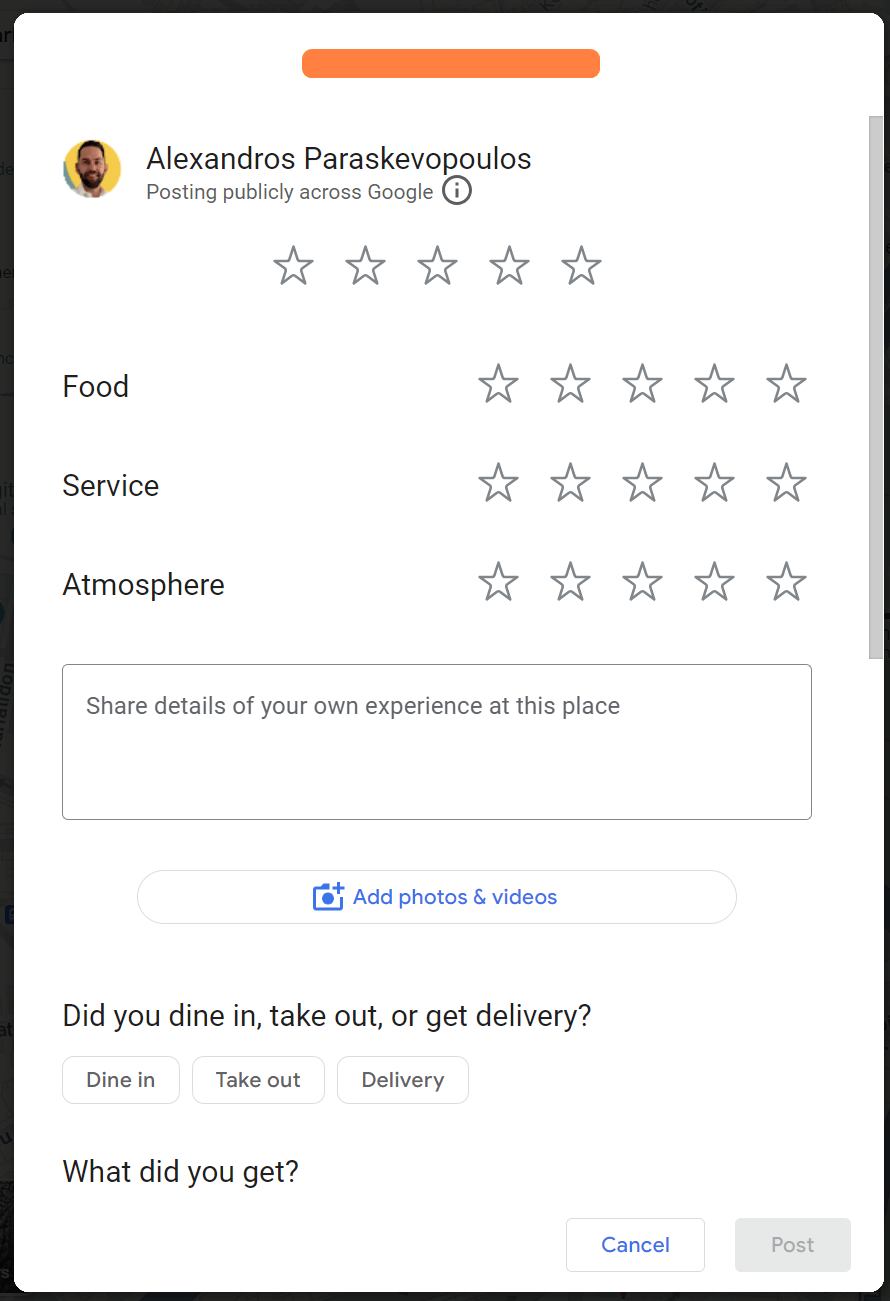
So follow the steps above and start asking for reviews from your customers!