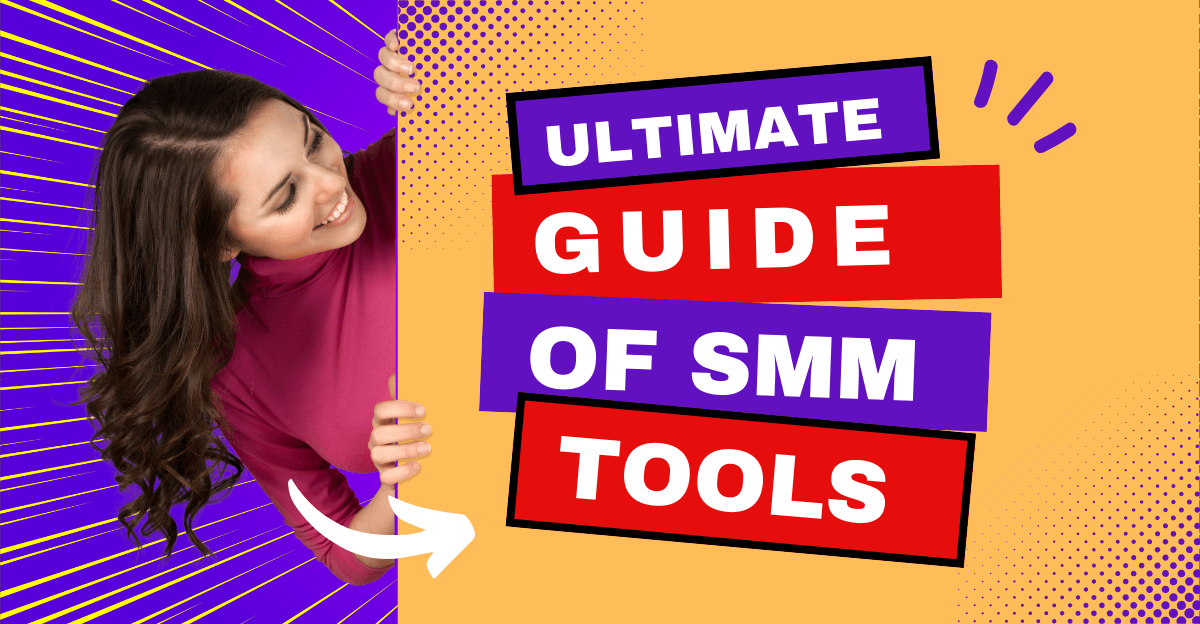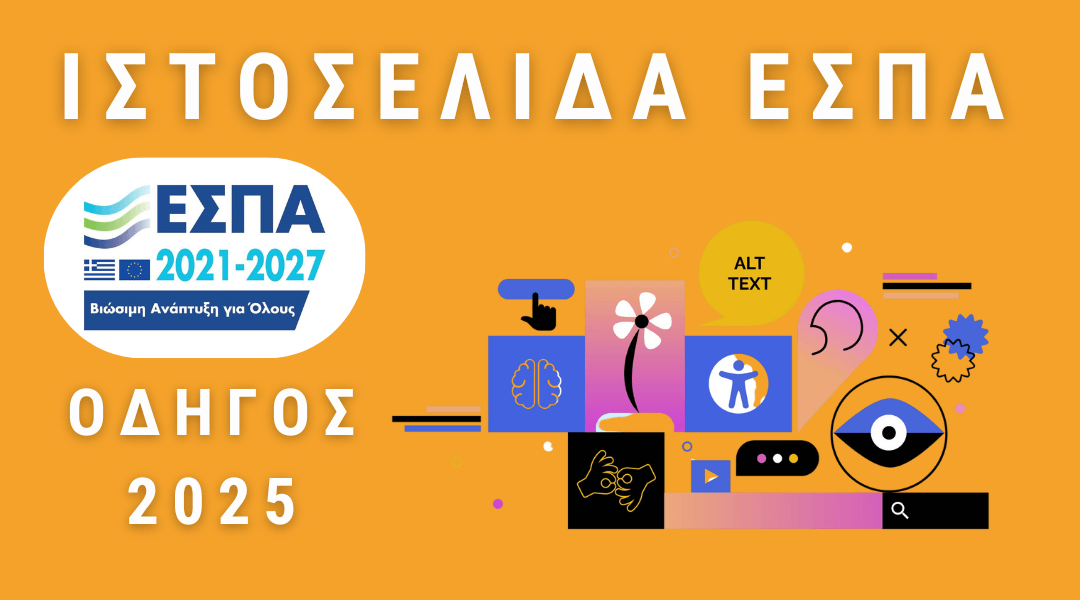What is email deliverability?
What you will learn
We'll discuss email deliverability, including the steps you can take to build a strong sender reputation so that your emails are delivered to your inbox and not to your spam folder.
Email delivery and successful delivery to the master folder. What is the difference.
Email deliverability is a nuanced concept and there are several factors that affect the likelihood of successful delivery of an email. The 2 elements that allow an email to successfully land in a recipient's inbox are email delivery to the email client and the ability to deliver email to the main folder and not to the junk folder.
Email delivery
By "email delivery" we refer to the email being successfully delivered to a recipient's mail server. A bounce occurs when an email is either not successfully delivered or is rejected by the recipient's email provider.
Factors affecting delivery include:
- The validity of the recipient's email address: Attempting to send a message to an address that does not exist will result in rejection. For this reason we always use the double opt-in method in our customer accounts (sending a confirmation link to the email owner)
- Temporary issues on the download server with accepting incoming emails: Temporary issues such as a recipient's inbox being full or their email server being momentarily down may result in the message being rejected.
- Email authentication: Mail servers use authentication protocols such as SPF, DKIM and DMARC to verify that incoming emails come from legitimate senders and can reject emails that fail. This process is very important and is always one of the steps we take in setting up a partner account.
- Spam: Sending too many emails to a mail server in a short period of time may result in rejection.
Are you new to email deliverability?Take a look at the glossary to familiarise yourself with the basic terminology of email marketing.
Successful email delivery
Email deliverability refers to the successful delivery of an email to the right place. Good email deliverability allows your emails to get to your recipient's main inbox (including tabbed inboxes, such as Google's "Offers" tab). Deliverability is best measured through events that indicate actual human interaction (e.g. opens, clicks, replies, forwards or conversions).
It is possible to have good email delivery in general, but poor email delivery in particular. real delivery, if the majority of the messages delivered do not reach the main inbox and instead end up in junk mail.
The 4 main points to consider that affect email delivery and your reputation as a sender:
- Your usual practices regarding emailing
- Who you email
- The content of your email
- The infrastructure of the dispatch platform
Email delivery best practices
By following these delivery best practices, you can ensure that more of your emails reach your main inboxes.
Lists of quality email addresses
If you plan to synchronize with existing email lists or manually import existing lists, the delivery feature may be compromised if you do not clear them first. Your former email service provider (ESP) likely provides a way to analyze the level of engagement of your master list using data such as open rates, abandonment rates, and more.
Before you transfer any of your existing lists, we recommend that you use all available data to isolate and remove any invalid or inactive email addresses from your list. Downloading these emails will inflate your recipient count and reduce your ability to successfully deliver emails. It is imperative that this is done before your first campaign mailing.
Send only to those who have registered
Make sure that your main newsletter list only contains people who have opted in and that you do not intentionally (or unintentionally) address those who have never subscribed. We strongly recommend that you keep separate lists of customers and subscribers who have opted in to receive communications for marketing purposes. A customer can become a newsletter subscriber at any time and a newsletter subscriber can become a customer at any time. However, although customers may have placed an order, this does not mean that they have opted in and wish to receive regular email communications. If you are sending regular campaigns to everyone in your account, regardless of whether they have signed up for marketing emails, you will see increased unsubscribe rates and decreased interaction; both of which negatively impact the account's ability to deliver to the main inbox.
It is best practice for new subscribers to confirm their email addresses when joining for the first time. This process helps you grow your list, minimizing abuse and preventing the accumulation of invalid or incorrect emails. This also results in a more active list which is more likely to opt out of the actions you are interested in (opening .email, clicking or buying on your site). If you have turned off sending a confirmation link for one or more lists, you should be diligent about cleaning the list each month.
Create a group with everyone who interacts
Not only should you only send to contacts who have signed up, but you should also aim to send to loyal subscribers. Otherwise, you risk hurting your deliverables performance. To isolate loyal subscribers, create a loyalty section. Then, target this segment when sending campaigns.
If your campaign analytics show a large number of iOS openings, we recommend that you identify these affected openings in your individual subscriber segments.
With the release of iOS15, macOS Monterey, iPadOS 15 and WatchOS 8, Apple Mail Privacy Protection (MPP) changed the way we receive open rate data in your emails, preventing pixel tracking. With this change, it's important to understand that email open rates will be inflated.
Configure the email sending infrastructure
When you send email, you have the option to send from a shared or dedicated infrastructure.
It is optimal to create a dedicated sending domain so that you can use your branded domain name to send emails. In addition, this allows for DKIM and SPF authentication, which recipient mail servers use to verify the identity of an email sender.
So it is almost mandatory to determine if your brand uses a DMARC policy and make sure it is valid.
Refresh user profile
Add fields on the subscription form and in each newsletter so that the recipient can update their preferences on how often they would like to receive emails from you. You can then categorize based on those preferences and make sure your email delivery takes into account your recipients' email frequency preferences.
Deregistration should be an easy process
If you don't make it easy for recipients to opt out and decide if and when they want to stop receiving your emails, they are more likely to mark your email as junk. Spam complaints are serious and can significantly damage your email delivery.
If your abuse rate reaches even 0.01%, inbox providers (e.g. Gmail, Hotmail, Yahoo) will start to consider you a "bad sender" and take matters into their own hands. They may mark your emails as junk for all recipients. As a result, it's best practice to place an unsubscribe link near the top of your email, as well as at the bottom, to ensure recipients know the best way to indicate that they want to opt out. A spam complaint is much more serious than an unsubscribe.
You can also give subscribers the option to choose how often they want to receive emails from you. You can then segment based on those preferences and make sure that your email delivery takes into account the frequency preferences of those on the receiving end. As mentioned above, according to eMarketer, 39% of email marketers who practice segmentation see better open rates, 28% see lower unsubscribe and unsubscribe rates, and 24% see better email delivery, increased potential sales customers, and higher revenue.
According to eMarketer, 39% of email marketers practicing segmentation see better open rates, 28% see lower unsubscribe and unsubscribe rates, and 24% see better email delivery, increased potential sales customers and higher revenue.
Create engaging content and increase interaction
Inbox providers use spam filters to determine whether or not your emails reach their inbox. Although it is possible to observe trends in spam filter behavior, spam filters are designed so that they cannot be fine-tuned to avoid them.
Here are some ways you can be smart about your email content:
- Avoid unwanted subject lines.
Many words can potentially trigger spam filters. Therefore, we have compiled some things to do and not about subject line word selection. In general, avoid using all capital letters. Studies show that 85% of recipients prefer a subject line with lowercase letters to one with all caps. Both all caps and excessive exclamation points can trigger spam filters. Avoid things like:
- Use ONLY CAPS TO ADVERTISE ANYTHING
- Using many symbols!!!!!********
- Include only one large image in your email
- Applying catchy phrases or phrases that trigger spam such as "ONLY THIS ONCE ONLY FOR A LIMITED TIME", "100% FREE!", "ACT NOW!"
- Find a balance between images and text.
Emails that consist entirely of images (or have a very large image) may trigger spam filters. Instead, emails should contain a combination of images and text. Spammers often use images to avoid spam trigger words, but inbox providers have evolved more quickly. Email on Acid found that emails should contain at least 500 characters of text to avoid spam filters. If this is a problem for you, consider including contact information, legal disclaimers, a unsubscribe link or a fine print company address at the bottom of your email. Also, include ALT text for your images so subscribers can read a description if your images don't load properly. ALT text is also vital to ensure your emails are accessible. - Limit the number of URLs.
Large amounts of hyperlinked text can be considered a red flag for inbound providers. Spammers usually include as many links as possible, both hidden and visible. While including a few links that are properly placed probably won't cause problems, consider including only the necessary links and avoid overuse, especially if you are linking to sites other than your own. - Avoid unnecessary code in your templates.
If you use the transfer and drop template editor, we take care of it for you. If you code your own HTML templates or edit the source code of text blocks in our template editor, note that extra tags and bad code can trigger spam filters. - Make it personal.
The more personalized your emails are, the more likely email customers are to consider them important. If an email client finds that you probably know the person you're sending to, this significantly reduces the risk of your email ending up in spam. A very simple way is by inserting a recipient's name in the subject line and body of an email. You can also ask your contacts to add you to their address books or try using plain text emails as opposed to formatted ones. When in doubt, run your email templates through free online spam filtering tools such as Mail Tester. This can help flag problems with your content that may cause email clients to flag your emails. - Add 2 uncheck buttons.
Consider adding one at the top of your email and one at the bottom. Allowing users to opt out when they no longer want to receive emails will reduce spam complaints and increase open rates over time as you start sending to a more engaged list overall. While you don't want high unsubscribe rates, you'd rather unsubscribe than mark your email as spam.
Perform regular list cleaning
Don't give email customers an excuse to point you out. Use segments to analyze your subscriber base and determine who is actually interacting with your emails. Most major email clients (such as Gmail and Yahoo) track how recipients interact with emails from your domain (e.g. how many emails are marked as junk, how many are opened, how many bounce, etc.).
They use this information to determine where your emails will be placed, whether it's in the recipient's inbox or in the spam folder. Having a list that contains people who are not interested or a high percentage of invalid emails will only hurt your efforts to reach those who actually want to receive your emails. It is important to do regular list cleaning to exclude these people from your mailings.
Create an email sender program
Creating a sending schedule is key to achieving high open rates for your messages and maintaining a good relationship with your subscribers. Sending too often to inactive profiles will damage your sender reputation, while sending too infrequently to loyal customers will cause you to lose sales. By creating a strategy you can achieve the ultimate balance.
Create a strategy for customers who don't interact at all
Automated email flows are designed to gradually exclude customers who are not interested in what you have to offer. You can use this email sequence as a last ditch effort to win them back and then delete or exclude from emailing anyone who doesn't respond. This will help you maintain a clean list, which can prevent you from sending to unengaged subscribers and potentially hurting your deliverability.
You can also run a re-engagement email campaign to target these inactive users.