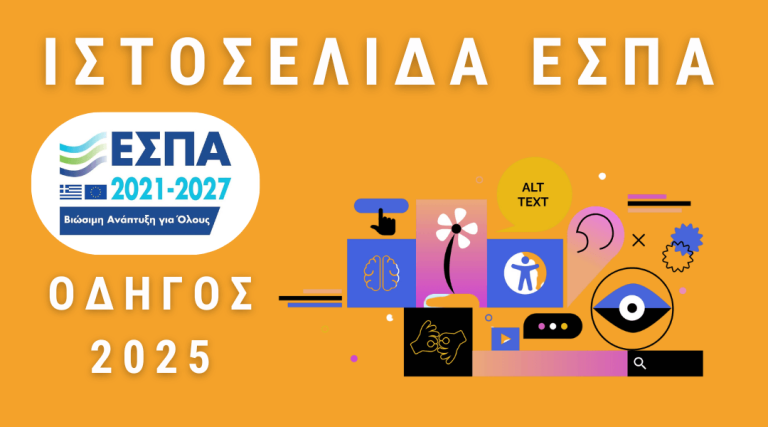Who will be affected by these new requirements?
Everyone - especially bulk senders, usually businesses, who send more than 5,000 emails a day. If you don't meet these new requirements, you'll start experiencing delivery problems with emails sent to Google and Yahoo email addresses.
Get ready for the changes in time
We've put together a checklist of steps you should follow to ensure you meet these new sender requirements from both Google and Yahoo. The latest you need to have all the necessary steps done is by February 01, 2024.
The sender must not be from an "@gmail" address
This applies to all consignors, not only for bulk mailers.
Do not use Gmail or Yahoo email addresses in the "from" address. If you use @gmail.com or @yahoo in the "from" address of your emails, change the "from" address to a website domain (domain) that you own.
To meet this requirement, you need an email address that includes your domain. If you are a business just starting out, you may not yet have your own domain. It's worth investing in one before February 1, 2024. You can buy your own domain from any domain registrar.
Besides, you will need your own domain to complete the other steps in this checklist.
send YOUR email with YOUR NAME
Branded email domains (also known as exclusive sending domains) give you better control over your sender's reputation. They also improve your branding in the "from" address in the inbox by removing the note that it was sent "via klaviyomail.com". E.g. in our emails you will see that it says it was sent from "Mail-Marketing.gr". Branded email domains are an excellent best delivery practice and have been a requirement for bulk senders who have been regularly emailing Google and Yahoo recipients since February.
Just note that once your email domain is activated, you may need to be very careful with your emails for the next 2-4 weeks.
set the dmarc
At 4th lesson on email deliverability we mentioned DMARC.
DMARC authentication is a protocol policy that servers use to make sure that emails come from a legitimate sender. Brands use DMARC policies to protect the domain at their sender's email address from unauthorized use.
DMARC authentication is configured in the DNS provider. If you do not already have a DMARC policy in place, we recommend that you configure the policy DMARC at p=none in the root folder of your domain. Google has specific instructions to follow.
If you already have a DMARC policy, you do not need to make any changes to your policy. Below are some tools that can help you update and manage your DMARC policy:
Your friendly "from" address (sometimes referred to by Google as a friendly "from" header) is what your subscribers see in their inbox as their email sender address.
To be DMARC policy compliant, the domain in your friendly "from" address must be aligned with the root domain in your surname shipping domain.
If you are a bulk sender, you cannot use a shared shipping domain and must have a named shipping domain enabled until February 2024.
So, if your mailing domain is called send.mail-marketing.gr, the root domain will be mail-marketing. Therefore, using hello@kvyodc.com as the "from" address will be in alignment with the root domain.
Avoid using the sending subdomain in your "from" address because you cannot configure the inbox for replies to this subdomain. In this example, you would avoid sending email from info@send.mail-marketing.gr. Other subdomains that are not used for sending are very good to use as your "from" address, such as hello@notifications.mail-marketing.gr.
Be sure to double-check all friendly "from" addresses for alignment to your email flow and campaigns.
So to conclude because this was all a bit technical, if you are a bulk shipper, you cannot use a shared shipping domain and you must have activated a branded shipping domain by February 2024.
make it easy to unregister
One of the new sender requirements is that each email must include a one-click unsubscribe link. The good news? The Klaviyo takes care of it for you. To help each user meet this new requirement, Klaviyo will automatically add an unsubscribe link with one click in the header of each email.
The deregistration link doesn't have to be with one click, but it must be clear and easily accessible.
In this case, the term "header" refers to metadata within an email that contains information about the sender and the authentication of the message. Klaviyo will add the list-unsubscribe function with a click on this code in each message. The one-click unsubscribe appears differently in email clients, but see the example from Gmail below for a picture of what it might look like in a recipient.
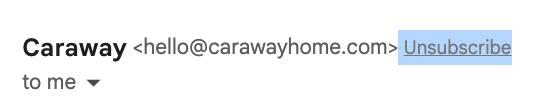
So what's the only thing to do here? Check all emails before February to make sure you have a unsubscribe link somewhere in the body of your email (the footer is usually the most common). This unsubscribe link doesn't have to be with one click, but it must be clear and easily accessible.
Keep the spam complaint rate low
This is another requirement that applies to everyone and was really always a best practice for marketing professionals. Low spam complaints are a key way to show inbox providers that you are a business that follows best practices of deliverability as far as who you send your emails to.
So are you ready for February 2024???