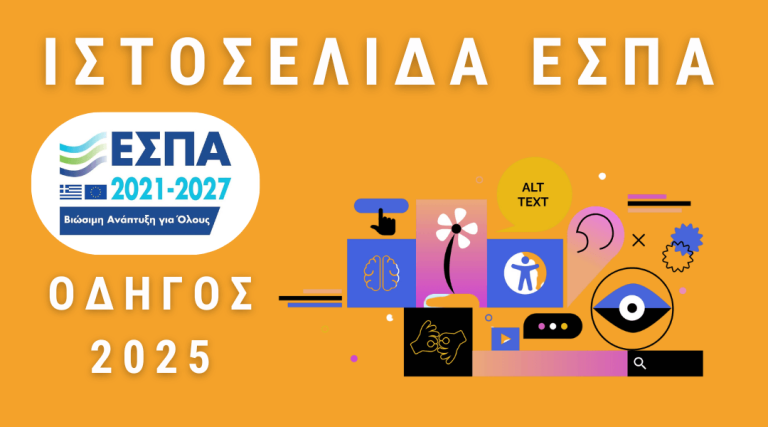What to do to receive all important messages in your inbox.
Below we have some useful tips in case there are some newsletters you don't want to miss! The images and videos are for Gmail but in a similar way you can do it on all email service providers (e.g. Yahoo)
Add the sender's email to your contacts.
The easiest way is to simply reply to an email. Just say good evening or a good word if you receive useful content. Why not? So that's it. will automatically add the sender's email address in your contacts.
Alternatively, you can click on the icon you see below to add your sends to your contacts.
DESKTOP
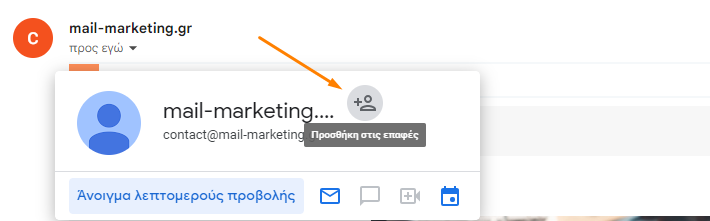
MOBILE
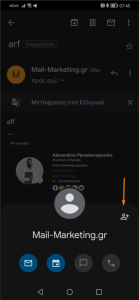
Drag the message to the Master Messages.
If you view your emails from the browser, all you need to do is to "drag" the email you are interested in and from the "Offers" or "Social" tab to the "Main" tab. This signals to Gmail that this email is important to you. So from now on that sender's messages will go to your inbox so you don't miss a single one!
In addition, usually at the bottom of each message, you can change either the frequency of communication or choose what kind of email you want to receive. Even if you choose to unsubscribe, you will likely be given the alternative to change the frequency of emails you receive. At least it should be. After all, respect is the basic foundation of a proper relationship.