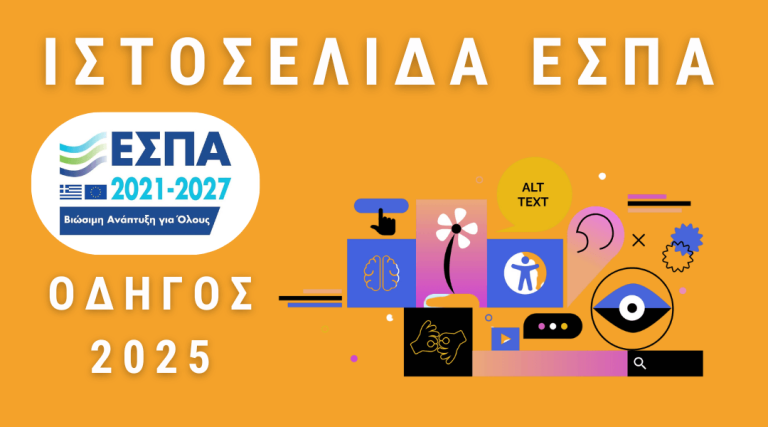Finding the right keywords is the foundation of any successful strategy for SEO (organic search) and Google Ads (paid search) campaigns. Keywords determine how relevant your website or ad will be to users' searches, and therefore, affect the traffic, conversions and cost per click you pay Google. The higher your site ranks in organic search, the cheaper the cost of advertising becomes. In this article, we'll cover the best ways to find efficient keywords, with a focus on using the Google Keyword Planner, of Google Search Console and other strategies for SEO and Google Ads.
Introduction to Keyword Research
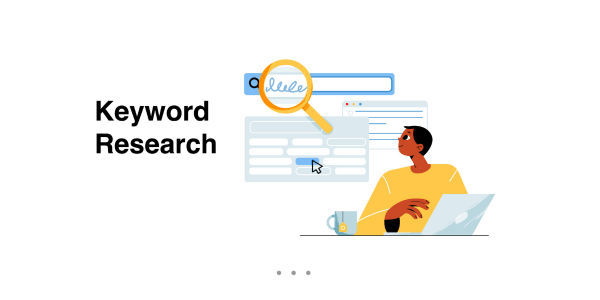
Keyword research is a process in which you identify the terms people use in search engines to find the information, products or services you offer. It is the first and perhaps the most important step in optimizing websites for search engines (SEO) and the creation of effective campaigns Google Ads.
The importance of keywords for SEO and Google Ads
- SEO (Organic Search): Keywords help Google understand the content of your website and decide whether to display it in search results when users search for relevant terms. Strategic keyword selection and placement can improve your position in organic results, bringing in more traffic at no direct cost.
- Google Ads (Paid Search): In paid advertising, keywords determine when and to whom your ad will appear. By using efficient keywords, you can improve CTR (Click-Through Rate) and reduce CPC (Cost Per Click), leading to more conversions at a lower cost.
How keyword research for SEO and Google Ads works
The keyword research process differs slightly between SEO and Google Ads, but the basic steps remain the same: identifying your goals, understanding your audience, and analyzing the data.
Basics of keywords for SEO
In SEO, keywords are used to optimize the content of your website. Keywords should be used to optimize your website for your content. appear naturally in text, titles, headings (H1, H2, etc.), product descriptions, images and meta descriptions. Although meta descriptions (i.e. explaining what the page is about in brief) don't have a direct impact on your ranking, if optimized they help to have a high click-to-view ratio. So they help your SEO.
Example #1: SEO for E-commerce store
An e-commerce store that sells shoes can target the keyword "women's running shoes" instead of the more general "athletic shoes". The difference is the first term is long-tail (we'll explain what this means below) so it is better targeted while the second is more general. Maybe the user's intention is to find "how they are made sneakers", so it cannot be considered a potential customer. In this way, you attract an audience with a higher probability of purchase.
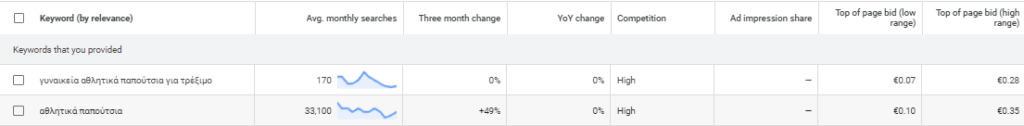
You can see in the image above that there is a huge difference in the monthly search volume for these 2 terms, but don't let that put you off. You will choose the keyword that will drive sales. If you notice and the CPC is cheaper (0.07€ vs. 0.10€)
Basics of keywords for Google Ads
In Google Ads campaigns, keywords should be relevant to your product or service and specific enough to reach the right audience. However, they should not be so specific that they significantly reduce traffic to your site. It's important to strike a balance between broad and narrow targeting so that you attract potential customers without missing opportunities. In addition, the cost for each keyword (also known as Cost Per Click or CPC) depends on the level of competition. The more businesses bid for the same keyword, the higher the price will be. Therefore, choosing the right combination of keywords is essential to keep your advertising costs under control while increasing traffic to your website.
Example #2: Google Ads for local businesses
A plumber in Thessaloniki can target keywords such as "plumber near me" or "plumbing Thessaloniki" in order to attract local customers. These keywords are particularly effective because they focus on people who are close to the plumber's area and are more likely to need immediate assistance. By focusing on such terms, a plumber increases the chances of appearing in searches by people looking for fast and local service, thus achieving better visibility and a higher return on their advertising investment.
How to define your audience (Buyer Persona)
Understanding your audience is the first and most critical step in choosing the right keywords. This means you need to analyse demographic data, such as age, gender, geographical location, and the behaviours of your users, such as which devices they use to search and what times they are most active. In addition, you need to look at purchase intentions, i.e. what exactly your users are looking for and what stage of the buying process they are at. For example, someone searching for "dentist Thessaloniki prices" is probably close to the decision stage of visiting a dental office. By understanding your audience in depth, you'll be able to more effectively target keywords that meet their actual needs, increasing your chances of converting visitors into customers.
Understanding your audience
In order to choose the right keywords and attract the right audience, it is necessary to create a buyer persona, i.e. a profile of your ideal customer. This profile will help you to better understand the needs and preferences of your audience so that you can formulate strategies to meet their requirements.
- What problems or needs do they have? Think about what your customers are looking for and what needs they are trying to meet. For example, if you do technical work, your customers probably need an immediate repair to a breakdown or are looking for a specialist for new installations. Their problem may be an emergency, such as a leak, or a planned upgrade to their home's plumbing.
- What are their preferences? Your customers' preferences may be related to service, speed of response or price. Some customers may prioritise quality, while others are looking for the most affordable solution. Also, consider whether your customers prefer to communicate by phone, email or even messaging apps.
- How do they do their searches on the internet? It is important to understand how your customers use the internet to find solutions to their problems. They use phrases like "plumber near me", search for specific services like "pipe repair Thessaloniki", or focus on reviews and prices? You should also consider whether they use mobile devices or desktop computers and what times of day they are most active.
By creating a buyer persona, you'll be able to tailor your strategies to the real needs of your customers, improving the performance of your advertising and SEO strategy.
Example: Audience identification for E-commerce store
A store selling children's clothes can target keywords such as "baby clothes" or "children's summer clothes" because its customers, mainly parents, are looking for specific products for their children's needs. The keywords should reflect seasonal and age-specific needs, e.g., "winter baby clothes" or "fashionable children's sets". This helps the store attract a targeted audience, increasing the chances of appearing in the searches of parents looking for practical and age-appropriate clothing for their children. In addition, keywords that combine quality or price, such as "affordable children's clothes", attract users looking to buy quality products at affordable prices.
Example: Identifying an audience for a local business
A café owner can attract more customers by targeting users looking for coffee in their area with keywords such as "best coffee in Thessaloniki" or "café near me". These phrases are ideal because they appeal to people who are nearby and looking for an immediate solution, either to enjoy a coffee on site or to order. In addition, you can use more specific keywords, such as "coffee for breakfast Thessaloniki" or "cafeteria with brunch" if the cafeteria offers additional services to target users with particular preferences. In this way, he will increase the visibility of his business in local searches and attract audiences looking for services or products offered by the business nearby.
Identify profitable keywords with Google Keyword Planner
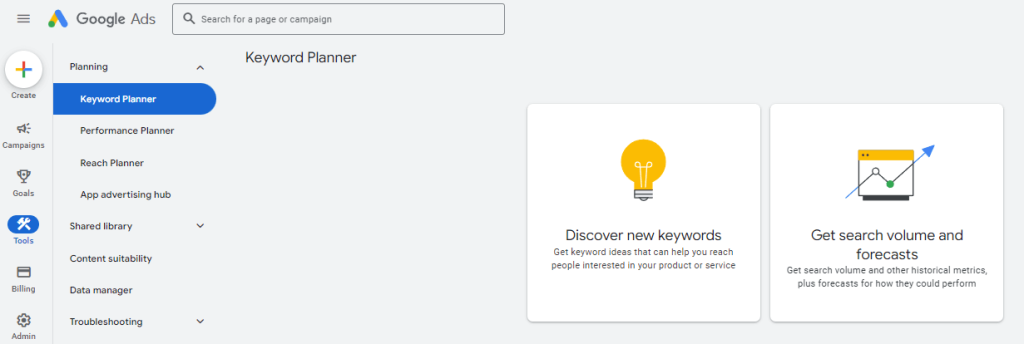
To be clear, Google Keyword Planner is one of the most powerful and essential tools for keyword research. Whether you want to improve your SEO strategy or create efficient Google Ads campaigns, this tool provides the data you need. Through Keyword Planner, you can discover keywords with high search volume that are popular among users while identifying those with low competition, allowing you to more easily target organic results or ads. For Google Ads campaigns, the tool enables you to identify keywords that are efficient and relevant to your target audience, helping you to control costs and maximise the return on your advertising investment. By analysing data such as average searches per month and estimated cost per click (CPC), you can make strategic decisions that will boost the effectiveness of your digital presence.
How to use Google Keyword Planner
- Create an account on Google Ads: To access Google Keyword Planner, you must first create a Google Ads account. The process is simple: go to the Google Ads website and follow the registration instructions. You can create an account even if you don't plan to launch a campaign directly. Once the account creation is complete, you'll have an account if you don't want to start a campaign even if you don't already have a campaign. full access to the Keyword Planner tool, without the need to spend money from the beginning.
- Discover New Keywords: Using the Google Keyword Planner, you can enter a keyword or term related to your business. The tool will return many keyword suggestions related to the main word you entered. Along with the sentences, you will receive data as the search volume per month, level of competition (high, medium, low), as well as the estimated price for cost per click (CPC). This data is critical for selecting words that will improve the visibility of your business.
- Competition Analysis and Keyword Selection: Based on the data provided by the tool, you can analyse the competition and decide which keywords are the most effective for your business. Keywords with high search volume and low level of competition are usually the most efficient. Choosing the right keywords can increase the likelihood of attracting targeted customers, while also improving the performance of your Google Ads or organic results.
Example #1: Google Keyword Planner for E-commerce
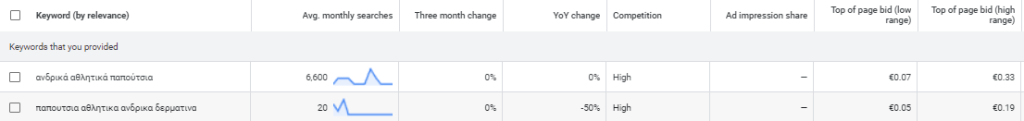
A store selling sporting goods may find that the keyword "men's sneakers" has high competition, meaning that many businesses are competing for the same word, increasing the cost per click (CPC 0.07). However, by focusing on a more specific keyword, such as "men's leather sneakers", the store can reduce the CPC to 0.05 (CPC reduction 30%) and attract a more targeted audience. This keyword is more specific, which reduces competition and allows the store to appear in searches by people who are not only interested in sneakers, but are specifically looking for leather men's sneakers. In this way, the store improves the performance of its advertisements, attracting customers who are more likely to make a purchase
Example #2: Google Keyword Planner for local business
A local pizzeria can effectively target keywords such as "pizza Thessaloniki" or "pizza near me", as these keywords have a high volume of searches locally and are particularly effective for local Google Ads campaigns. Users searching these phrases are usually close to the location of the business and want to find something to eat quickly, which increases the chances of placing an order. Additionally, these keywords are targeted, which means the pizzeria can attract more relevant customers, minimizing unnecessary ad impressions to people who aren't nearby. This increases the return on investment (ROAS) in Google Ads campaigns, as the pizzeria appears in relevant searches for its local audience.
Using Google Search Console for SEO keywords
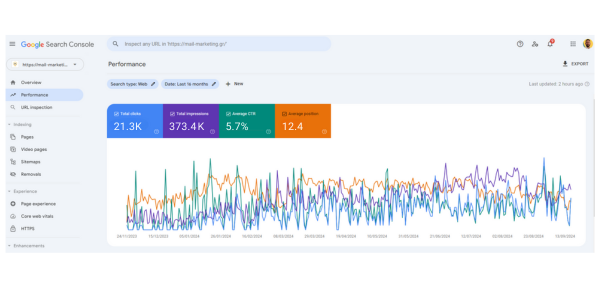
To be clear, Google Search Console is an extremely useful tool for monitoring and optimizing the performance of your SEO keywords. With this tool, you can access important data that shows you which keywords are bringing visitors to your website, which pages are showing up in searches, and the number of views these keywords are receiving. In addition. CTR (Click-Through Rate) allows you to evaluate how effectively searches are converted into visits. By tracking CTR, you can see which search results are generating more clicks and improve your meta titles and descriptions to increase that rate. With Google Search Console, you can also identify any technical issues that are affecting your website's performance in search engines, such as indexing issues or slow page load speeds. Overall, this tool enables you to monitor and adjust your SEO strategy, improving your website's visibility and increasing organic traffic.
How to use Google Search Console for keyword research
- Analyze Existing Keywords: Google Search Console gives you a detailed view of the keywords that are already bringing traffic to your website. With the "Performance tab," you can see how your keywords are performing at the CTR (Click-Through Rate) and Google ranking. This allows you to identify keywords that rank well but have a low CTR, which may mean your meta titles and descriptions need improvement to increase clicks. At the same time, you can see which keywords have solid traffic and may need further support.
- Identify New Opportunities: Google Search Console helps you identify keywords for which your website appears in searches, but doesn't yet rank high. These keywords are great optimization opportunities, as they may attract more organic traffic if you rise to the top of the rankings. If you notice keywords appearing in low positions (e.g. on the 2nd or 3rd page of search results), you can optimize the relevant content or create new content to increase your rankings.
- Create Optimization Strategy: The data you get from Google Search Console allows you to create a strategy for optimising your keywords. After analysing the performance of your keywords, you can identify which words need strengthening. This can be achieved by creating new content around keywords that aren't performing as well, by getting more backlinks to increase page authority, or by technical SEO improvements such as improving loading speed or user experience. This way, you'll be able to climb the rankings and increase organic traffic to your website.
Example: Using Google Search Console to improve SEO
An e-commerce owner who finds that he has a low ranking for the keyword "cheap women's shoes" can implement several strategies to improve his ranking and increase the visibility of his site. First, he can create content around the specific keyword, such as articles or blog posts with titles like "Guide to Finding Cheap Women's Shoes" or "Best Deals on Cheap Women's Shoes." This content will not only attract more visitors, but will also increase the page's authority in search engines.
In addition, the optimization of the product page is critical. The owner can embed the keyword "cheap women's shoes" in the titles, product descriptions, meta descriptions and alt texts of images. It is important to use the keyword in a natural way and provide added value to the content, such as details about quality, offers or shipping methods. At the same time, improvements to technical elements of the page, such as loading speed and user experience, will boost SEO and help the page climb the rankings.
Furthermore, the acquisition backlinks from trusted sources or blogs related to fashion and footwear will increase the credibility of the page in Google's eyes, increasing the likelihood of improving rankings for the keyword.
Strategies for using LSI keywords (Latent Semantic Indexing)
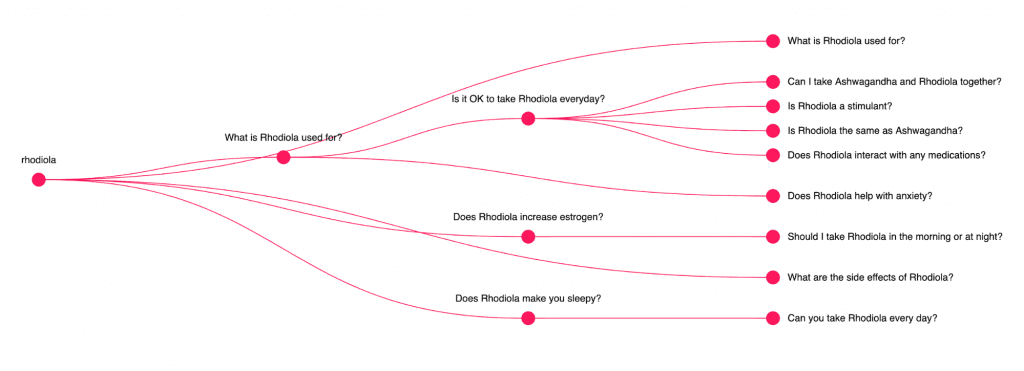
The LSI (Latent Semantic Indexing) keywords are words and phrases that are related to your main keyword and help Google understand the content of your website more accurately. These keywords are not just synonyms, but terms that are thematically related to the main keyword, providing a more complete context. For example, if your main keyword is "cheap women's shoes", some LSI keywords might be "deals on women's shoes", "discounts on shoes", or "women's sneakers"
How to find LSI keywords
- Use LSI Search Tools: There are several tools that can help you find relevant LSI keywords, such as LSI Graph and the SEMrush. These tools suggest words and phrases that are thematically related to your main keyword, helping you to enrich your content. In addition, you can take advantage of the Google's automatic suggestions that appear when you start typing your keyword in the search bar. These suggestions are based on popular searches and can give you ideas for relevant keywords. You can also check the "relevant results" that appear at the bottom of the search results page, which are other phrases related to your topic.
- Embed LSI keywords in Content: Once you have identified the LSI keywords, it is important to naturally integrate them into your content. Avoid overusing them, as this can seem unnatural and detract from the reader's experience. Use LSI keywords in titles, subtitles, product descriptions and in the main text, making sure the content remains royal and integrated. This will not only make your text richer thematically, but will also help Google to better understand the broader context of your website, boosting your ranking in search results.
Example: LSI application for SEO
For a keyword like "best coffee shop in Thessaloniki", the LSI keywords can add depth and variety to the content, making it more thematically rich and natural. For example, LSI keywords such as "cafes in the center of Thessaloniki" ή "cheap coffee near me" supplement the main keyword with related information covering different aspects of the same search. These words help Google to better understand the content, as they highlight not only quality (best coffee), but also location (Thessaloniki) and user preferences (cheap coffee, central cafeterias).
By using these LSI keywords, the content becomes more comprehensive, covering more broadly the needs and searches of users. This allows the site to rank better for both the main keyword and related search terms, increasing the likelihood of attracting more visitors looking for coffee in the Thessaloniki area.
Using them makes your content more natural and integrated, avoiding excessive repetition of the same keyword (keyword stuffing). This improves the user experience and helps Google to better understand the context of your text, increasing the likelihood that the content will rank higher in search results for relevant terms. In addition, Google values quality and topic-rich content, which can boost your SEO efforts and attract more organic traffic to your website.
Competition analysis via Google Keyword Planner and Search Console
Responding to analysis of competition is critical to the success of your keyword strategy, as it helps you identify gaps and opportunities to exploit. Using tools such as Google Keyword Planner and the Google Search Console, you can compare your performance with competitors and adjust your strategy accordingly.
With the Google Keyword Planner, you can analyse the keywords your competitors are using and see which ones they have high search volume but lower competition. These keywords are ideal opportunities to focus your efforts. In addition, you can check the CPC and see which keywords are most accessible to target in your advertising campaigns.
At Google Search Console, you can analyse which keywords are bringing visits to your website by comparing them with your competitors' rankings. See which keywords competitors are superior in, you can identify areas where you need to optimise your content, increase backlinks or make technical improvements. Based on this data, you can adjust your strategy and target keywords that are more likely to improve your search rankings.
The continuous monitoring and adaptation of your strategy based on competitive analysis will help you stay ahead and make the most of the keywords that will drive traffic and conversions to your site.
How to analyse the competition
- Import keywords into Google Keyword Planner: Using Google Keyword Planner, you can enter the keywords your competitors are using and see how competitive they are. The tool will show you data such as search volume, competition level and CPC (Cost Per Click) for Google Ads campaigns. This data is extremely useful for identify keywords with lower competition but high search volume, allowing you to target efficient words that will bring more traffic at a lower cost.
- Use the Search Console to monitor your rankings: In Google Search Console, you can see where you rank for specific keywords compared to your competitors. If you find that you rank lower for important keywords, you can optimise your content. This can include improving meta titles, descriptions, increasing the relevance and quality of the content or adding more backlinks. Focus on the keywords that are already appearing in search results, but are not performing as well as they could be, to increase your chances of improving your position and outperforming the competition.
Example: Competition analysis for E-commerce
A shop that sells jewellery can use tools such as the Google Keyword Planner to analyse the keywords used by its competitors, such as "unique bracelets". By analyzing the CPC (Cost Per Click) and the search volume for that keyword, it can see how competitive the keyword is and identify opportunities for more specific or less competitive keywords, such as "handmade bracelets" or "unique stone bracelets".
With this information, the store can adapt its strategy to the SEO, optimising its content around these keywords. For example, it can create content that includes these words, such as blog posts, product categories or buying guides, and optimize the meta titles and descriptions on its pages to improve its ranking.
At the same time, in Google Ads Google Ads, can use these keywords to attract targeted customers by tailoring its ads to appear when users search for "unique bracelets" or related terms. By doing so, it increases its chances of ranking better in searches and attracting more customers.
How to use Long-Tail keywords for SEO and Google Ads

The long-tail keywords are phrases consisting of three or more words and are much more specific than generic keywords. Instead of a broad keyword like "bracelets", a long-tail keyword might be "handmade bracelets". These keywords are especially important because users who perform such searches know exactly what they are looking for, which increases the chances of converting into customers.
Targeting long-tail keywords offers several advantages: they have lower competition and, usually, lower cost per click (CPC) on Google Ads. In addition, because they are more specific, they attract users with strong market intent, as users making such searches tend to be closer to the purchase decision process. By incorporating these keywords into SEO and advertising campaigns, businesses can improve their rankings in more targeted searches and increase conversion rates.
Why are Long-Tail keywords important?
- Less competition: The long-tail keywords usually have lower competition compared to more general keywords. Because they are more specific, fewer businesses target them, which means you have a better chance of ranking high in search results. This lowers the cost for Google Ads campaigns and increases the likelihood that you can grab your audience's attention without competing against large businesses targeting generic phrases.
- More targeted searches: Users searching for long-tail keywords know exactly what they want, which increases the likelihood of conversion. These searches are more specific and usually indicate that the user is closer to the buying process. For example, a user searching for "summer women's leather summer sandals" has a much clearer intent than someone who simply searches for "sandals", and is therefore more likely to proceed to a purchase. Targeting these searches helps businesses attract the right audience and increase their conversion rates.
Example: long-tail keywords for SEO
Instead of targeting the generic keyword "women's shoes", the targeting of long-tail keyword-keyword such as "women's running shoes at a discount" is a more effective strategy. This phrase is more specific, with less competition, which means it's easier to rank high in search results. In addition, it attracts users who know exactly what they are looking for and have greater purchase intent. Users searching for "women's discount running shoes" are interested in a specific type of product and are more likely to convert to customers, as they are looking for something specific and are probably closer to the purchase decision stage. This approach reinforces the return on investment (ROI) both in SEO and advertising campaigns.
Keyword targeting for local businesses
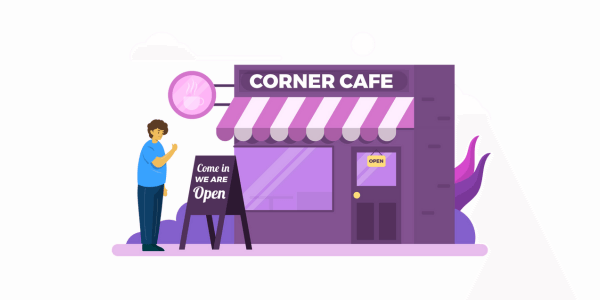
For the local businesses, the local keywords are crucial for attracting customers who are close to you. Keywords such as "cafeteria in central Athens" or "plumber in Thessaloniki" target specific geographic locations and help your business show up in local searches. Η SEO optimization using these local keywords, such as in titles, meta descriptions and website content, increases the chances of ranking high for local searches.
At the same time, the use of local keywords in the Google Ads Google Ads allows businesses to target exactly the audience most likely to visit their store or search for their services. For example, a user searching for "salon near me" is likely looking for service in close proximity. By focusing on local keywords, you can reach the right audience at the right time, increasing traffic and conversions to your business.
How to find local keywords
- Use Google Keyword Planner: Start by entering the keyword you are interested in and add the geographical location of your business. For example, if you run a salon, you can enter the keyword "salon" and add the location "Athens". The tool will suggest you specific local keywords such as "hairdresser Athens" or "hairdresser in the centre of Athens". With these suggestions, you can find opportunities with less competition and target users looking for services near your business. These keywords are extremely useful for both your SEO strategy and Google Ads Google Ads, as they attract customers who are in your area and are likely to be looking for immediate service.
- Analyse the Search Console: Through the Google Search Console, you can see where your website appears for local searches. If you find that your ranking for keywords such as "taverna Piraeus" or "salon Thessaloniki" is low, this is an opportunity for optimization. Improve the content of your pages by incorporating local keywords in titles, meta descriptions and text. Also, optimize technical elements of your website, such as loading speed and the use of the local approach (e.g. maps and addresses) to increase ranking in local searches. This will help your business appear more often in searches by users near you, boosting your local presence.
Example: Local keyword strategy for SEO
A local electronics store can effectively target keywords such as "Buy TV Athens" ή "electronic devices offers Thessaloniki" to attract customers looking for specific products locally. These local keywords help the store appear in searches by users who are nearby and likely to want to visit a physical store or get offers in their area.
Using these keywords in the SEO optimization, such as in titles, product descriptions and page content, the store can improve its ranking in search results for local searches. At the same time, their use in Google Ads campaigns can attract customers looking for deals on electronic devices or interested in buying from a store near them. In this way, the business increases the likelihood of gaining new customers and strengthening its local presence by offering targeted solutions that meet the needs of the area.
Using keywords for SEO content optimization
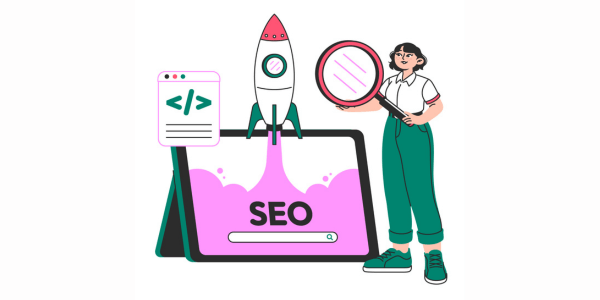
Responding to keyword integration in your content is crucial to the success of the SEO strategy Your. However, to be truly effective, it must be done with natural and organic way, so as not to affect the quality of your content. The content must be useful and informative, meeting the needs of users, and keywords should be integrated in a way that doesn't look like you forced them in there.
Best practices for using keywords
- Titles and headings: It is important that your main keywords appear in the Titles and in Headings (H1, H2, etc.). The page title and headings define the main topic of the page, and the presence of keywords there helps both search engines and users understand your content. For example, for a page that focuses on "cheap men's shoes", the title might be "Cheap Men's Shoes for Every Style", while the headings could include variations of the keyword, such as "Men's Shoes Deals".
- Meta descriptions: The meta descriptions are short summaries that appear below the page title in search results. Here, the use of keywords is critical, as they help Google understand the content of the page and increase the chances of the user selecting the result. For example, the meta description for a "cheap women's clothing" page might be "Discover cheap women's clothing in unique offerings and styles for every occasion."
- Text content: The incorporation of keywords in the main content should be done in a natural way, avoiding excessive repetition. Keywords should be used strategically in parts of the text where they fit organically, such as in first paragraphs, product descriptions or important parts of the page. This keeps the content readable and useful to the user while boosting search engine rankings.
Balance is key-integrate keywords in a way that enhances the reader's experience without resorting to overuse (keyword stuffing), which can damage your ranking. A well-optimized and keyword-rich content contributes to better visibility in searches, increasing the chances of more organic traffic and higher conversions
Example: Optimizing content for SEO
A blog about healthy eating can target specific keywords, such as "healthy recipes for children", to attract readers interested in child nutrition issues. For effective use of this keyword, it is important that it is naturally incorporated into the Title, the Headings, and the main text of the article, so that it is optimised for both search engines and readers.
For example:
- Title: "Healthy Recipes for Children: Delicious and Nutritious Meals Kids Love"
- Header H1: "The Best Healthy Recipes for Kids"
- Header H2: "Recipes Rich in Nutrient-rich Ingredients for Children"
- Text Content: When writing the text, the key phrase can be naturally incorporated throughout the article, describing the properties and health benefits of the recipes for children, without being overly repetitive.
In this way, the blog will improve its position in search results for relevant terms and provide useful, readable content to readers.
Optimize Google Ads Campaigns with keywords
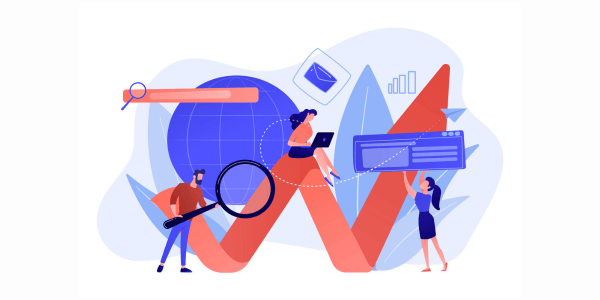
To create efficient Google Ads campaigns, choosing the right keywords is one of the most critical steps. The keywords should be related to your products or services and target specific needs of your audience. To achieve the best results, follow these strategies:
- Keyword research: Use tools such as the Google Keyword Planner to find keywords with high search volume but relatively low competition. Look for long-tail keywords that are more specific and more likely to convert users into customers.
- Strategic keyword placement: The keywords must be placed methodically in the ads. Make sure that the main keywords appear in the title of the ad and in the text, so that they correspond exactly to the user's search. This will increase the CTR (Click-Through Rate), as users will see that the ad is directly relevant to their search.
- Targeting with precision: Use negative keywords to avoid unwanted clicks from users who are not likely to become customers. In addition, optimize geo-targeting if you're a local business so that your ads are shown to users who are close to you.
- Monitoring and optimisation: Constantly monitor keyword performance and adjust your campaigns accordingly. If a keyword has a high CPC but low conversion rate, it may be best to adjust your strategy.
How to choose keywords for Google Ads
With careful selection and placement of keywords, you will maximise the performance of your Google Ads ads and attract more targeted customers.
- Choose keywords with low CPC: Competition analysis is crucial for the selection of keywords that combine low CPC (cost per click) with high relevance. Using tools such as Google Keyword Planner, you can find keywords that are not overly competitive, but still target users with strong market intent. This allows you to reduce the cost of the advertising campaign, while retaining the ability to attract targeted customers. Choose words that may not have the highest volume of searches, but are specific enough to bring in sales.
- Try different phrases: Testing keyword variations is a key element for the success of a Google Ads campaign. Create separate ads for each keyword phrase, such as "cheap women's clothing" and "offers on women's clothing" to see which performs best CTR (Click-Through Rate) and conversion rate. This will help you find the most effective phrases that attract the right audience and get the best results at the lowest cost.
With the continuous testing and analysis of different phrases, you will optimise your campaigns, maximising your return on investment and increasing the chances of more sales.
Example: Google Ads campaign optimization
An electronics store can create separate ads for keywords such as "cheap mobile phones" and "mobile with offers" to evaluate which keyword performs best. This strategy helps identify which phrase attracts your audience the most and leads to more sales or clicks. For example, users searching for "cheap phones" may be interested in lower prices, while those searching for "phones with deals" may be looking for specific discounts or packages.
With the separate ads, you can watch the CTR (Click-Through Rate) and the conversion rate for each keyword and determine which of the two words leads to better results with the lowest cost per click (CPC). This will help you improve your strategy by investing in ads that perform better and attract the right audience with a higher purchase intent.
Continuous improvement of keyword strategy with Google Keyword Planner and Search Console
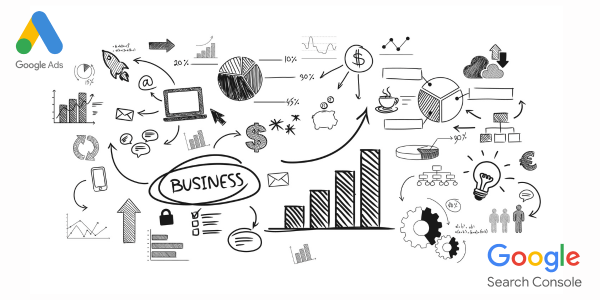
Responding to continuous adjustment of the keyword strategy is crucial to the success of a campaign in the long term. As user behaviour and competition changes, regular monitoring and optimisation of your keywords ensures you stay ahead of the competition and attract a targeted audience.
By using tools such as the Google Keyword Planner, you can monitor changes in search volume and competition for each keyword, and discover new opportunities. The data from this tool allows you to adjust your strategy by selecting more efficient keywords with lower cost and higher performance. CPC and high relevance to your product or service.
To be clear, Google Search Console is equally important, as it provides information on the keywords that are already bringing visits to your site. You can analyze the ranking, the CTR and impressions for each keyword, and see which keywords need more optimization. If some keywords aren't performing as expected, you can adjust your content or boost your SEO efforts for better results.
With the continuous Monitoring and optimization keywords based on these tools, you ensure that your strategy remains flexible and adapted to the needs of the market, ensuring better performance and efficiency in the long term.
Continuous monitoring and improvement
- Use Google Search Console for SEO tracking: The Google Search Console is necessary to monitor the performance of keywords in organic searches. Analyze which keywords perform best, i.e. which ones have a higher CTR (Click-Through Rate) and which ones bring more organic traffic. Once you have identified these keywords, you can further optimise your content, enhancing pages that are already performing well with more relevant content or technical improvements, such as better meta descriptions and titles. This will improve your rankings and increase organic traffic to your website.
- Improve your Google Ads campaigns: Using the Google Keyword Planner, you can discover new keywords that are relevant to your campaigns and may have lower competition or lower CPC (cost per click). This allows you to customize your campaigns and target more effective keywords. Also, monitor the performance of your ads and test new keyword variations, such as long-tail keywords, which usually have better targeting and higher conversion rates. This way, you optimize your campaigns for better results and ROI.
Mistakes in keyword research and how to avoid them

Below are some of the most common keyword research mistakes and how to avoid them.
Targeting only generic keywords:
- Wrong: Using very generic keywords, such as "clothes" or "mobile phones", is highly competitive and leads to a higher cost per click (CPC) or lower ranking.
- Solution: Target more specifically, long-tail keywords, such as "handmade women's clothing" or "mobile phones with offers", which have lower competition and attract users with a higher purchase intention.
Overlooking the searches of your audience:
- Wrong: There are many times when businesses choose keywords that they think are appropriate, without taking into account the actual searches of users.
- Solution: Use tools such as the Google Keyword Planner and the Google Search Console to analyse which keywords your users are actually searching for. Find out how they are searching for your products and adjust your keywords accordingly.
Excessive use of keywords (Keyword Stuffing):
- Wrong: Excessive repetition of the same keywords in content, in the hope of improving rankings, can damage your SEO.
- Solution: incorporate the keywords naturally into the text and use the keywords LSI keywords (related and synonymous keywords) to create more organic and readable content.
Omission of local keywords for local businesses:
- Wrong: Local businesses often neglect the use of local keywords, missing the opportunity to attract customers from their region.
- Solution: Incorporate keywords that include geographical areas, such as "restaurants in Athens" or "cafeterias in Thessaloniki", to target your local audience and improve your visibility in local searches.
Omission of negative keywords:
- Wrong: The non-use negative keywords in Google Ads campaigns can lead to unwanted clicks, increasing costs without corresponding results.
- Solution: Add negative keywords to exclude irrelevant searches and improve the accuracy of your targeting.
Ignoring the user's intention:
- Wrong: The selection of keywords without taking into account the user intention (informational, navigational or purchasing) can lead to poor performance.
- Solution: Target keywords that reflect the intent of your users. For example, keywords with purchase intent, such as "buy women's shoes online", can lead to immediate conversions.
Non-regular monitoring and adjustment of the strategy:
- Wrong: Lack of monitoring keyword performance and not adjusting the strategy based on data can negatively impact performance.
- Solution: Use the Google Search Console and other tools to track the performance of your keywords and adjust your strategy accordingly for continuous improvement.
How to track keyword performance with Google Analytics and Search Console
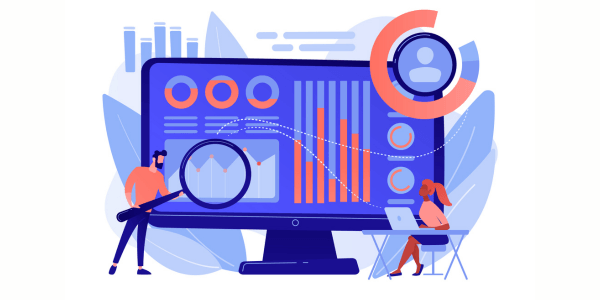
Responding to monitoring the performance of keywords is essential for both the SEO optimization and for the success of the campaigns Google Ads. Constant monitoring allows you to understand which keywords perform best and where improvements are needed.
- SEO optimization: Using the Google Search Console, you can analyse the performance of your keywords in organic searches. Data, such as CTR (Click-Through Rate), efficient average ranking and the Impressions, help you see which keywords drive more traffic to your website. Based on this data, you can further optimise your pages by upgrading content or incorporating new keywords that are associated with the best results.
- Google Ads optimization: In Google Ads campaigns, tracking keyword performance is equally important. Using the Google Keyword Planner and the analytical data from the platform, you can see which keywords have a high cost per click (CPC) but low conversion rate and adjust your campaign for better performance. You can also test different keywords, their variations or even negative keywords to improve the accuracy of your targeting.
Constantly monitoring and adjusting your keyword strategy ensures that your efforts remain effective and increases the chances of increased conversions and better results.
Use of Google Search Console and Analytics
- Google Search Console for SEO: The Google Search Console is a powerful tool for tracking the performance of keywords in organic searches. You can track the rankings of keywords by seeing which ones appear on your website and in which position. In addition, the CTR (Click-Through Rate) shows you how many clicks you're getting in relation to keyword impressions, allowing you to optimize meta titles and descriptions to increase clicks. By tracking this data, you can see which keywords need improvement and adjust your content for better ranking and performance.
- Google Analytics for Campaigns: In Google Analytics, you can analyse the traffic data for your advertising campaigns, seeing which keywords lead to which keywords. Sales, registration, or other desired actions. This analysis allows you to identify which keywords are most successful so you can invest more in them. At the same time, you can see which keywords are not performing well and adjust or exclude them from your campaigns for better return on investment (ROI).
The combined use of these two tools provides a complete picture of your keywords, both in terms of SEO and advertising performance.
If there's one thing you should be left with from all you've read. keyword research so it is indeed a fundamental element for the success of the SEO and of Google Ads campaigns. By using tools such as the Google Keyword Planner and the Google Search Console, you can discover high performing keywords that will increase your website traffic and lead to more sales. Google Keyword Planner allows you to find relevant keywords at a low cost per click (CPC) and high search volume, while Google Search Console helps you track the performance of these words in organic search.
It is equally important to remember that the keyword strategy must be constantly evolving. Trends in searches change over time, which means you need to adjust your strategy regularly. Monitoring and optimising your keywords based on data from these tools is the best way to ensure that you stay competitive and continue to attract targeted visitors to your site

What is Google Keyword Planner and how does it help with keyword research?
Google Keyword Planner is a Google tool used for keyword research. It provides data on search volume and CPC for keywords, making it easier to select the most effective terms for SEO and Google Ads.
How can I use Google Search Console for SEO keywords?
Google Search Console provides data on the keywords that are already bringing visits to your website and helps you identify new opportunities for optimisation.
What are LSI keywords and how can they improve my SEO?
LSI keywords are relevant terms that help search engines understand the content of your website more fully. Using them makes your content more natural and more relevant.
What are the differences between short-tail and long-tail keywords?
Short-tail keywords are more general and usually have more competition. Long-tail keywords are more specific and have lower competition, leading to better chances of conversion.
How can I choose keywords for local business?
Use Google Keyword Planner to find keywords that include your geographical location, e.g., "plumber Thessaloniki". These keywords are effective for attracting local customers.
How often should I review my keyword strategy?
Your keyword strategy should be reviewed regularly, at least every 3 months, to ensure you are following current trends and changes in searches.