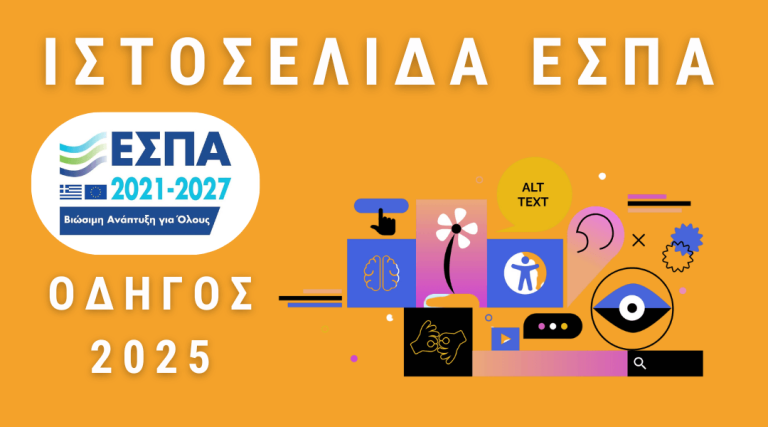Email marketing remains one of the most effective strategies in digital marketing, which not only generates sales but also keeps customers loyal. To be understood and effective, it requires a deep knowledge of all the terms involved, from basic concepts to advanced strategies and techniques. This comprehensive glossary covers every conceivable term related to email marketing, offering a detailed look at every aspect of it. From automation to optimization, this guide will equip you with the knowledge you need to understand and fully harness the power of email marketing.
So before you start we would suggest you put this article in your favourite bookmarks. If there's a term you couldn't find, contact us to complete it.
EMAIL MARKETING GLOSSARY 2024
A
A/B Testing
What is it A/B Testing
- What it means: The process of comparing two different versions of an email (e.g., subject line, CTA button) to see which one performs better in terms of open rates, click-through rates or other goals.
- Best practice: Test one variable at a time to identify exactly what affects performance.
- Tip: Use the results to optimise your future campaigns and improve overall results.
Abandoned Cart Email
What is it Abandoned Cart Email
- What it means: Automatic email sent when a user adds products to their cart but does not complete the purchase.
- Best practice: Send a series of abandoned cart emails with reminders, offers or incentives for the user to return and complete the purchase.
- Tip: Include a unique discount offer in the second or third email to increase the chances of conversion.
active profiles
What is it active profiles
- What it means: A user who regularly interacts with your emails through opens, clicks or other actions.
- Best practice: Analyze them active profiles to identify the most active subscriber groups and tailor your campaigns.
- Tip: Create personalised campaigns that boost the engagement of active profiles.
activity feed
What is it activity feed
- What it means: Viewing the actions a user has taken, such as opening emails, clicking on links or orders.
- Best practice: Use the activity feed to analyse user behaviour and identify opportunities for targeted campaigns.
- Tip: Watch the activity feed in real time to tailor your campaigns based on behaviour.
Anonymous Data Tracking
What is it Anonymous Data Tracking
- What it means: The tracking of user behaviour without directly identifying the user, usually through cookies or pixels.
- Best practice: Use anonymised data to identify behavioural patterns and optimise your campaigns without compromising privacy.
- Tip: Ensure that you comply with data protection regulations such as the GDPR.
Car Responder
What is it Car Responder
- What it means: An automated email sent immediately after a user action, such as subscribing to a newsletter or purchasing a product.
- Best practice: Use auto-responders to welcome new subscribers or provide them with information about the next action they need to take.
- Tip: Keep the message friendly and informative to enhance the user experience and keep them interested.
automated flow
What is it automated flow
- What it means: An automatic email sequence triggered by specific actions or time periods, such as subscribing or abandoning a cart.
- Best practice: Create automation flows to nurture customers and increase conversions.
- Tip: Use automated flows to keep users interested at every stage of the customer journey.
B
BIMI (Brand Indicators for Message Identification)
What is it BIMI
- What it means: A security standard that allows your company logo to appear next to your verified emails, enhancing the recipient's visibility and trust.
- Best practice: Use the BIMI to display your logo in emails and improve the trust of your recipients.
- Tip: Fully apply the DMARC before the activation of the BIMI, as it is a prerequisite for the logo to appear.
Blacklist
What is it Blacklist
- What it means: List of IP addresses or domains that have been marked as untrustworthy and their emails are blocked by recipients or considered as spam.
- Best practice: Keep your sender's reputation high and avoid actions that could lead to blacklisting, such as sending emails to inactive lists.
- Tip: constantly monitor the reputation of your domain and use software that alerts you if you are blacklisted.
bounce rate
What is it bounce rate
- What it means: The percentage of emails that fail to be delivered to the recipients. The hard bounces are permanent failures (e.g., non-existent email address), while the soft bounces are temporary (e.g., a full inbox).
- Best practice: Immediately remove the addresses that create hard bounces and verify your list regularly to maintain high deliverability.
- Tip: Use email verification tools before sending campaigns to reduce failure rates.
C
Call-to-action (CTA)
What is it Call-to-action
- What it means: A button or link in the email that invites the recipient to take an action (e.g., "Buy now", "Read more").
- Best practice: Make your CTA prominent and clear, and put it near the top of the email to make it easy to access.
- Tip: Use action words that create a sense of urgency or curiosity, such as "Find out how", "See now".
Campaign
What is it an email campaign
- What it means: A set of scheduled emails sent to a specific audience to promote products, services or other communications.
- Best practice: Tailor your campaigns according to the interests of your audience for better performance.
- Tip: Use A/B testing to optimise the performance of the campaign.
CAN-SPAM (Controlling the Assault of Non-Solicited Pornography And Marketing Act)
What is it CAN-SPAM
- What it means: The CAN-SPAM Act is a US law enacted in 2003 to regulate the sending of commercial email. It applies to all commercial email communications, requiring specific practices.
- Best practice: Emails must include valid sender information, a clear, non-misleading subject line, and an easy way to unsubscribe. The company must process unsubscribe requests within 10 working days.
- Tip: Always make sure to clearly state your address at the end of each email and keep track of your emails. opt-out requests so you don't run into legal problems.
capture rate
What is it capture rate
- What it means: The percentage of visitors who subscribe to your email list via a subscription form.
- Best practice: use attractive lead magnets to increase the capture rate of your email list.
- Tip: Optimize the position of your registration form for better results.
Cart Abandonment Rate
What is it Cart Abandonment Rate
- What it means: The percentage of users who add products to their shopping cart but do not complete the purchase.
- Best practice: Send cart abandonment emails to remind users to complete their purchase.
- Tip: Offer incentives, such as a discount, to reduce the number of abandoned baskets.
CASL (Canadian Anti-Spam Legislation)
What is it CASL
- What it means: Anti-spam legislation in Canada that requires businesses to obtain explicit consent from users before sending commercial emails.
- Best practice: Ensure that recipients have given their consent and give a clear option to unsubscribe from your list.
- Tip: Apply double opt-in procedures to comply with the law and avoid penalties.
CCPA (California Consumer Privacy Act)
What is it CCPA
- What it means: Ο CCPA is a California privacy law that gives consumers the right to know what data is being collected and to request that it be deleted.
- Best practice: Provide clear notices to users about their data collection and give them the option to withdraw their consent or remove themselves from your lists.
- Tip: Manage the requests data access and deletion requests directly to maintain compliance with the CCPA.
Click-through rate (CTR)
What is it click-through rate
- What it means: The percentage of recipients who clicked on a link in your email, compared to the number of delivered emails.
- Best practice: Strengthen him CTR with attractive and well placed buttons CTA.
- Tip: Place your main CTAs at the top of the email and use tests A/B to find the best message.
Cold Email
What is it Cold Email
- What it means: Unsolicited email communication to people with whom you do not have a pre-existing business relationship, usually to promote products or services.
- Best practice: Focus on creating personalised and relevant messages to increase the chances of a response.
- Tip: Use proper research before you send cold emails to ensure that you are targeting potential customers with interest.
Conditional Block Logic
What is it A/B Testing
- What it means: Block logic that allows email content to be displayed or hidden depending on the recipients' data (e.g., purchase, preference).
- Best practice: Use conditional block logic to send more targeted and personalised emails.
- Tip: Tailor messages according to the recipient's preferences or purchase history.
Content Delivery Network (CDN)
What is it CDN
- What it means: A network infrastructure used to store and more rapidly deliver content, such as email and other digital information, to users around the world through geographically distributed servers.
- Best practice: Use CDNs to reduce email load time and improve the user experience, especially when sending large files or content globally.
- Tip: Ensure the security and stability of your email by using a reliable CDN to reduce downtime and improve performance.
conversion rate
What is it conversion rate
- What it means: The percentage of recipients who completed the desired action (e.g., purchase or subscription) after interacting with the email.
- Best practice: Create content that is directly related to your offer and attractive to recipients.
- Tip: Use personal offers or dynamic content to enhance your brand and boost your conversion rate.
Conversion Rate Optimization (CRO)
What is it conversion rate optimization
- What it means: The process of optimizing the user experience on a website or email to increase conversions (e.g., signups, purchases).
- Best practice: Try different CTAs and email layouts to improve your emails conversion rate.
- Tip: Use analytical tools to identify areas for improvement in the user experience.
conversion tracking
What is it conversion tracking
- What it means: The process of tracking conversions made after interacting with an email or campaign.
- Best practice: Use UTM tags to track the performance of each campaign and measure conversions.
- Tip: Watch all the conversions in one place dashboard to improve your overall strategy.
custom fonts
What is it custom fonts
- What it means: Ability to use special fonts that are not default in email programs to enhance the visual identity of the campaign.
- Best practice: Use web-safe fonts for compatibility and ensure that the custom fonts perform correctly on all email clients.
- Tip: Create fallback options for fonts in case they are not supported by all recipients.
Customer Lifetime Value (CLV)
What is it CLV
- What it means: The total value a customer provides to a business over the course of their transactions, based on how much they spend in total.
- Best practice: Identify the CLV to better understand which campaigns deliver the most trusted customers.
- Tip: Create personalized offers for customers with high CLV to enhance their value.
custom properties
What is it custom properties
- What it means: Data fields created specifically to collect additional customer information beyond the basic data (e.g., product preferences, birthdays).
- Best practice: Use custom properties to further customize your emails.
- Tip: Take advantage of the custom properties to send more targeted and relevant campaigns.
D
D-MARC (Domain-based Message Authentication, Reporting & Conformance)
What is it D-MARC
- What it means: A protocol that helps protect domains from malicious email practices, such as spoofing and phishing, by ensuring that only authorized emails can be sent from your domain.
- Best practice: Activate the DMARC to monitor the deliverability of emails and prevent unauthorized emails from being sent.
- Tip: Adjust the reports DMARC to receive regular updates on attempts to send unauthorized emails from your domain.
Dashboard
What is it Dashboard
- What it means: A central monitoring point that displays the results of your campaigns in real time, such as open, click and conversion rates.
- Best practice: Use the dashboard to monitor campaign performance and take corrective actions.
- Tip: Customise your dashboard to track the most important KPIs.
Dedicated Click Tracking
What is it Dedicated Click Tracking
- What it means: A tracking system that uses a separate domain to track clicks on email campaigns, rather than relying on a generic third-party domain.
- Best practice: Use a dedicated click tracking domain to increase the accuracy of data analysis and avoid sending to blacklists.
- Tip: Integrate it into email analytics to track clicks in real time.
Dedicated Sender Domain
What is it A/B Testing
- What it means: A dedicated mailing address used only for your company's email campaigns. This practice increases the authority of your domain and improves deliverability.
- Best practice: Form a dedicated sender domain to separate commercial campaigns from personal emails and improve your reputation with email providers.
- Tip: constantly monitor the quality of the shipment to avoid blacklists.
Domain Name System (DNS)
What is it DNS
- What it means: The system that translates domain names into IP addresses, allowing computers to communicate with each other.
- Best practice: Ensure proper configuration of the DNS for sending email, especially when using SPF, DKIM, and DMARC for verification.
- Tip: Watch the DNS settings to ensure proper email deliverability.
drip campaign
What is it drip campaign
- What it means: A series of automated emails sent at specific intervals or after specific actions, designed to guide the recipient to a desired action.
- Best practice: Create well-structured campaigns drip covering different stages of your users' buying journey.
- Tip: Use drip campaigns to keep users engaged and guide them towards a final purchase decision.
double opt-in
What is it double opt-in
- What it means: The process of subscribing to an email list that requires confirmation from the user via a second email before being added to the list.
- Best practice: Use double opt-in to ensure that your list consists of people who have a genuine interest in your emails.
- Tip: Although it can reduce the number of records, it increases the quality of the list and reduces the percentage of spam complaints.
dynamic content
What is it dynamic content
- What it means: Email content that changes based on the recipient's data (e.g., name, previous purchases). Increases personalization and loyalty.
- Best practice: Use dynamic content to send targeted messages that fit the recipient's needs.
- Tip: Integrate dynamic elements into newsletters to make your emails more attractive and useful.
dynamic countdown
What is it dynamic countdown
- What it means: An interactive timer embedded in an email that counts down to the expiration of a promotion or deadline.
- Best practice: Use the dynamic countdown to create a sense of urgency and increase click and conversion rates.
- Tip: Place the timer in a prominent place to attract the attention of the recipients.
E
ecommerce integrations
What is it ecommerce integrations
- What it means: Ta ecommerce integrations connect your email marketing platform to your online store (e.g., Shopify, WooCommerce) for automatic transfer of data such as orders, products and customer information.
- Best practice: Integrate your email marketing tool with your e-commerce platform to track orders and send targeted emails, such as cart abandonment emails.
- Tip: Use this data to personalise your campaigns and increase conversions through dynamic content.
i meansA email audit is a detailed assessment of email campaign performance, deliverability, strategy and compliance with data protection laws. This audit looks at aspects such as open rates, click-through rates, deliverability, sender reputation and email effectiveness.Best practice: Regularly review your campaign data to identify potential deliverability and interaction issues. Optimize emails based on audit observations for better results.Tip: Focus on critical performance indicators (KPIs) such as open rate, click-through rate (CTR), bounce rates, and the reputation of your domain. Integrate A/B testing and check compliance with the GDPR and other legislation.
Email Deliverability
What is it Email Deliverability
- What it means: The ability of an email to successfully reach the recipient's inbox rather than the spam folder. It is affected by the quality of the list, the authenticity of the domain, and the reputation of the sender.
- Best practice: Focus on improving deliverability using the use of SPF, DKIM, and DMARC.
- Tip: Constantly monitor interactions to ensure your campaigns are sent to the inbox and not spam.
email delivery
What is it email delivery
- What it means: The process of sending an email to the recipient from the sending server. It refers to whether or not an email arrived in the inbox.
- Best practice: Maintain high levels of email delivery, avoiding bulk mailings to inactive lists.
- Tip: Check your email servers and monitor bounce rates to improve your email quality. email delivery.
Email Delivery Vs. Email Deliverability
Differences Email Delivery & Email Deliverability
- What it means: Email delivery refers to the physical sending of an email from the server, while the email deliverability is about whether the email ends up in the inbox or in spam.
- Best practice: Track both metrics to ensure the success of your email campaigns.
- Tip: Optimize the reputation of your domain to boost your domain reputation deliverability.
email list
What is it email list
- What it means: A collection of email addresses that you have collected with users' consent and which you use to send email campaigns.
- Best practice: Create a list of organically collected emails via opt-in methods and keep the list clear of inactive users.
- Tip: Use recurring campaigns re-engagement to reactivate users who are not interacting.
Email segment
What is it Email segment
- What it means: The process of separating the email list into smaller groups based on criteria such as user behavior, demographic information or preferences.
- Best practice: Target specific subscriber groups with personalized messages to improve conversions and interaction.
- Tip: Use dynamic content in your emails to make the campaigns more relevant to each section of the list.
Email List Vs Email Segment
Differences Email List & Email Segment
- What it means: Η email list is the total collection of email addresses, while the email segment is a subset of this list, which you target with specific criteria. The list is static while the segment is dynamic.
- Best practice: Maintain a well-organized and clean email list while using segmentation for more targeted campaigns.
- Tip: Split your list by interaction to identify active and inactive users.
ESP (Email Service Provider)
What is it ESP
- What it means: Email service providers (ESP) are platforms that allow you to manage your email campaigns, send emails in bulk and monitor their performance.
- Best practice: Choose a trustworthy one ESP providing advanced analytical tools, automation and personalisation.
- Tip: Use the data provided by ESP to improve your future campaigns.
F
fallback content
What is it fallback content
- What it means: An alternative version of a dynamic text that appears when the relevant data for the specific recipient is not available.
- Best practice: Use simple but effective copy to ensure that all recipients who see your message make sense.
- Tip: Ensure that the fallback content contains the main messages and links you want to be displayed.
G
GDPR (General Data Protection Regulation)
What is it GDPR
- What it means: Ο GDPR is a regulation of the European Union which entered into force in 2018 and concerns the protection of personal data. It applies to all businesses that process data of EU citizens, regardless of where the business is located.
- Best practice: Explicit consent is required from the user before storing or using their personal data for email marketing. Also, you must provide an explicit opt-out option.
- Tip: Create and use double opt-in mechanisms to ensure that users have given their consent and keep records of registrations to be GDPR compliant.
Geotargeting
What is it Geotargeting
- What it means: The practice of targeting recipients based on their geographical location to send relevant content via email, such as local offers or events.
- Best practice: Use geotargeting to tailor your messages to local audiences and increase the relevance of your content, but also to allow users from specific locations to see your pop-ups.
- Tip: Combine it with personal data for even greater effectiveness.
Google Ad Integration
What is it A/B Testing
- What it means: Integrating data from Google Ads campaigns to personalize email campaigns based on the performance of your ads.
- Best practice: Link your emails to data from Google Ads campaigns for more accurate conversion tracking.
- Tip: Use UTM parameters to track the performance of ad campaigns and link the results to your email marketing.
Google Analytics Integration (UTM Tags)
What is it UTM
- What it means: Integrating Google Analytics into the email marketing campaign to track user behavior after the email click. This allows analysis of email performance beyond open and click-through rates.
- Best practice: Embed Google Analytics UTM tags on each email link to track the performance of each email campaign and track user interactions on your site.
- Tip: Use this information to improve conversion rates and enhance your strategy.
Gravestoning
What is it Gravestoning
- What it means: A practice whereby email service providers turn inactive email addresses into spam traps.
- Best practice: Regularly clean your list and remove inactive users to avoid joining spam traps.
- Tip: Use email verification software to avoid inactive addresses that can become inactive spam traps.
Grey Mail
What is it Grey Mail
- What it means: Email that is not exactly spam, but recipients don't open it or keep ignoring it. It usually happens when recipients have subscribed but lose interest.
- Best practice: Identify the grey mail to your list and send reactivation campaigns (re-engagement campaigns) to reignite the interest of recipients.
- Tip: If the subscribers remain inactive after a re-engagement campaign, consider removing them from your list to maintain the health of your list.
H
Hard Bounce
What is it Hard Bounce
- What it means: An email that is not delivered due to a persistent problem, such as a non-existent email address.
- Best practice: Immediately remove the addresses that cause hard bounces to maintain the quality of your list.
- Tip: Use email verification services to avoid emails from being sent to the hard bounces before shipment.
Honey Pot
What is it Honey Pot
- What it means: A spam trap used to detect automatic email scrapers. An email used exclusively to catch these bots.
- Best practice: Ensure that you use legal and secure methods to obtain email addresses and avoid scraping practices.
- Tip: Check your list for spam traps, especially if you buy or rent email lists.
I
image blocking
What is it image blocking
- What it means: The ability for recipients to block images in their email inbox for data saving or privacy reasons.
- Best practice: Use alt text for your images, so that users who block images can understand the content.
- Tip: Design your emails to be attractive even without images, with a focus on text and CTAs.
interactive emails
What is it interactive emails
- What it means: Email that contains interactive elements, such as buttons, quizzes, or tabs, that allow the recipient to interact directly within the email without having to go to an external website.
- Best practice: Use interactive elements to improve the user experience and increase recipient engagement.
- Tip: Try using interactive quizzes or forms to encourage users to complete an action within the email itself.
IP address
What is it IP address
- What it means: A unique number address that represents a computer or server's connection to the Internet. Η IP address is critical for the identification of email senders and affects the sender's reputation.
- Best practice: Use stable dedicated IP address for your email campaigns to build reputation and maintain high deliverability.
- Tip: Avoid the use of shared IP addresses, as they may negatively affect your reputation due to other senders.
IP reputation
What is it IP reputation
- What it means: The reputation of an IP address used to send email. Η IP reputation determines the deliverability of emails, as email providers rely on it to decide whether to allow emails to be sent to users.
- Best practice: Use tactics IP warm-up when using new IP addresses to ensure that your emails are not marked as spam.
- Tip: Constantly monitor your IP reputation through tracking tools and maintain good shipping practices.
IP Warm-up
What is IP Warm-up
- What it means: The gradual sending of email from a new IP address with an increasing number to avoid being identified as spam by ISPs.
- Best practice: Start with small email campaigns and gradually increase the sending volume to build your IP reputation.
- Tip: Use a system IP warm-up when you change your email service provider or send from new IPs.
J
K
L
lead magnet
What is it lead magnet
- What it means: An incentive provided to users (e.g., free e-book, discount) in exchange for their contact information, such as their email.
- Best practice: Create. lead magnets high value and relevance to your audience to increase subscriptions to your lists.
- Tip: Personalize them lead magnets based on user interests to boost engagement and conversions.
lead nurturing
What is it lead nurturing
- What it means: The process of attracting potential customers (leads) through targeted email sequences that provide educational content, offers or other incentives to guide them towards a purchase or other desired action.
- Best practice: Send regular and consistent messages that provide value and help them leads to proceed on the buying journey.
- Tip: Customize email content based on recipient behavior (e.g., clicks or page visits) to increase interaction and conversions.
LGPD (Lei Geral de Proteção de Dados)
What is it LGPD
- What it means: Ο LGPD is the Brazilian data protection law, which has similar requirements to the GDPR and applies to all businesses that handle data of Brazilian citizens.
- Best practice: Collect users' consent before sending promotional emails and provide a clear policy for processing their data.
- Tip: Use procedures data subject access requests and offer users an easy way to modify or delete their data.
List Cleaning (List Hygiene)
What is it List Cleaning
- What it means: The regular process of deleting inactive or dormant subscribers from your email list in order to maintain the quality of the list and improve open and click rates.
- Best practice: Remove or reset inactive recipients via special re-engagement before you remove them permanently.
- Tip: use a tool list cleaning to automatically check and remove inactive subscribers at regular intervals.
M
merged profiles
What is it merged profiles
- What it means: Combining multiple profiles or duplicate subscriber data into a single profile to ensure smooth tracking of interactions and proper targeting.
- Best practice: Merge subscriber profiles to prevent duplicate communications and maintain data accuracy.
- Tip: Use data management tools to identify and merge duplicate profiles.
Meta Integration
What is it Meta Integration
- What it means: Connecting your email marketing tool to Meta platforms (e.g., Facebook, Instagram) to collect user data and target campaigns.
- Best practice: Use the Meta integration to target your subscribers based on behavioural data on social media platforms.
- Tip: Combine Meta data with your email list to create more powerful, targeted advertising campaigns.
MIME (Multi-Purpose Internet Mail Extensions)
What is it MIME
- What it means: An extension of the email protocol that allows you to send various types of files, such as images, videos and documents.
- Best practice: Use MIME to enrich your emails with interactive content and attachments.
- Tip: Check the compatibility of your emails with users' email clients, ensuring that the files are available.
N
O
open rate
What is it open rate
- What it means: The percentage of recipients who opened your email, calculated in comparison to the number of delivered emails.
- Best practice: Personalize your email topics and use custom content to increase your open rate.
- Tip: Use pre-header text to grab the attention of recipients and encourage them to open the email.
P
PECR (Privacy and Electronic Communications Regulations)
What is it PECR
- What it means: The PECR is the UK law on the protection of personal data and the regulation of electronic communications, which operates alongside the GDPR. Controls the use of cookies and the sending of promotional emails.
- Best practice: Users must give their consent to receive promotional emails, and the emails must contain a clearly identifiable unsubscribe link.
- Tip: Monitor your email campaigns to ensure compliance with the PECR and the GDPR, especially if you are targeting users in the UK.
Phishing
What is it Phishing
- What it means: An email scam that mimics well-known companies in order to extract sensitive information from users, such as passwords and credit card information.
- Best practice: Educate your audience to recognise scams phishing and maintain the security of your systems.
- Tip: Use email authentication methods such as DKIM to prevent your domain from being used in phishing attacks.
Q
Quiet Hours
What is it Quiet Hours
- What it means: The times when emails are not sent to avoid disturbing recipients, usually during the night or early hours of the day.
- Best practice: Adjust the quiet hours to ensure that your emails are sent at times when recipients are most likely to interact.
- Tip: Use historical interaction data to determine the best times to send.
R
Re-engagement Campaign
What is it Re-engagement Campaign
- What it means: An email campaign that targets inactive subscribers in order to reactivate them and motivate them to interact with your company again.
- Best practice: Offer special promotions or customized content to re-engage your subscribers.
- Tip: If subscribers remain inactive after the campaign, consider removing them from the list to maintain the quality of your list.
Return on Investment (ROI)
What is it ROI
- What it means: The indicator that measures the profitability of an email campaign by calculating the revenue generated compared to the cost of the campaign.
- Best practice: Watch him ROI for each email campaign to evaluate the effectiveness of your strategies.
- Tip: Invest in data analysis tools to better understand the data and the data ROI of your campaigns.
returning visitors
What is it returning visitors
- What it means: Visitors who return to your site after their first visit, showing signs of loyalty and interest.
- Best practice: Watch the number of returning visitors to assess the ability of your campaigns to keep users' interest.
- Tip: Send targeted emails to returning visitors with content that interests them, to increase engagement.
revenue attribution
What is it revenue attribution
- What it means: The measurement of revenue generated from a particular email campaign or marketing channel. The breakdown of revenue is done through a attribution model which determines how much of the revenue is attributed to each channel or campaign.
- Best practice: Use multi-touch attribution models to get a better picture of the contribution of different channels to sales.
- Tip: Connect your email marketing tools to your ecommerce platform to accurately track the contribution of email to sales.
Revenue Per Recipient (RPR)
What is it Revenue Per Recipient
- What it means: Measuring the revenue generated by each recipient of an email, and is an important indicator for evaluating the effectiveness of email campaigns.
- Best practice: Watch the RPR data for each campaign to analyze which strategies generate the most revenue per recipient.
- Tip: Send targeted emails to small segments of your list to increase the reach of your mailing list. RPR.
RFM (Recency, Frequency, Monetary)
What is it Revenue Per Recipient
- What it means: The RFM is a customer analysis model used to categorize customers based on three key criteria: Recency (when they made the last purchase), Frequency (how often they make purchases), and Monetary (how much they spend in these markets). The RFM allows marketers to identify which customers are most likely to repeat purchases or interact with email campaigns.
- Best practice: Use the RFM model to categorize customers into high-, medium- and low-value segments, and create targeted email campaigns based on their preferences and their interaction with your business.
- Tip: Personalize email messages by departments RFM to increase response rates and conversions. Send special offers to customers who have a high frequency of repeat orders to boost their loyalty.
root domain
What is it root domain
- What it means: The main domain of a website (e.g., "example.com") with no subdomains or paths. It is often defined as the primary identity of a website and is used for authentication in email marketing.
- Best practice: Make sure you have correctly configured SPF, DKIM, and DMARC files for your root domain to ensure deliverability.
- Tip: Don't forget to embed your emails in the root domainas this enhances your reputation and authority as a sender.
S
Scraping
What is it Scraping
- What it means: The illegal practice of extracting email addresses from websites or businesses without the recipient's consent, usually for bulk emailing. In many countries, this is illegal.
- Best practice: Avoid the use of methods scraping and build your list only through legal and ethical methods, such as double opt-in.
- Tip: Invest in organic email acquisition strategies such as lead magnets and sign-up forms with a clear privacy policy.
sign-up form
What is it sign-up form
- What it means: A form on your website that allows visitors to sign up for email updates, usually in exchange for offers or content.
- Best practice: use clear, simple sign-up forms with strong CTAs to increase user subscription to the email list.
- Tip: Offer an incentive such as a discount or free content to increase sign-ups.
Smart Sending
What is Smart Sending
- What it means: A feature that prevents multiple emails from being sent to one recipient in a short period of time, to reduce the chance of annoyance or having your emails marked as spam.
- Best practice: Adjust them smart sending rules to avoid sending too many emails and reducing interaction.
- Tip: Adjust settings based on recipient behavior to maintain high open and click rates.
soft bounce
What is it soft bounce
- What it means: An email that cannot be temporarily delivered due to problems such as a full inbox or problems with the recipient's server.
- Best practice: Watch the soft bounces and try to resend the emails at a later time to increase the chances of delivery.
- Tip: If a soft bounce appears repeatedly, reassess the email address or try to contact the user through other channels.
spam complaint
What is it spam complaint
- What it means: When a recipient marks your email as junk. Many spam complaints can damage your sender's reputation and affect deliverability.
- Best practice: Send emails only to people who have explicitly consented to receive messages from you (double opt-in) and provide a clear unsubscribe option.
- Tip: Watch the reports for spam and use this information to improve your strategy to avoid sending spam.
SPF (Sender Policy Framework)
What is it SPF
- What it means: The SPF is an email authentication protocol that allows the domain owner to specify which servers are allowed to send email on behalf of the domain. This helps prevent forgery.
- Best practice: Create and publish a file SPF at DNS to determine which servers can send email from your domain.
- Tip: regularly monitor your email server updates and keep the file up to date SPF to avoid delivery errors.
Suppressed
What is it Suppressed
- What it means: Terms referring to subscribers who have been removed from the email distribution list due to inactive behaviour, a spam complaint or unsubscribe option.
- Best practice: Maintain the purity of your list by removing suppressed subscribers to improve deliverability and interaction.
- Tip: Use reactivation campaigns before classifying them as suppressed to give users a chance to reactivate.
T
TikTok Integration
What is it TikTok Integration
- What it means: Integrating data from TikTok, such as video or user content, to create more interactive and modern email campaigns.
- Best practice: Integrate dynamic TikTok content into your campaigns to attract younger audiences.
- Tip: Use TikTok analytics to customize email campaigns based on user behavioral data.
transactional email
What is it transactional email
- What it means: An automated email sent in response to specific user actions (e.g., purchase confirmation, password reset). Unlike promotional emails, promotional emails are transactional emails have an informative character.
- Best practice: Personalize them transactional emails and use them to strengthen your relationship with the customer by adding additional value or promotional offers.
- Tip: Although they are informative, add relevant CTAs to promote additional actions such as cross-sells or upsells.
U
unique visitors
What is it unique visitors
- What it means: The number of unique people who visit your website in a given period of time, not counting repeat visits by the same person.
- Best practice: Watch them unique visitors to understand the overall reach of your email campaigns and how they drive traffic.
- Tip: Use the data from unique visitors to optimise your SEO strategy and campaign performance.
Unsubscribe Rate
What is it Unsubscribe Rate
- What it means: The percentage of recipients who choose to unsubscribe from your list after receiving an email.
- Best practice: Keep your list quality and offer targeted emails to reduce the chances of unsubscribing.
- Tip: Examine the causes of cancellation of registrations through feedback or surveys to improve your content and campaigns.
V
W
Webmail
What is it Webmail
- What it means: Email platforms that are accessed through web browsers, such as Gmail and Yahoo Mail.
- Best practice: Make sure your emails appear correctly on all platforms webmail using responsive design.
- Tip: Test your emails on different customers webmail before shipment to improve deliverability.
web tracking
What is it web tracking
- What it means: Tracking the movements and behaviour of visitors to your website after they interact with an email. It allows you to see which pages they visited and what action they completed.
- Best practice: Use web tracking to improve your email campaigns and track user behaviour after they click on a link in the email.
- Tip: Connect the data web tracking with your email platform to create more targeted campaigns based on user behaviour.
Whitelisting
What is it Whitelisting
- What it means: The process of adding an email address or domain to the secure address list so that your emails can avoid spam filters.
- Best practice: Encourage your recipients to add your address to their safe list to ensure deliverability.
- Tip: Provide instructions for whitelisting to new subscribers.
X
Y
Z