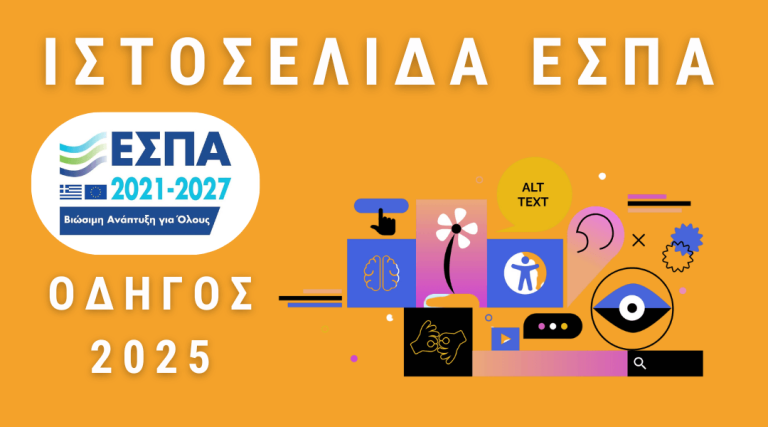Google Business Profile is an essential tool for any business that wants to strengthen its online presence. However, there may be problems or a need for support. In this article, I will guide you step by step how to contact Google support for Google Business Profile of the business.
Why is it important to contact Google Business Profile support?
If you're having trouble with your listing or want to resolve issues with your business information, Google support is there to help. It's critical to ensure that your business information is accurate and up-to-date to maintain your credibility and attract customers.
Direct contact form
This should be your first choice as it is the most direct way to contact GBP support. When you complete this form, you will have the option to contact Google by email.
When you complete this form, you may receive an email with an advance response. If you do not reply to the email, you will not receive help.
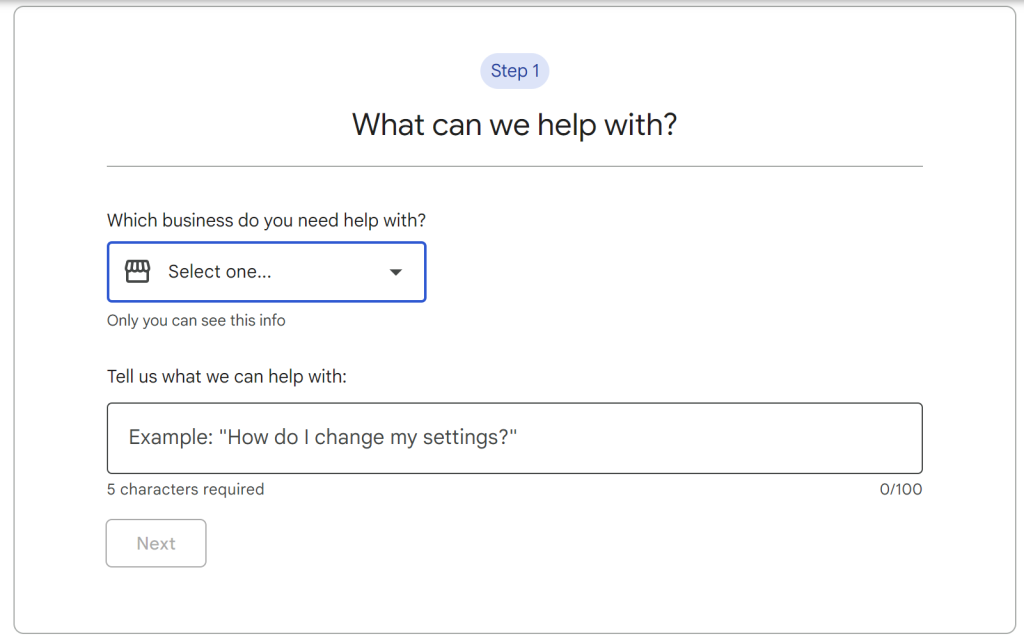
Other steps to contact Google Business Profile support
So this is the easiest way. But if for whatever reason you can't find a solution to your problem, there are some alternatives.
Step-by-step communication via Google Business Profile
Login to your Account
The first step is to sign in to your Google Business Profile account. You can do this via the Google Business Profiles. Make sure you use the correct login details to access all features.
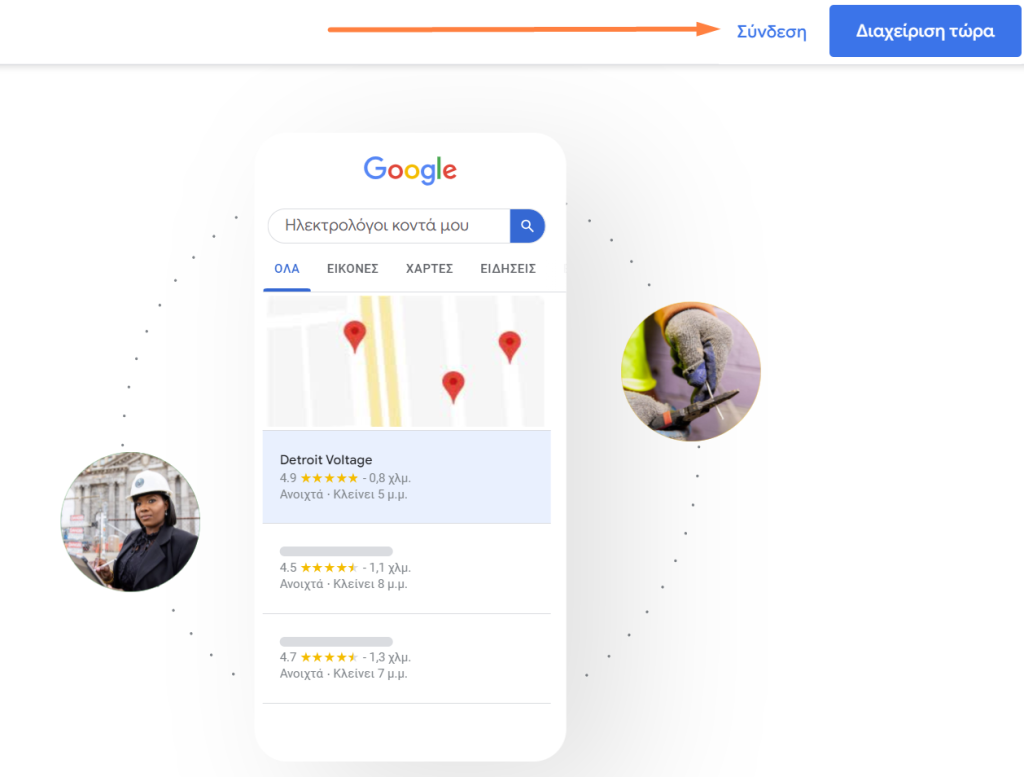
Go to Support
In the left column, you will find the "Support" menu. By selecting it, you will see various support options. You can read help articles or search for the specific problem you are experiencing.
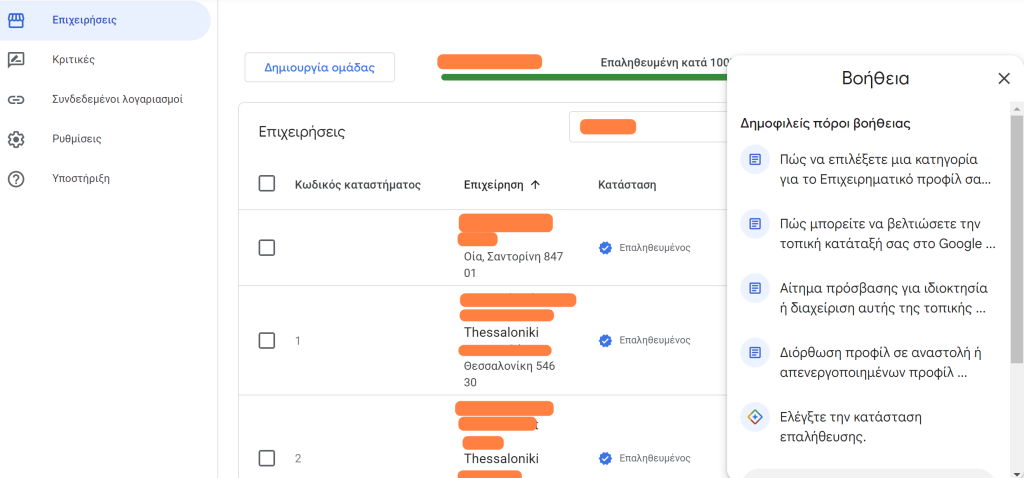
Contact support
If you don't find a solution through the articles, Google provides the option to submit a request via a contact form. In the "Contact us" option, you will be asked to select the problem you are experiencing and describe the issue in detail. This is the most direct way to get personalized help.
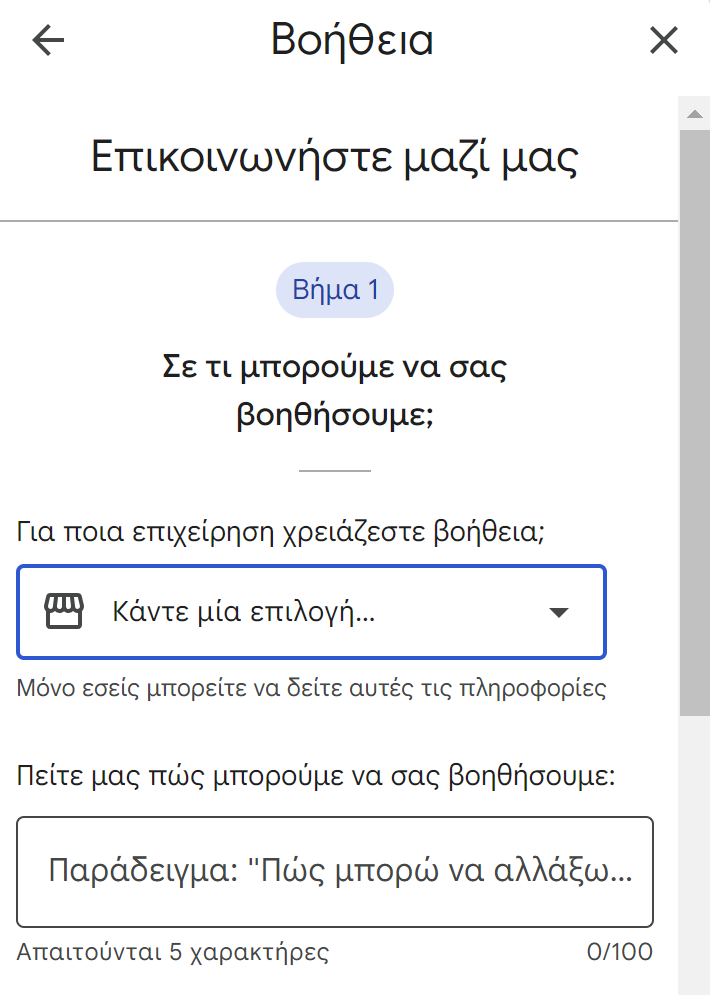
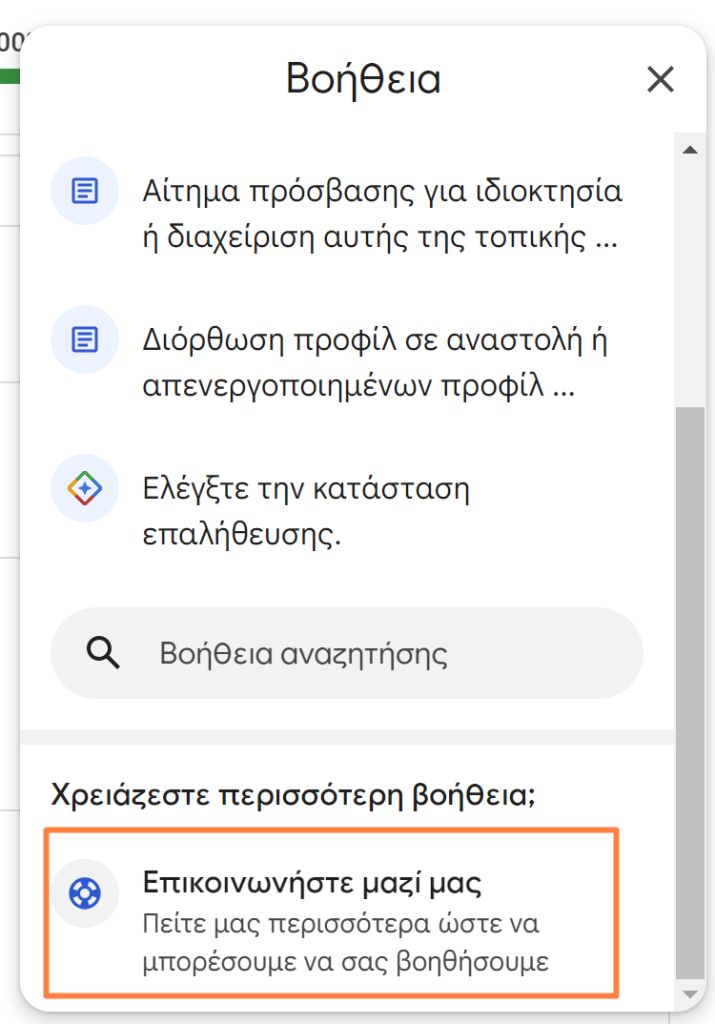
Contact via email
In the last step you will choose how to communicate. Depending on your region you are allowed the option to contact by email or e-mail. In Greece currently only the latter is available.
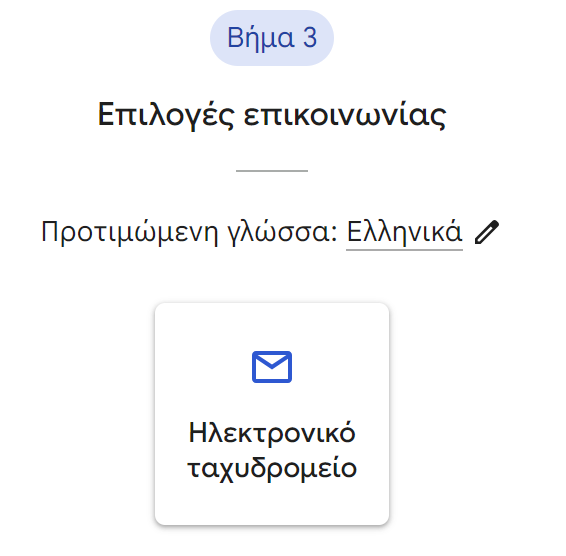
Through social media channels
If you are having problems with a support request, there are 2 other options where you can ask for help. We'd only suggest using them if you've already contacted Google using our form or step-by-step guide, but you haven't received the support you think you should have received.
Contact our business customer service Google on Facebook, either by posting on their wall or by sending a message directly to the page. NOTE: It used to be https://www.facebook.com/GoogleMyBusiness, but this link has now fallen into the hands of spammers.
You can also contact the account Google Business Profile on the X platform.
Expect a response from the customer service support team within 24-48 hours (Monday-Friday only). During busy periods, Google's business customer service team may be delayed and response times may take a week or more.
Through the community
You can't speak directly to a Google employee at community, but you can get advice from Google's product experts who are able to escalate issues if necessary. The Google Business Profile Forum is supported by active members and managed primarily by a team of experts who have the ability to escalate issues and cases to Google.
It's best to post in the forums if you want advice on a specific topic, have seen something strange that you think might be a bug, or need clarification on a specific Google policy. For issues related to misleading business listings, you should use the Google reporting form for spammers.
Tips for fast and efficient service
- Be prepared before you contact: Collect all the necessary information about your business, such as the ID of the entry and the email you use. This will make it easier for support to identify the problem and help you more quickly.
- Be clear: When making your request, make sure you describe the problem clearly and accurately. The more understandable your request is, the faster you will receive a response.
- Make use of the help articles: Google has extensive database of help articles. Often, problems can be solved with a few simple instructions.
Contacting Google Business Profile support can seem difficult, but by following the right steps, you can find solutions quickly and efficiently. Ensure that your business information is always up to date and correct to continue to attract customers and boost your online presence.
If for any reason you cannot solve your business problems on your own, we are here to help. Just contact us, explaining your problem in detail.