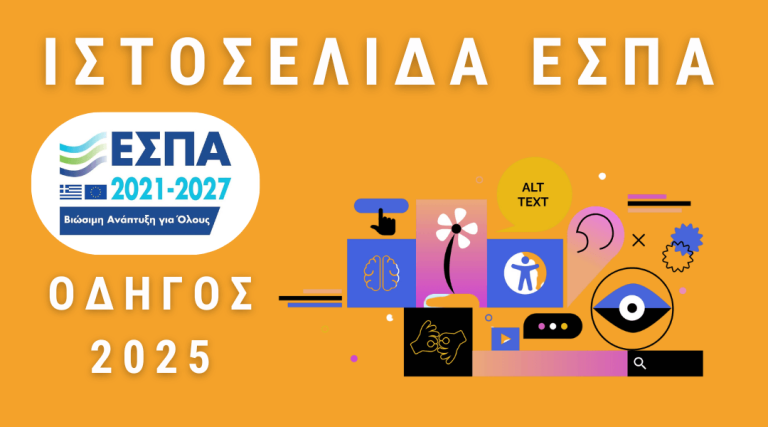A complete guide to Local Business
To be clear, Google Business Profiles (formerly Google My Business) is an important tool for local businesses that want to increase their online visibility. One of the most useful, but often neglected features of this tool, is the Features of Google Business Profile. In this article, we'll explain what these features are, how they benefit local businesses and give you a step-by-step guide to adding or updating them to your profile. By the end, you'll understand how to leverage these features to attract more customers.
What are the features of Google Business Profile?

The Features of Google Business Profile are descriptive functions that can be added to a company's profile. These features provide additional information about your business, helping potential customers make informed decisions. Features cover a wide range of details, from operational features (e.g. "Wheelchair access") to business policies (e.g. "LGBTQ+ friendly") and service options (e.g. "Delivery at the door" or "Free Wi-Fi").
When people search for a business on Google, these features appear in the search results or in your business listing on Google Maps, giving them quick information about your services.
Key Features Include:
- Accessibility (e.g., "Has a wheelchair accessible entrance")
- Facilities (e.g., "Free Wi-Fi")
- Payment options (e.g., "Accepts credit cards")
- Occupational characteristics (e.g., "Identified as belonging to women")
- Service Options (e.g., "Offers food delivery", "Offers food in a package" or "Offers same day delivery")
These features help to personalise your profile and give customers the confidence that you are meeting their specific needs.
Why features are important for local businesses
Local businesses should pay close attention to the features of Google Business Profile for the following reasons:
- Increase Visibility: The right features can help your business appear in more relevant searches. For example, if someone searches "restaurants with outdoor seating", Google will likely show results from businesses that have selected the attribute "Has outdoor seating".
- Attracting More Customers: Features provide critical details that can be the deciding factor for a potential customer. If your business is disability-friendly or offers vegan options, this may attract customers who prioritize these features.
- Strengthening Trust: Providing transparency about your business practices, such as health and safety measures, can build trust with your audience. During the COVID-19 pandemic, businesses that communicated safety protocols, such as 'decontamination between visits' or 'delivery at the door', gained the trust and preference of users.
Types of Google Business Profile features
Google offers a wide variety of features that can be added to your profile. These can be categorized into several types:
1. Accessibility features
These features inform customers about the accessibility of your business. They include options such as:
- Has a hearing aid
- It has an entrance with wheelchair access
- It has parking with wheelchair access
- It has a toilet with wheelchair access
- It has a seating area with wheelchair access
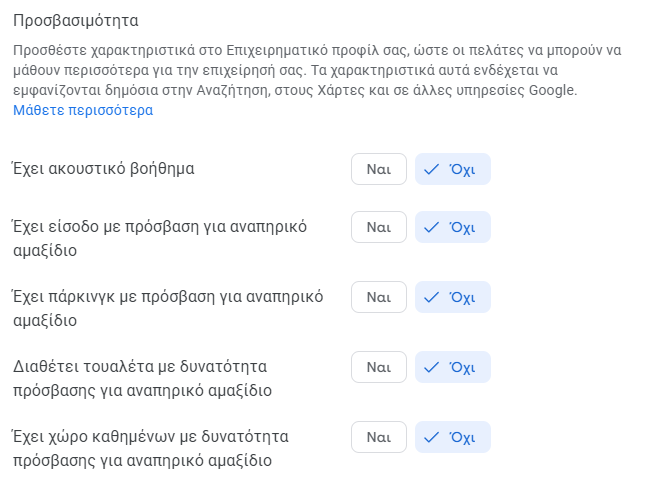
2. Features of benefits
Tell your customers about the benefits you offer:
- There is a bar on site
- It has a toilet
- Has a gender-neutral toilet
- Wi-Fi (Free or with payment)
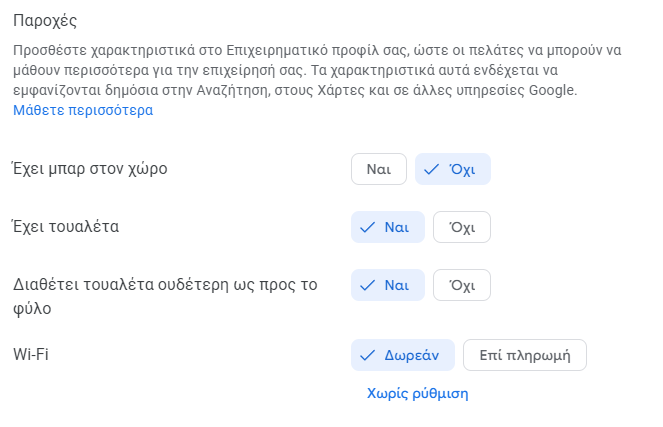
3. Health and safety features
These features are particularly important in the aftermath of the pandemic, giving customers confidence that your business is safe. Not all features are available for all businesses. Here, for example, is currently available for hotels but not for catering businesses. Common health and safety features include:
- Improved cleaning of public spaces
- Improved cleaning of guest rooms
- Use of commercial disinfectants for cleaning the accommodation
- Employees shall wear masks, face shields and/or gloves
- Training of officials on cleaning procedures for COVID-19
- Training of employees in thorough handwashing
- Mandatory use of mask in the accommodation
- Hand antiseptic and/or antiseptic wipes in public areas
- Masks and/or gloves available for visitors
- Hygiene kit per room with masks, hand sanitizer and/or antibacterial wipes
- Physical distance required
- Limited visitor capacity in the common facilities
- Common areas designed to maintain the physical distance
- Security partitions at the reception and other areas
- Private landscaped areas in spas and wellness areas
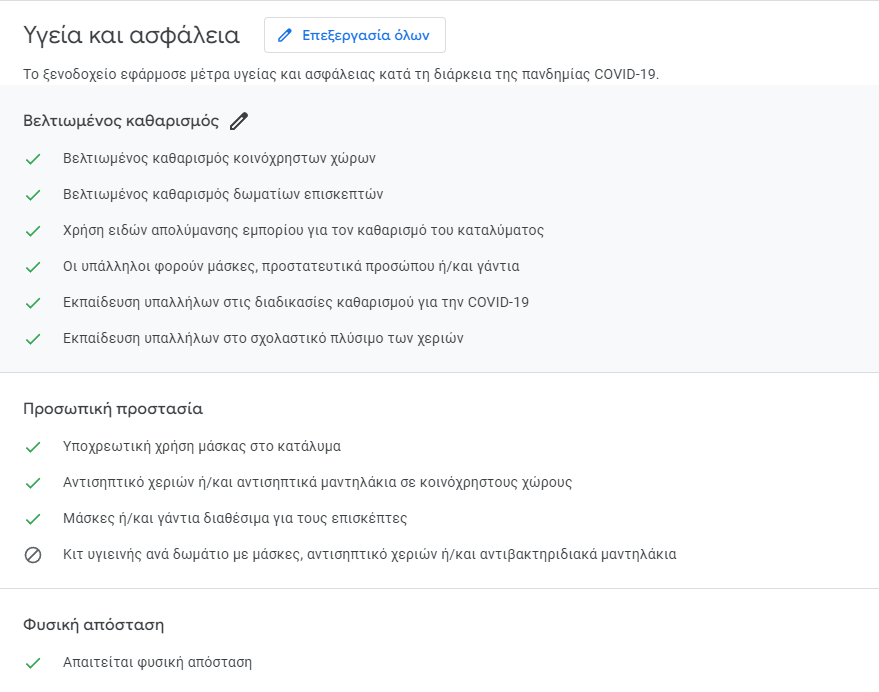
4. Professional Characteristics
Business features allow you to showcase unique features of your business, such as:
- Women-owned business
- Veteran-owned business
- LGBTQ+ friendly
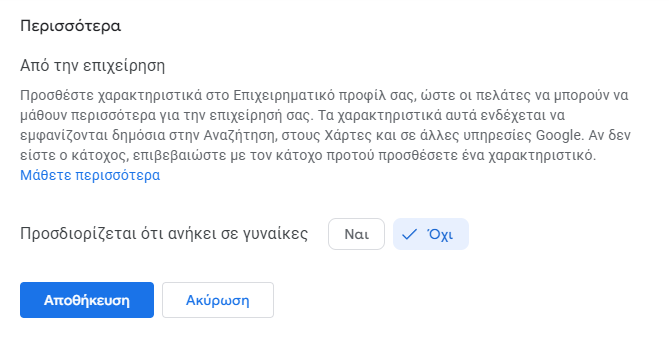
5. Payment Options
Make it easy for customers to know how they can pay by adding payment features:
- Accepts mobile payments via NFC
- Does not accept cheques
- Not only accepts cash
- Accepts credit cards
- Accepts debit cards
- American Express
- China Union Pay
- Diners Club
- Discover
- JCB
- MasterCard
- VISA
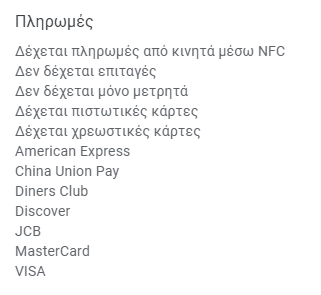
6. Service options
If you offer special services such as delivery or collection, you can highlight them here:
- No pickup in the store
- Has in-store purchases
- Offers same-day delivery
- There are services available on site
- Does not offer delivery without contact
- Offers food in a package
- No drive-through
- Serves food on site
- Offers food delivery
- Offers pickup outside the business
- It has an outdoor seating area
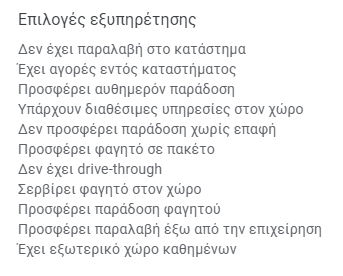
7. Features from the community
These are features derived from user reviews and include:
- Popular with the locals
- Relaxed atmosphere
- Ideal for groups
How to add or edit features in Google Business Profile
Here's a step-by-step guide on how to add or update your business features:
Step 1: Sign in to your Google Business Profile
Go to Google Business Profiles and log in with your business account. It's easily done by searching online for "Google My Business" or "my business". Here caution to be connected to the Gmail account with which you own or manage the business.
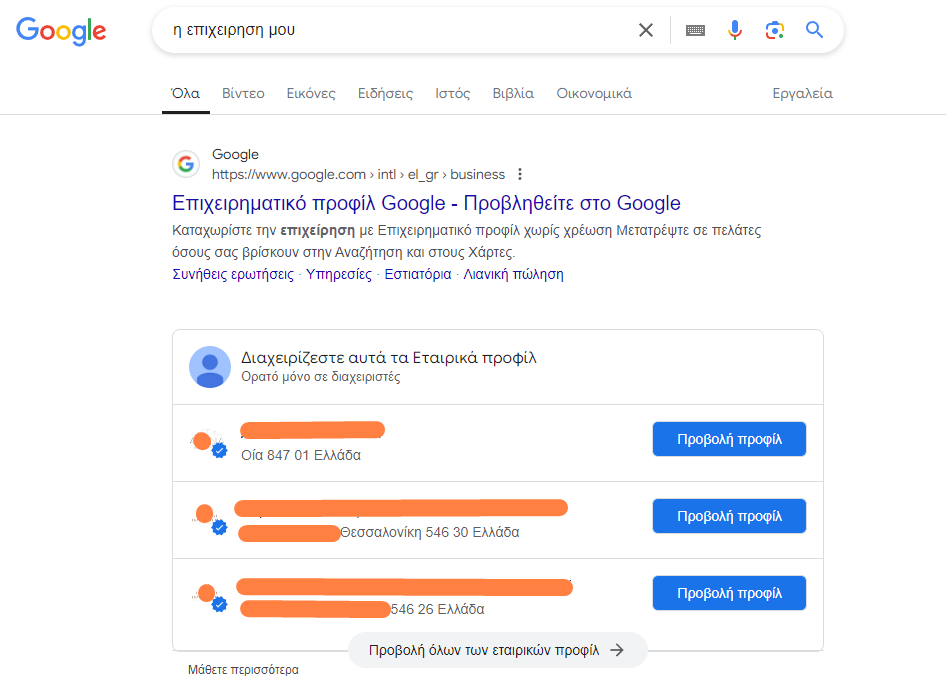
Step 2: Access your business registration
After you're logged in, select the business you want to update from the control panel. Simply click on the "View Profile".
Step 3: Click on "Information"
In the menu on the left, click on "Edit Profile" You will be taken to a page with all the basic information about your business, such as name, address and opening hours. You will see tabs regarding business communication, your location and more features.
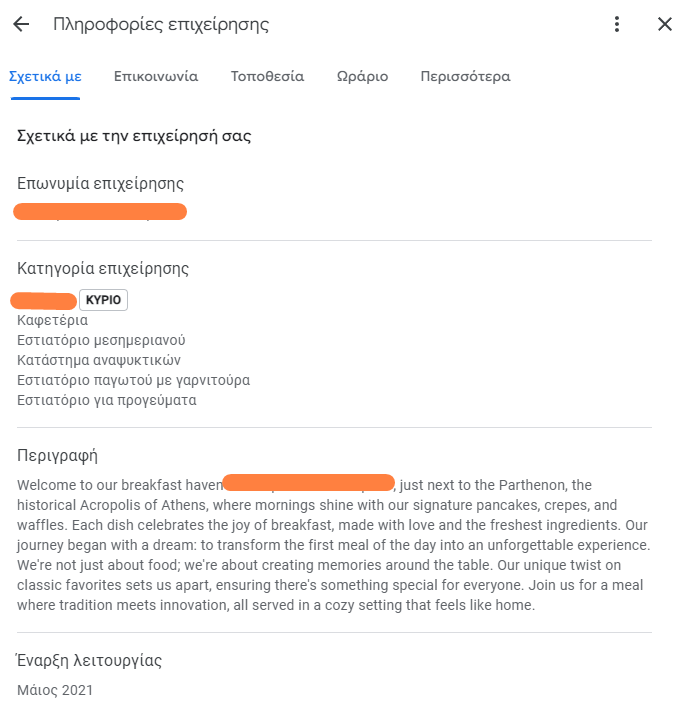
Step 4: List of all features
Select the tab "Read more" Here you can add or edit the features of your business. In our example of a catering business you will see options on:
- From the company
- Recycling
- Emergency assistance
- Meal options
- Service options
- Pets
- Kids
- Facilities
- Customers
- Payments
- Accessibility
- Offers
- Highlights
- Design
- Parking spaces
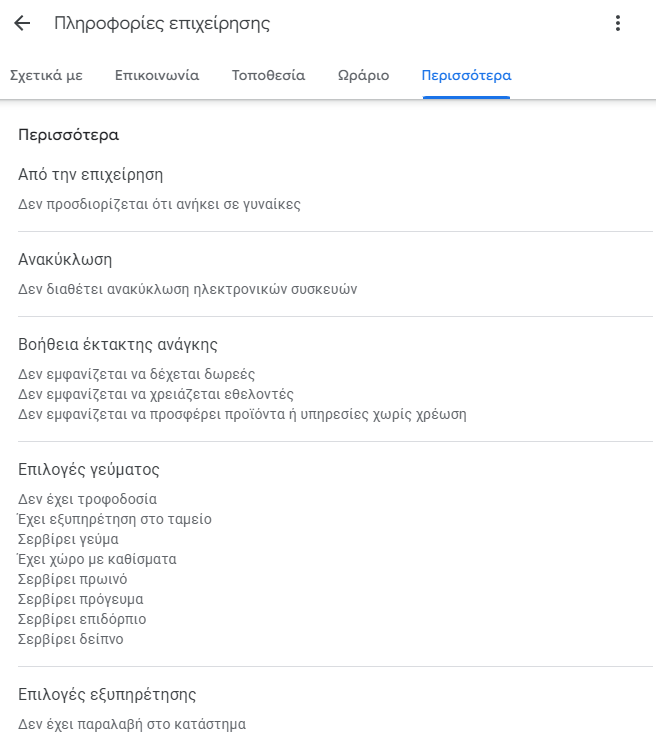
Step 5: Select relevant features
Click on the pencil icon next to "Features" to see the list of available features. Select the ones that apply to your business. You may need to scroll to see all available options, as vary according to the category of business.
Step 6: Save the changes
After selecting all the relevant features, click on "Storage" to update your profile.
Tip: Check this section regularly, as Google often adds new features based on trends or current events, such as "Sustainability practices" or "Commitment to climate action".
Popular Google Business Profile features for different industries
- Restaurants: Features such as "Outdoor Space", "Delivery" and "Vegan Options" are often used to attract customers looking for specific culinary experiences.
- Retail stores: Popular attributes include "Pick up in store", "Shop in store" and "Women-owned business".
- Service enterprises: Businesses such as hairdressers or garages can benefit from features such as "Online Appointments", "Accept customers without an appointment" or "Wheelchair Access".
- Hotels: Hotels often use features such as "Free Wi-Fi", "Pet-friendly" and "24-hour reception".
How Features Affect Local SEO
The features not only help users, but also enhance and the local SEO of your business. Google uses these features to match users with businesses that meet their specific criteria. When potential customers search for terms like "pet-friendly cafes" or "restaurants with wheelchair access near me," businesses that have listed these attributes are more likely to appear high in search results.
To maximise SEO benefits, make sure that:
- Regularly update your features as your business evolves.
- Keep track of any new features added by Google.
- Keep all information accurate to avoid confusion or customer dissatisfaction.
The Features well, of Google Business Profiles is a simple but powerful tool to provide customers with important information about your business. Maintaining these The Features Updated and more, you can boost your online presence, improve your local SEO and attract more targeted customers. Be proactive in managing your profile so that it accurately reflects what you offer.
Download the full list of Google Business Profile Features
You can access our up-to-date archive which lists all business characteristics for all sectors. Just click here and tell us which Google Drive user to give access to. Otherwise, send us a message to receive it directly by email.
Frequently Asked Questions about Google Business Profile Features
What are the features of Google Business Profile?
Google Business Profile features are specific functions or attributes that a business can add to its profile to provide more information to customers, such as benefits, service options and health measures.
How features help in Local SEO?
Features improve local SEO by increasing the likelihood of your business appearing in searches related to your features. If your business meets specific criteria that users search for, such as "outdoor cafes", Google will show your business in the top positions.
How can I add or update my business features?
You can add or update your business features by logging into Google Business Profile, selecting your business and editing the features via the "About" tab.
Why are some features not appearing in my business?
The available features depend on the category of your business. Some features are only available for certain types of businesses. Make sure your business category is correct.
How often should I update my business features?
It is a good idea to check and update your business characteristics every few months or whenever changes occur in your business so that your profile remains accurate and relevant.
Can customers suggest or change features for my business?
Yes, some features can come from user reviews, such as whether your business is popular with locals. It is important to monitor your listing to ensure that the information is accurate.